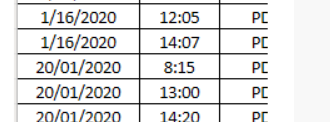Fabric Data Days starts November 4th!
Advance your Data & AI career with 50 days of live learning, dataviz contests, hands-on challenges, study groups & certifications and more!
Get registered- Power BI forums
- Get Help with Power BI
- Desktop
- Service
- Report Server
- Power Query
- Mobile Apps
- Developer
- DAX Commands and Tips
- Custom Visuals Development Discussion
- Health and Life Sciences
- Power BI Spanish forums
- Translated Spanish Desktop
- Training and Consulting
- Instructor Led Training
- Dashboard in a Day for Women, by Women
- Galleries
- Data Stories Gallery
- Themes Gallery
- Contests Gallery
- QuickViz Gallery
- Quick Measures Gallery
- Visual Calculations Gallery
- Notebook Gallery
- Translytical Task Flow Gallery
- TMDL Gallery
- R Script Showcase
- Webinars and Video Gallery
- Ideas
- Custom Visuals Ideas (read-only)
- Issues
- Issues
- Events
- Upcoming Events
Get Fabric Certified for FREE during Fabric Data Days. Don't miss your chance! Request now
- Power BI forums
- Forums
- Get Help with Power BI
- Power Query
- Re: inconsistent reading of date format UK<>US
- Subscribe to RSS Feed
- Mark Topic as New
- Mark Topic as Read
- Float this Topic for Current User
- Bookmark
- Subscribe
- Printer Friendly Page
- Mark as New
- Bookmark
- Subscribe
- Mute
- Subscribe to RSS Feed
- Permalink
- Report Inappropriate Content
inconsistent reading of date format UK<>US
I am reading in data from an online spreadsheet in SharePoint and Power Query is inconsistently reading the date formats. I've double checked the source file and can see no reason for it as the values look consistently correct.
On the left is the Power Query view, data type is date and UK formats hold until 31st of January at which point is seems to switch to US format and shows the second of March instead of 3rd Feb. You can see the source data in the other image which i've checked as clean. The real problem for me is the inconsistency. If it was one way or the other i could handle it.
Any ideas, hint, tips or support are gratefully received!
Thanks
Solved! Go to Solution.
- Mark as New
- Bookmark
- Subscribe
- Mute
- Subscribe to RSS Feed
- Permalink
- Report Inappropriate Content
Hello @Joel_Clark
There seems to be something utterly wrong in your database because I'm not able to undestand what dataformat you have in Excel
the first lines are indicating 16th Jannuary - meaning MM/DD/YYYY. But this logic can not be applied to the other lines. I suppose this dates are mainainted as text in your Excel.
SO just change the date format in Excel and you should be fine
If this post helps or solves your problem, please mark it as solution (to help other users find useful content and to acknowledge the work of users that helped you)
Kudoes are nice too
Have fun
Jimmy
- Mark as New
- Bookmark
- Subscribe
- Mute
- Subscribe to RSS Feed
- Permalink
- Report Inappropriate Content
Seems it didn't post the images first time round
- Mark as New
- Bookmark
- Subscribe
- Mute
- Subscribe to RSS Feed
- Permalink
- Report Inappropriate Content
Hello @Joel_Clark
There seems to be something utterly wrong in your database because I'm not able to undestand what dataformat you have in Excel
the first lines are indicating 16th Jannuary - meaning MM/DD/YYYY. But this logic can not be applied to the other lines. I suppose this dates are mainainted as text in your Excel.
SO just change the date format in Excel and you should be fine
If this post helps or solves your problem, please mark it as solution (to help other users find useful content and to acknowledge the work of users that helped you)
Kudoes are nice too
Have fun
Jimmy
Helpful resources

Fabric Data Days
Advance your Data & AI career with 50 days of live learning, contests, hands-on challenges, study groups & certifications and more!

Power BI Monthly Update - October 2025
Check out the October 2025 Power BI update to learn about new features.