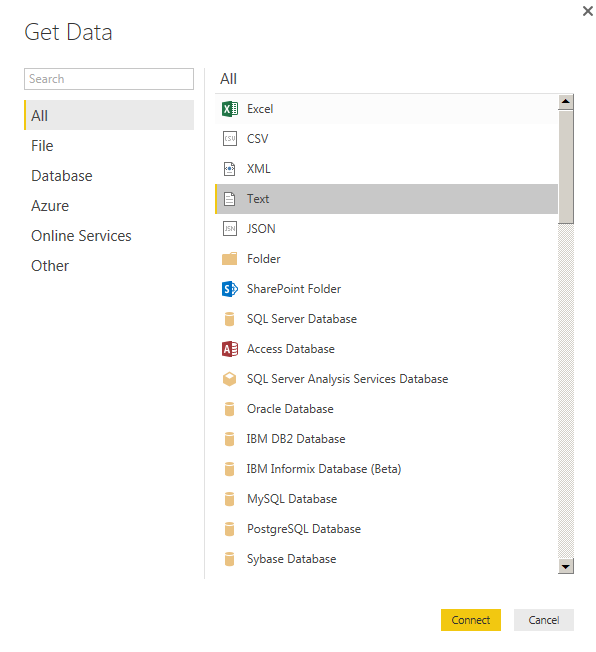FabCon is coming to Atlanta
Join us at FabCon Atlanta from March 16 - 20, 2026, for the ultimate Fabric, Power BI, AI and SQL community-led event. Save $200 with code FABCOMM.
Register now!- Power BI forums
- Get Help with Power BI
- Desktop
- Service
- Report Server
- Power Query
- Mobile Apps
- Developer
- DAX Commands and Tips
- Custom Visuals Development Discussion
- Health and Life Sciences
- Power BI Spanish forums
- Translated Spanish Desktop
- Training and Consulting
- Instructor Led Training
- Dashboard in a Day for Women, by Women
- Galleries
- Data Stories Gallery
- Themes Gallery
- Contests Gallery
- QuickViz Gallery
- Quick Measures Gallery
- Visual Calculations Gallery
- Notebook Gallery
- Translytical Task Flow Gallery
- TMDL Gallery
- R Script Showcase
- Webinars and Video Gallery
- Ideas
- Custom Visuals Ideas (read-only)
- Issues
- Issues
- Events
- Upcoming Events
The Power BI Data Visualization World Championships is back! Get ahead of the game and start preparing now! Learn more
- Power BI forums
- Forums
- Get Help with Power BI
- Power Query
- Re: import CSV file with more than 1048576 rows
- Subscribe to RSS Feed
- Mark Topic as New
- Mark Topic as Read
- Float this Topic for Current User
- Bookmark
- Subscribe
- Printer Friendly Page
- Mark as New
- Bookmark
- Subscribe
- Mute
- Subscribe to RSS Feed
- Permalink
- Report Inappropriate Content
import CSV file with more than 1048576 rows
Hi,
I want to upload a CSV file with more than 1048576 rows. It works fine until it hits that number. Suspiciously, that number is also the maximum number of rows for Excel...
Is there way to get this CSV file into Power BI? The file is 600MB, well below the 1GB limit.
Thanks,
Jan
Solved! Go to Solution.
- Mark as New
- Bookmark
- Subscribe
- Mute
- Subscribe to RSS Feed
- Permalink
- Report Inappropriate Content
And finally a solution:
1) Import the data with the Power BI desktop app.
2) Save as Power BI .pbix file.
3) Import pbix file to online app.
- Mark as New
- Bookmark
- Subscribe
- Mute
- Subscribe to RSS Feed
- Permalink
- Report Inappropriate Content
Hi @jstupl,
If you use Excel to open the CSV file, you are hitting the Excel row limitation which is 1,048,576. Reference: https://support.office.com/en-us/article/Excel-specifications-and-limits-ca36e2dc-1f09-4620-b726-67c... .
In your scenario, to see the raw data in CSV file, you can consider to split the imported CSV file into different worksheets using VBA code or other online tool, then import CSV file to Power BI.
There is a similar thread about handling large CSV file for your reference.
https://social.technet.microsoft.com/Forums/office/en-US/54ca6d3a-4b1c-4318-aa8c-7ac803d3af69/what-i...
Thanks,
Lydia Zhang
- Mark as New
- Bookmark
- Subscribe
- Mute
- Subscribe to RSS Feed
- Permalink
- Report Inappropriate Content
Hi @Anonymous,
Thanks for your reply. I thought that Power Bi, contrary to Excel, had a larger limit to the number of rows it could handle.
It looks like that Power Bi has the same restriction to 1,048,576 rows?
Thanks,
Jan
- Mark as New
- Bookmark
- Subscribe
- Mute
- Subscribe to RSS Feed
- Permalink
- Report Inappropriate Content
Hi @jstupl,
There is no limit on the rows of data you can import into Power BI. Are you able to see all the data in Excel? If not, please use other program to open CSV file, make sure you can view complete data in the opened CSV file and then import data from CSV to Power BI.
Thanks,
Lydia
- Mark as New
- Bookmark
- Subscribe
- Mute
- Subscribe to RSS Feed
- Permalink
- Report Inappropriate Content
Hi @Anonymous,
I cannot see all the data in Excel because Excel has a limit at 1,048,576 rows. However, I can see all the data when I open the file with wordpad. Also, if I cut away the first 1,048,576 rows of the file before importing, the dataset will import into Power Bi, until it hits 1,048,576 rows again, and then stops.
So to me that is a very strong indication that there is actually a limit to Power Bi, at least to the number of lines it can import from a CSV file.
Do you have an idea how to get around that?
Best,
Jan
- Mark as New
- Bookmark
- Subscribe
- Mute
- Subscribe to RSS Feed
- Permalink
- Report Inappropriate Content
I think it's not quite that Power BI and Excel can't handle that many rows, it's that they can't parse a CSV file beyond those rows. I'm sure Power BI shares some code with Excel for handling files. I would try changing the file extension and trying to import it as a delimited text file instead of a CSV.
Did I answer your question? Mark my post as a solution!
Proud to be a Super User!
- Mark as New
- Bookmark
- Subscribe
- Mute
- Subscribe to RSS Feed
- Permalink
- Report Inappropriate Content
Hi @KHorseman,
Thanks for suggesting a workaround.
I tried witching the extension to .txt. I got: "Power Bi only supports Excel, Power Bi Desktop, and CSV files".
Excel cannot handle more than 1,048,576 rows. That is the maximum you can have in a worksheet.
Best,
Jan
- Mark as New
- Bookmark
- Subscribe
- Mute
- Subscribe to RSS Feed
- Permalink
- Report Inappropriate Content
@jstupl you would of course need to use the query editor for text.
Did I answer your question? Mark my post as a solution!
Proud to be a Super User!
- Mark as New
- Bookmark
- Subscribe
- Mute
- Subscribe to RSS Feed
- Permalink
- Report Inappropriate Content
I cannot find that option in the online app. I only see the "Get Data" option, which leads to "Files" gave me the error message above.
- Mark as New
- Bookmark
- Subscribe
- Mute
- Subscribe to RSS Feed
- Permalink
- Report Inappropriate Content
@KHorseman, @Anonymous, @Greg_Deckler,
I appologize for leaving out an important detail in my original post: I was using the online version of Power BI. After my experiences, I am still convinced that there is a restrictions to the number of rows I mentioned originally.
However, I just downloaded the desktop version and it can actually deal with the full 4 million lines.
Thanks for your help,
Jan
- Mark as New
- Bookmark
- Subscribe
- Mute
- Subscribe to RSS Feed
- Permalink
- Report Inappropriate Content
And finally a solution:
1) Import the data with the Power BI desktop app.
2) Save as Power BI .pbix file.
3) Import pbix file to online app.
- Mark as New
- Bookmark
- Subscribe
- Mute
- Subscribe to RSS Feed
- Permalink
- Report Inappropriate Content
The query editor is only in the desktop app. The online app is really only useful for connecting to things like content packs and other essentially complete data models.
Did I answer your question? Mark my post as a solution!
Proud to be a Super User!
- Mark as New
- Bookmark
- Subscribe
- Mute
- Subscribe to RSS Feed
- Permalink
- Report Inappropriate Content
A couple things that I think would be interesting to try. What happens if you delete one of the columns? Do you get more rows in? Also, what happens if you delete row 1,048,577?
Follow on LinkedIn
@ me in replies or I'll lose your thread!!!
Instead of a Kudo, please vote for this idea
Become an expert!: Enterprise DNA
External Tools: MSHGQM
YouTube Channel!: Microsoft Hates Greg
Latest book!: DAX For Humans
DAX is easy, CALCULATE makes DAX hard...
- Mark as New
- Bookmark
- Subscribe
- Mute
- Subscribe to RSS Feed
- Permalink
- Report Inappropriate Content
Thanks for the reply. I cut down the columns by 50% and started at row 1,048,577 . It shuts down after the the number of rows. So this seems to be the upper limit.
Best,
Jan
Helpful resources

Power BI Monthly Update - November 2025
Check out the November 2025 Power BI update to learn about new features.

Fabric Data Days
Advance your Data & AI career with 50 days of live learning, contests, hands-on challenges, study groups & certifications and more!

| User | Count |
|---|---|
| 11 | |
| 7 | |
| 5 | |
| 5 | |
| 3 |