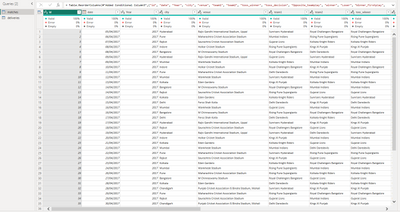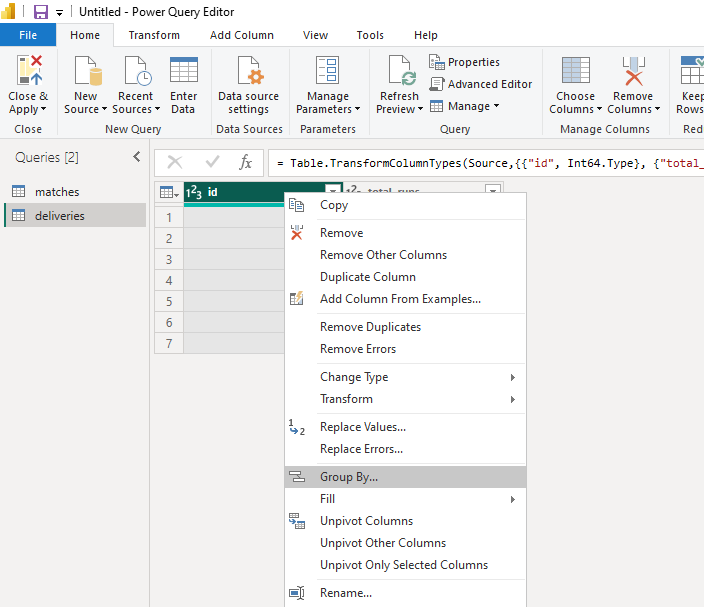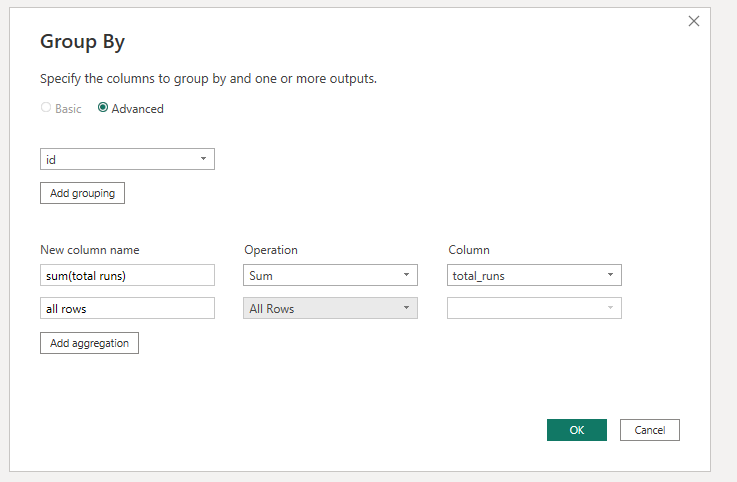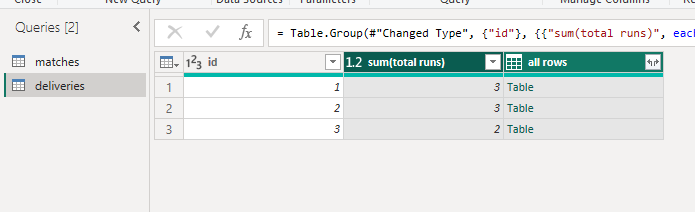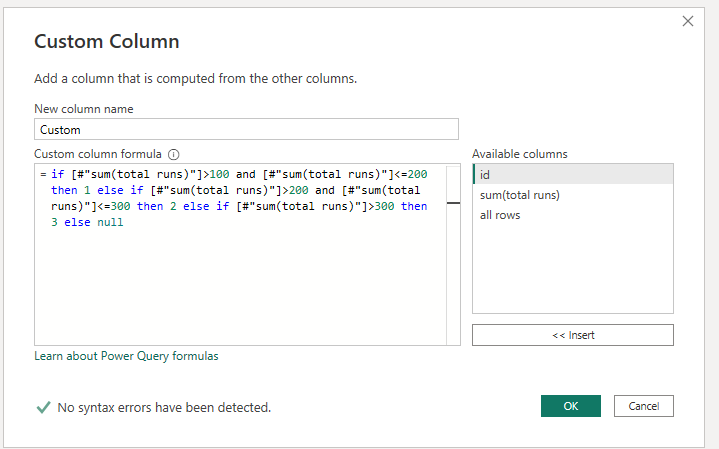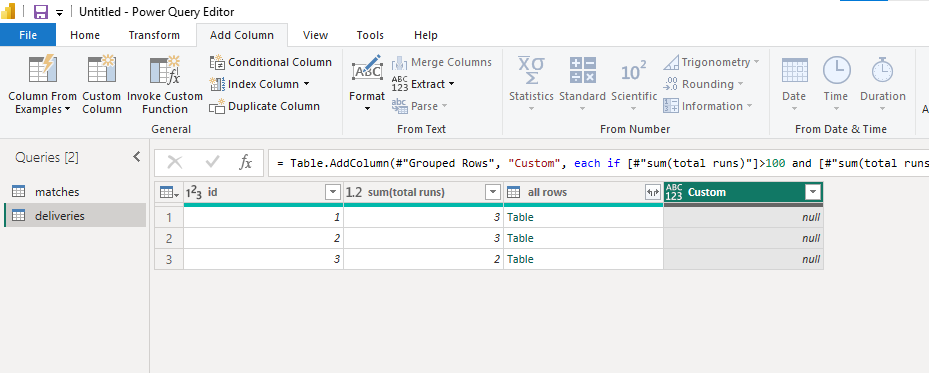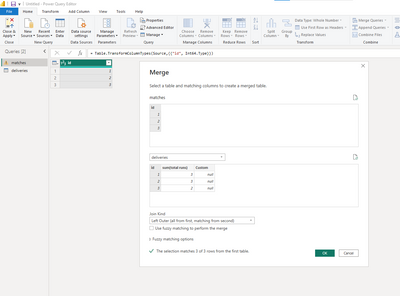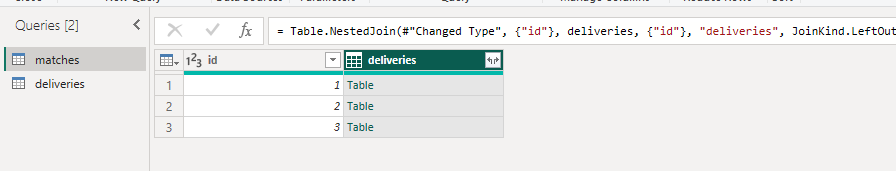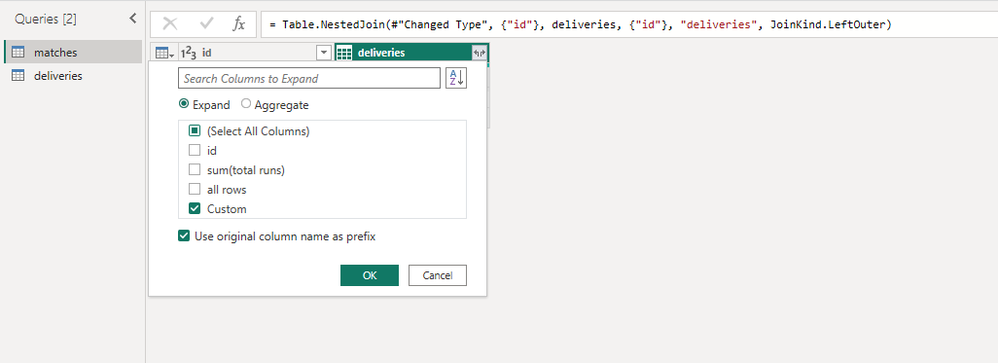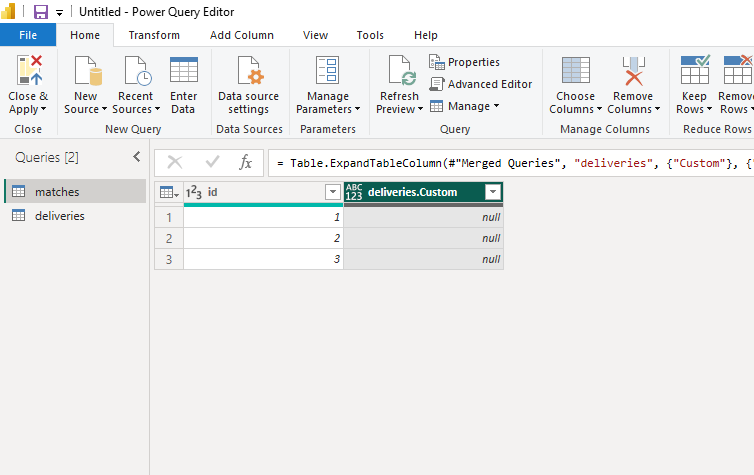FabCon is coming to Atlanta
Join us at FabCon Atlanta from March 16 - 20, 2026, for the ultimate Fabric, Power BI, AI and SQL community-led event. Save $200 with code FABCOMM.
Register now!- Power BI forums
- Get Help with Power BI
- Desktop
- Service
- Report Server
- Power Query
- Mobile Apps
- Developer
- DAX Commands and Tips
- Custom Visuals Development Discussion
- Health and Life Sciences
- Power BI Spanish forums
- Translated Spanish Desktop
- Training and Consulting
- Instructor Led Training
- Dashboard in a Day for Women, by Women
- Galleries
- Data Stories Gallery
- Themes Gallery
- Contests Gallery
- QuickViz Gallery
- Quick Measures Gallery
- Visual Calculations Gallery
- Notebook Gallery
- Translytical Task Flow Gallery
- TMDL Gallery
- R Script Showcase
- Webinars and Video Gallery
- Ideas
- Custom Visuals Ideas (read-only)
- Issues
- Issues
- Events
- Upcoming Events
Get Fabric certified for FREE! Don't miss your chance! Learn more
- Power BI forums
- Forums
- Get Help with Power BI
- Power Query
- if else condition
- Subscribe to RSS Feed
- Mark Topic as New
- Mark Topic as Read
- Float this Topic for Current User
- Bookmark
- Subscribe
- Printer Friendly Page
- Mark as New
- Bookmark
- Subscribe
- Mute
- Subscribe to RSS Feed
- Permalink
- Report Inappropriate Content
if else condition
I have 2 tables based on cricket data. So 1 table has the data with each match id and other details. So a total of 636 matches and 638 rows. The second table has more in-depth data which shows 20 overs in each match id, each ball per over, and runs per ball per over. So if we consider 6 balls per over and a match with 20 overs, finally we have 636 matches * 20 overs * 6 balls = 76320 rows(76320 balls). including wide balls, we have another extra number of rows.
I am trying to calculate the runs per match, and then check how many centuries per match. Therefore, I need to make a new table or measure that checks, if-else statements to conditions similar to those below.
if sum(total runs) of (id)>100, then 1,
Elif sum(total runs) of (id)>200, then 2,
elif sum(total runs) of (id)>300, then 3 etc. I am writing here as an English statement.
Kindly guide with an option in power bi for the same. I have tried group by, related, calculated, etc, but possibly they are the wrong functions or maybe I am writing the syntax in the wrong way.
The below pics show the table's matches and deliveries.
Solved! Go to Solution.
- Mark as New
- Bookmark
- Subscribe
- Mute
- Subscribe to RSS Feed
- Permalink
- Report Inappropriate Content
Hi @analystmatt22 ,
Measures and calculated columns are based on DAX which means they can't be created in Power Query. In Power Query, we often use M language.
Try to use group by.
The all rows column is to restore previous rows later.
Add a custom colulmn.
If you also want to match the custom column created in deliveries table to matches table. You can merge as follows.
Expand the column you want.
Merge queries overview - Power Query | Microsoft Learn
How to GROUP BY or summarize rows - Power Query | Microsoft Learn
Best Regards,
Stephen Tao
If this post helps, then please consider Accept it as the solution to help the other members find it more quickly.
- Mark as New
- Bookmark
- Subscribe
- Mute
- Subscribe to RSS Feed
- Permalink
- Report Inappropriate Content
Hi @analystmatt22 ,
Measures and calculated columns are based on DAX which means they can't be created in Power Query. In Power Query, we often use M language.
Try to use group by.
The all rows column is to restore previous rows later.
Add a custom colulmn.
If you also want to match the custom column created in deliveries table to matches table. You can merge as follows.
Expand the column you want.
Merge queries overview - Power Query | Microsoft Learn
How to GROUP BY or summarize rows - Power Query | Microsoft Learn
Best Regards,
Stephen Tao
If this post helps, then please consider Accept it as the solution to help the other members find it more quickly.
Helpful resources

Join our Fabric User Panel
Share feedback directly with Fabric product managers, participate in targeted research studies and influence the Fabric roadmap.

Power BI Monthly Update - February 2026
Check out the February 2026 Power BI update to learn about new features.

| User | Count |
|---|---|
| 12 | |
| 12 | |
| 10 | |
| 6 | |
| 5 |