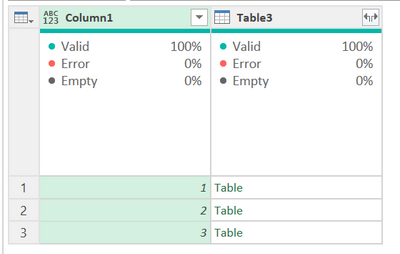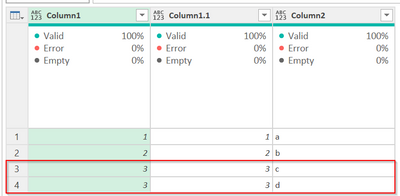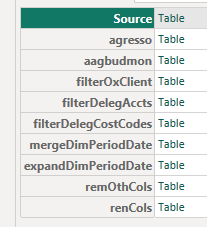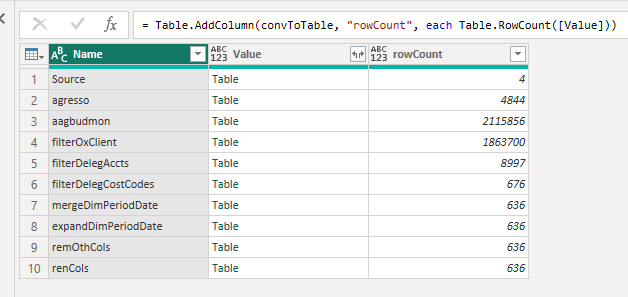Party with Power BI’s own Guy in a Cube
Power BI is turning 10! Tune in for a special live episode on July 24 with behind-the-scenes stories, product evolution highlights, and a sneak peek at what’s in store for the future.
Save the date- Power BI forums
- Get Help with Power BI
- Desktop
- Service
- Report Server
- Power Query
- Mobile Apps
- Developer
- DAX Commands and Tips
- Custom Visuals Development Discussion
- Health and Life Sciences
- Power BI Spanish forums
- Translated Spanish Desktop
- Training and Consulting
- Instructor Led Training
- Dashboard in a Day for Women, by Women
- Galleries
- Data Stories Gallery
- Themes Gallery
- Contests Gallery
- Quick Measures Gallery
- Notebook Gallery
- Translytical Task Flow Gallery
- TMDL Gallery
- R Script Showcase
- Webinars and Video Gallery
- Ideas
- Custom Visuals Ideas (read-only)
- Issues
- Issues
- Events
- Upcoming Events
Enhance your career with this limited time 50% discount on Fabric and Power BI exams. Ends August 31st. Request your voucher.
- Power BI forums
- Forums
- Get Help with Power BI
- Power Query
- Re: how to detect easily in which step i generated...
- Subscribe to RSS Feed
- Mark Topic as New
- Mark Topic as Read
- Float this Topic for Current User
- Bookmark
- Subscribe
- Printer Friendly Page
- Mark as New
- Bookmark
- Subscribe
- Mute
- Subscribe to RSS Feed
- Permalink
- Report Inappropriate Content
how to detect easily in which step i generated duplicated row in power query
Hi everyone @edhans
I commited a mistake and i generated duplicates rows, how can i detect easily in which step is my problem?

I would like to see in the image above the real rows number not the 999+.
Ty very much
Solved! Go to Solution.
- Mark as New
- Bookmark
- Subscribe
- Mute
- Subscribe to RSS Feed
- Permalink
- Report Inappropriate Content
One if the ways to do this inadvertently is with a merge. Say you have data that looks like this in your merge. Notice in the 2nd table the #3 is duplicated:
When you merge, it will look like this:
But when you expand the merged column, it will look like this, duplicating the records on #3 because there were two of them in the right table.
The way to prevent this is to make sure the table on the right side of the join has a 1:1 cardinality with the left table.
There may be other ways to cause this, but merge is the most common.
Did I answer your question? Mark my post as a solution!
Did my answers help arrive at a solution? Give it a kudos by clicking the Thumbs Up!
DAX is for Analysis. Power Query is for Data Modeling
Proud to be a Super User!
MCSA: BI Reporting- Mark as New
- Bookmark
- Subscribe
- Mute
- Subscribe to RSS Feed
- Permalink
- Report Inappropriate Content
Hi @Anonymous ,
I agree with @edhans , row duplication most commonly happens during merges.
However, to check the row counts at each step, the number at the bottom isn't going to help you.
Select your Navigation step from the APPLIED STEPS list and go to the Transform tab > Count Rows. This will just output a scalar value of your row count as at the prior step.
Then you can just drag and drop your row count step down through the step list to quickly(ish) see the count at each stage.
It's a back of a tedious hack, but probably the quickest and simplest method.
Pete
Now accepting Kudos! If my post helped you, why not give it a thumbs-up?
Proud to be a Datanaut!
- Mark as New
- Bookmark
- Subscribe
- Mute
- Subscribe to RSS Feed
- Permalink
- Report Inappropriate Content
For future readers, just to crank this up a notch, let's say you have a 100-step query with 40 merges (I know, right!), and you just want to see your row counts change over the entire thing without too much effort. Well then, give this a whizz:
-1- Duplicate your query
-2- Open Advanced Editor on your copy and change the 'let' to '[', and your 'in lastStep' to ']'. So:
let
Source = mySource,
someStuff = doTransformMagic
in
someStuff
...goes to:
[
Source = mySource,
someStuff = doTransformMagic
]
This will convert your query into a record, with each step being its own row, something like this:
-3- Convert your record into a table and add a custom column that is just = Table.RowCount([Value])
Et Voila:
Then, to update later when new steps are added, you can just copy your current query between let and in, and paste it into your copy between [ and ].
Pete
Now accepting Kudos! If my post helped you, why not give it a thumbs-up?
Proud to be a Datanaut!
- Mark as New
- Bookmark
- Subscribe
- Mute
- Subscribe to RSS Feed
- Permalink
- Report Inappropriate Content
This is amazing, ty vry much Pete
- Mark as New
- Bookmark
- Subscribe
- Mute
- Subscribe to RSS Feed
- Permalink
- Report Inappropriate Content
Hi @Anonymous ,
I agree with @edhans , row duplication most commonly happens during merges.
However, to check the row counts at each step, the number at the bottom isn't going to help you.
Select your Navigation step from the APPLIED STEPS list and go to the Transform tab > Count Rows. This will just output a scalar value of your row count as at the prior step.
Then you can just drag and drop your row count step down through the step list to quickly(ish) see the count at each stage.
It's a back of a tedious hack, but probably the quickest and simplest method.
Pete
Now accepting Kudos! If my post helped you, why not give it a thumbs-up?
Proud to be a Datanaut!
- Mark as New
- Bookmark
- Subscribe
- Mute
- Subscribe to RSS Feed
- Permalink
- Report Inappropriate Content
Ty for your answer, nice tip, i was using that but not draging it up or down as you said, this have a lot of sense and will help me to save time
TY
- Mark as New
- Bookmark
- Subscribe
- Mute
- Subscribe to RSS Feed
- Permalink
- Report Inappropriate Content
One if the ways to do this inadvertently is with a merge. Say you have data that looks like this in your merge. Notice in the 2nd table the #3 is duplicated:
When you merge, it will look like this:
But when you expand the merged column, it will look like this, duplicating the records on #3 because there were two of them in the right table.
The way to prevent this is to make sure the table on the right side of the join has a 1:1 cardinality with the left table.
There may be other ways to cause this, but merge is the most common.
Did I answer your question? Mark my post as a solution!
Did my answers help arrive at a solution? Give it a kudos by clicking the Thumbs Up!
DAX is for Analysis. Power Query is for Data Modeling
Proud to be a Super User!
MCSA: BI Reporting- Mark as New
- Bookmark
- Subscribe
- Mute
- Subscribe to RSS Feed
- Permalink
- Report Inappropriate Content
- Mark as New
- Bookmark
- Subscribe
- Mute
- Subscribe to RSS Feed
- Permalink
- Report Inappropriate Content
Glad I was able to help @Anonymous
Did I answer your question? Mark my post as a solution!
Did my answers help arrive at a solution? Give it a kudos by clicking the Thumbs Up!
DAX is for Analysis. Power Query is for Data Modeling
Proud to be a Super User!
MCSA: BI ReportingHelpful resources

Power BI Monthly Update - July 2025
Check out the July 2025 Power BI update to learn about new features.