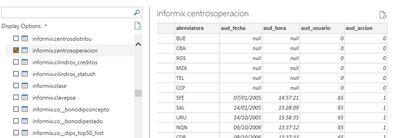FabCon is coming to Atlanta
Join us at FabCon Atlanta from March 16 - 20, 2026, for the ultimate Fabric, Power BI, AI and SQL community-led event. Save $200 with code FABCOMM.
Register now!- Power BI forums
- Get Help with Power BI
- Desktop
- Service
- Report Server
- Power Query
- Mobile Apps
- Developer
- DAX Commands and Tips
- Custom Visuals Development Discussion
- Health and Life Sciences
- Power BI Spanish forums
- Translated Spanish Desktop
- Training and Consulting
- Instructor Led Training
- Dashboard in a Day for Women, by Women
- Galleries
- Data Stories Gallery
- Themes Gallery
- Contests Gallery
- QuickViz Gallery
- Quick Measures Gallery
- Visual Calculations Gallery
- Notebook Gallery
- Translytical Task Flow Gallery
- TMDL Gallery
- R Script Showcase
- Webinars and Video Gallery
- Ideas
- Custom Visuals Ideas (read-only)
- Issues
- Issues
- Events
- Upcoming Events
The Power BI Data Visualization World Championships is back! It's time to submit your entry. Live now!
- Power BI forums
- Forums
- Get Help with Power BI
- Power Query
- format database date
- Subscribe to RSS Feed
- Mark Topic as New
- Mark Topic as Read
- Float this Topic for Current User
- Bookmark
- Subscribe
- Printer Friendly Page
- Mark as New
- Bookmark
- Subscribe
- Mute
- Subscribe to RSS Feed
- Permalink
- Report Inappropriate Content
format database date
DataSource.Error: Microsoft Informix Client: Date could not be converted to month/day/year format SQLSTATE=IX000 SQLCODE=-1210 Detalles: DataSourceKind=Informix DataSourcePath=10.11.0.311:9089;pbase Message=Date could not be converted to month/day/year format SQLSTATE=IX000 SQLCODE=-1210 ErrorCode=0
I changed the regional settings to Englist(United Kingdom) and (United States) but the problem persit.
In both tables de column date have the format mm/dd/yyyy.
Solved! Go to Solution.
- Mark as New
- Bookmark
- Subscribe
- Mute
- Subscribe to RSS Feed
- Permalink
- Report Inappropriate Content
Hi @arolhaiser ,
Try to go into Power Query Editor.
1.Change the error field data type to text format.
2.Right click the Date2 column, select Using Locale.
3.The data type is changed to date format, and the local selection is the same as the text format.
4.After click OK, the results is as follows.
https://www.myonlinetraininghub.com/change-type-using-locale-with-power-query
Best Regards,
Stephen Tao
If this post helps, then please consider Accept it as the solution to help the other members find it more quickly.
- Mark as New
- Bookmark
- Subscribe
- Mute
- Subscribe to RSS Feed
- Permalink
- Report Inappropriate Content
Hi @arolhaiser ,
Try to go into Power Query Editor.
1.Change the error field data type to text format.
2.Right click the Date2 column, select Using Locale.
3.The data type is changed to date format, and the local selection is the same as the text format.
4.After click OK, the results is as follows.
https://www.myonlinetraininghub.com/change-type-using-locale-with-power-query
Best Regards,
Stephen Tao
If this post helps, then please consider Accept it as the solution to help the other members find it more quickly.
Helpful resources

Power BI Dataviz World Championships
The Power BI Data Visualization World Championships is back! It's time to submit your entry.

Power BI Monthly Update - January 2026
Check out the January 2026 Power BI update to learn about new features.

| User | Count |
|---|---|
| 18 | |
| 13 | |
| 9 | |
| 8 | |
| 8 |