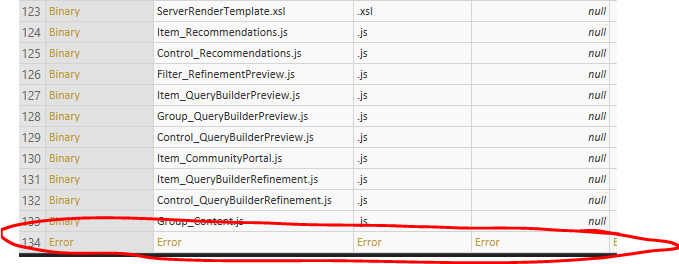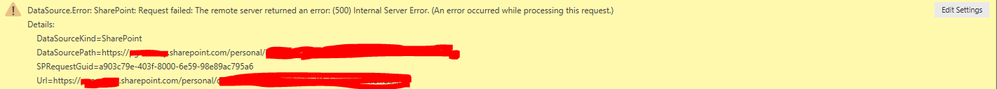FabCon is coming to Atlanta
Join us at FabCon Atlanta from March 16 - 20, 2026, for the ultimate Fabric, Power BI, AI and SQL community-led event. Save $200 with code FABCOMM.
Register now!- Power BI forums
- Get Help with Power BI
- Desktop
- Service
- Report Server
- Power Query
- Mobile Apps
- Developer
- DAX Commands and Tips
- Custom Visuals Development Discussion
- Health and Life Sciences
- Power BI Spanish forums
- Translated Spanish Desktop
- Training and Consulting
- Instructor Led Training
- Dashboard in a Day for Women, by Women
- Galleries
- Data Stories Gallery
- Themes Gallery
- Contests Gallery
- Quick Measures Gallery
- Notebook Gallery
- Translytical Task Flow Gallery
- TMDL Gallery
- R Script Showcase
- Webinars and Video Gallery
- Ideas
- Custom Visuals Ideas (read-only)
- Issues
- Issues
- Events
- Upcoming Events
Calling all Data Engineers! Fabric Data Engineer (Exam DP-700) live sessions are back! Starting October 16th. Sign up.
- Power BI forums
- Forums
- Get Help with Power BI
- Power Query
- Re: failed to connect power bi desktop to onedrive...
- Subscribe to RSS Feed
- Mark Topic as New
- Mark Topic as Read
- Float this Topic for Current User
- Bookmark
- Subscribe
- Printer Friendly Page
- Mark as New
- Bookmark
- Subscribe
- Mute
- Subscribe to RSS Feed
- Permalink
- Report Inappropriate Content
failed to connect power bi desktop to onedrive sharepoint folder
I was trying to connect power bi desktop to get data from one of my own onedrive sharepoint folders.
I went to "get data", selected "sharepoint folder" and then input the url
"https://abc001-my.sharepoint.com/personal/xxx_abc_com/"
signned in with my business microsoft account, and then tried to connect.
The connection failed with the following error message:
Details: "Web.Contents failed to get contents from 'https://abc001-my.sharepoint.com/personal/xxx_abc_com/_api/web/lists/getbyid('fedaa18d-8384-436c-aaa...' (500): Internal Server Error"
Please help. thanks.
- Mark as New
- Bookmark
- Subscribe
- Mute
- Subscribe to RSS Feed
- Permalink
- Report Inappropriate Content
@panshu77,
Do you connect to OneDrive for business folder? If so, what is your Power BI Desktop version?
I can connect to OneDrive for business folder in latest version of Power BI Desktop(2.65.5313.1381). Could you please paste the following code in Advanced Editor of a blank query and check if there are issues?
let
Source = SharePoint.Files("https://abc001-my.sharepoint.com/personal/xxx_abc001_com")
in
Source
Regards,
Lydia
- Mark as New
- Bookmark
- Subscribe
- Mute
- Subscribe to RSS Feed
- Permalink
- Report Inappropriate Content
Thanks for the help. My version is 2.65.5313.621 64-bit (December 2018).
I opened a blank query and tried the code you suggested.
= let
Source = "SharePoint.Files("https://abc001-my.sharepoint.com/personal/xxx_abc001_com")
in
Source
Below is the error msg:DataSource.NotFound: SharePoint: Request failed (404): The remote server returned an error: (404) Not Found. (404 FILE NOT FOUND)
Details:
DataSourceKind=SharePoint
DataSourcePath=https://abc001-my.sharepoint.com/personal/xxx_abc001_com
SPRequestGuid=c641bb9e-401c-7000-d643-4ddb1235011a
Url=https://slb001-my.sharepoint.com/personal/xxx_abc001_com/_vti_bin/ListData.svc
- Mark as New
- Bookmark
- Subscribe
- Mute
- Subscribe to RSS Feed
- Permalink
- Report Inappropriate Content
I am struggling with the same issue right now. Did you finally solve this?
When I am connecting to the sharepoint folder with the query like the one suggested here:
= let
Source = "SharePoint.Files("https://abc001-my.sharepoint.com/personal/xxx_abc001_com")
in
Source(so I have to get rid of API=15 to get the list the files in the folder)
I found there is an error in the list:
Whenever I click any "Binary" file from the list to get to the dataset I got the the same error as you have:
I am using the latest PBI Desktop version: 2.66.5376.2521 64-bit (February 2019)
The trick is that I cannot remove this error anyway. Even "remove errors" option doesn't work.
MVPs please help!
- Mark as New
- Bookmark
- Subscribe
- Mute
- Subscribe to RSS Feed
- Permalink
- Report Inappropriate Content
I have the same problem. Did anyone manage to find a solution?