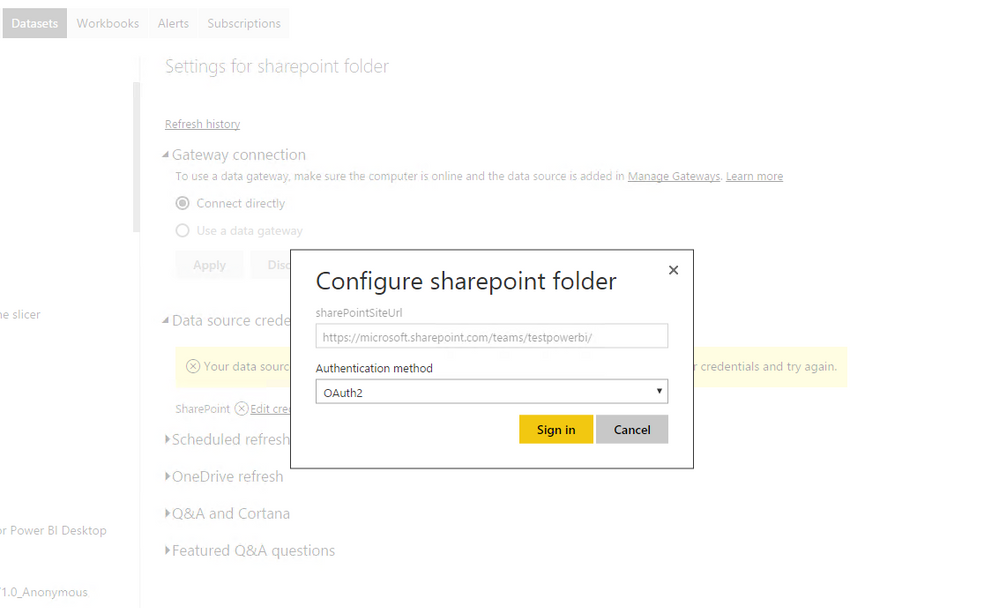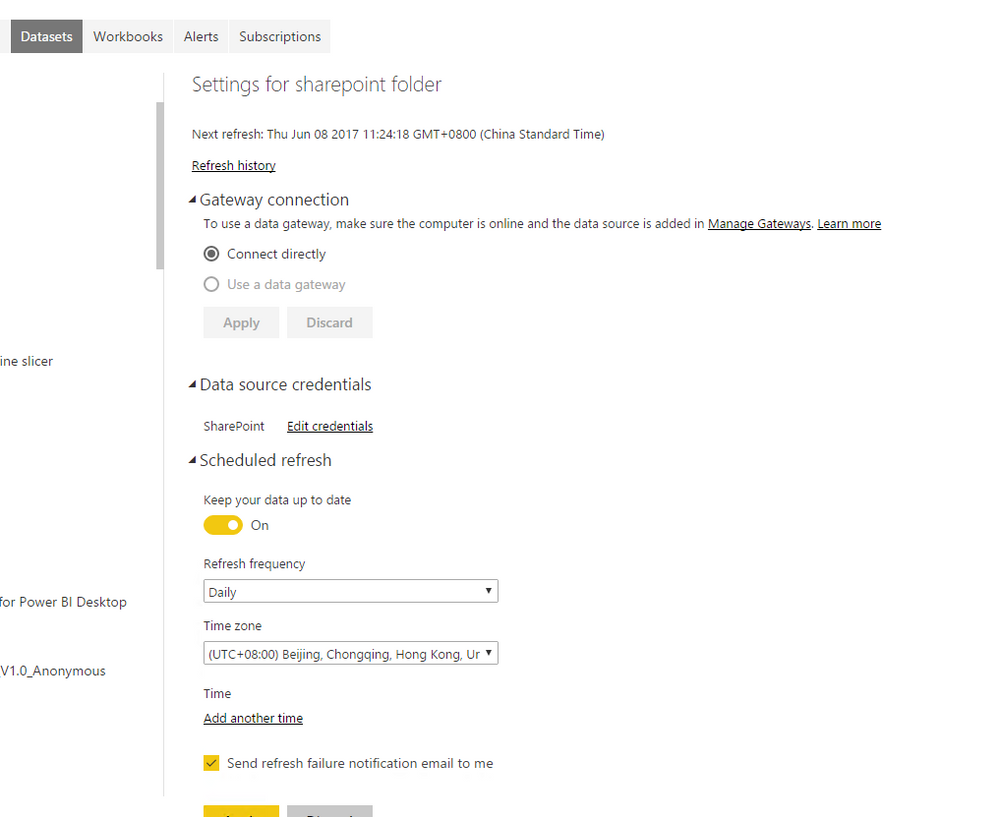FabCon is coming to Atlanta
Join us at FabCon Atlanta from March 16 - 20, 2026, for the ultimate Fabric, Power BI, AI and SQL community-led event. Save $200 with code FABCOMM.
Register now!- Power BI forums
- Get Help with Power BI
- Desktop
- Service
- Report Server
- Power Query
- Mobile Apps
- Developer
- DAX Commands and Tips
- Custom Visuals Development Discussion
- Health and Life Sciences
- Power BI Spanish forums
- Translated Spanish Desktop
- Training and Consulting
- Instructor Led Training
- Dashboard in a Day for Women, by Women
- Galleries
- Data Stories Gallery
- Themes Gallery
- Contests Gallery
- QuickViz Gallery
- Quick Measures Gallery
- Visual Calculations Gallery
- Notebook Gallery
- Translytical Task Flow Gallery
- TMDL Gallery
- R Script Showcase
- Webinars and Video Gallery
- Ideas
- Custom Visuals Ideas (read-only)
- Issues
- Issues
- Events
- Upcoming Events
The Power BI Data Visualization World Championships is back! Get ahead of the game and start preparing now! Learn more
- Power BI forums
- Forums
- Get Help with Power BI
- Power Query
- desktop file save in power bi
- Subscribe to RSS Feed
- Mark Topic as New
- Mark Topic as Read
- Float this Topic for Current User
- Bookmark
- Subscribe
- Printer Friendly Page
- Mark as New
- Bookmark
- Subscribe
- Mute
- Subscribe to RSS Feed
- Permalink
- Report Inappropriate Content
desktop file save in power bi
HI All,
Please help me . I created the data in excel file and saved to sharepoint online. I could pull the data to power bi and generate reports but now, when i want to save the file into one drive, it is not allowing me to. Not sure where i am going wrong?
when i see from the file folder it shows the file has been uploaded to folder in onedrive... but actually when i open the one drive i see no files there.
Please help me with this
Thanks in advance!
Solved! Go to Solution.
- Mark as New
- Bookmark
- Subscribe
- Mute
- Subscribe to RSS Feed
- Permalink
- Report Inappropriate Content
@pranim,
I test the scenario as yours, everything works well. After uploading the PBIX file to OneDrive For Business and connect to the PBIX file in Power BI Service, to schedule refresh for your dataset, you would need to enter the same credential as that you use in Power BI Desktop to connect to SharePoint Folder, you can review the screenshots in my environment.
Regards,
Lydia Zhang
- Mark as New
- Bookmark
- Subscribe
- Mute
- Subscribe to RSS Feed
- Permalink
- Report Inappropriate Content
@pranim,
Gateway is not required when you connect to Excel stored in SharePoint Online and refresh the dataset.
And Windows auth type is used when you connect to on-premises SharePoint. OAuth2 type is used when connecting to SharePoint Online.
Regards,
- Mark as New
- Bookmark
- Subscribe
- Mute
- Subscribe to RSS Feed
- Permalink
- Report Inappropriate Content
Not sure I follow you on this one. You uploaded your file to SharePoint Online (not OneDrive?) You pulled the data into Power BI (how?). you want to save to OneDrive but it is not allowing you. What is not allowing you? Desktop, Service?
Follow on LinkedIn
@ me in replies or I'll lose your thread!!!
Instead of a Kudo, please vote for this idea
Become an expert!: Enterprise DNA
External Tools: MSHGQM
YouTube Channel!: Microsoft Hates Greg
Latest book!: DAX For Humans
DAX is easy, CALCULATE makes DAX hard...
- Mark as New
- Bookmark
- Subscribe
- Mute
- Subscribe to RSS Feed
- Permalink
- Report Inappropriate Content
Hi,
Sorry for not being clear, I am new using power Bi. I will go by steps
- I entered the data manually onto Share point online excel sheets and saved it in share point online.
- From power bi desktop I have connected to share point folders and pulled the excel sheet I created
- From the pulled data, Created reports in Power bi desktop
- Now, I would like to save the reports onto Onedrive and import the reports onto power Bi service from onedrive. So that I could schedule the dataset.
- To schedule the data set its showing me error. it says that i don't have data source credentials for scheduling. What is data source credentials? How do I get that?
The overall thing is, I want to schedule the data set in power Bi services and from online material I learnt that, it can be done by saving the desktop files online and importing onto the power bi services.
Please educate me if I am missing or not following the process correctly
Thanks
Pranitha
- Mark as New
- Bookmark
- Subscribe
- Mute
- Subscribe to RSS Feed
- Permalink
- Report Inappropriate Content
@pranim,
I test the scenario as yours, everything works well. After uploading the PBIX file to OneDrive For Business and connect to the PBIX file in Power BI Service, to schedule refresh for your dataset, you would need to enter the same credential as that you use in Power BI Desktop to connect to SharePoint Folder, you can review the screenshots in my environment.
Regards,
Lydia Zhang
- Mark as New
- Bookmark
- Subscribe
- Mute
- Subscribe to RSS Feed
- Permalink
- Report Inappropriate Content
Thank you Zhang, screen shots are helpful. So far everthing i did looks good... but the link is giving me the problem. Once i get the correct link i am good to go, i suppose. I would not need a gateway too, is it?
Why did you choose to sign in with 'OAuth2' credentials... whats wrong with 'windows' sign in?
Thanks in advance
Pranitha
- Mark as New
- Bookmark
- Subscribe
- Mute
- Subscribe to RSS Feed
- Permalink
- Report Inappropriate Content
@pranim,
Gateway is not required when you connect to Excel stored in SharePoint Online and refresh the dataset.
And Windows auth type is used when you connect to on-premises SharePoint. OAuth2 type is used when connecting to SharePoint Online.
Regards,
Helpful resources

Power BI Dataviz World Championships
The Power BI Data Visualization World Championships is back! Get ahead of the game and start preparing now!

| User | Count |
|---|---|
| 19 | |
| 9 | |
| 8 | |
| 7 | |
| 6 |