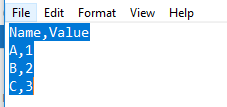FabCon is coming to Atlanta
Join us at FabCon Atlanta from March 16 - 20, 2026, for the ultimate Fabric, Power BI, AI and SQL community-led event. Save $200 with code FABCOMM.
Register now!- Power BI forums
- Get Help with Power BI
- Desktop
- Service
- Report Server
- Power Query
- Mobile Apps
- Developer
- DAX Commands and Tips
- Custom Visuals Development Discussion
- Health and Life Sciences
- Power BI Spanish forums
- Translated Spanish Desktop
- Training and Consulting
- Instructor Led Training
- Dashboard in a Day for Women, by Women
- Galleries
- Data Stories Gallery
- Themes Gallery
- Contests Gallery
- QuickViz Gallery
- Quick Measures Gallery
- Visual Calculations Gallery
- Notebook Gallery
- Translytical Task Flow Gallery
- TMDL Gallery
- R Script Showcase
- Webinars and Video Gallery
- Ideas
- Custom Visuals Ideas (read-only)
- Issues
- Issues
- Events
- Upcoming Events
The Power BI Data Visualization World Championships is back! Get ahead of the game and start preparing now! Learn more
- Power BI forums
- Forums
- Get Help with Power BI
- Power Query
- dataset to csv with python return extra blank row ...
- Subscribe to RSS Feed
- Mark Topic as New
- Mark Topic as Read
- Float this Topic for Current User
- Bookmark
- Subscribe
- Printer Friendly Page
- Mark as New
- Bookmark
- Subscribe
- Mute
- Subscribe to RSS Feed
- Permalink
- Report Inappropriate Content
dataset to csv with python return extra blank row at the end
dear all,
Using python in power query to export my dataset to csv creates an extra blank row at the end of the exported dataset while this is not in my dataset in power query.
im using this code:
# 'dataset' holds the input data for this script
import pandas
import os
import matplotlib
file_path = "x"
dataset.to_csv(file_path, sep=',', encoding='utf-8-sig', index=False)
cant this be solved?
Solved! Go to Solution.
- Mark as New
- Bookmark
- Subscribe
- Mute
- Subscribe to RSS Feed
- Permalink
- Report Inappropriate Content
Hi @Anonymous ,
Could you please try to change the size -1 to size -2? We may need to delete \r\n in the end (it mean delete 2 char in size).
import pandas
import os
import matplotlib
filepath = r"D:\test.csv"
dataset.to_csv(filepath,sep=',', encoding='utf-8-sig', index=False)
with open(filepath, 'r+') as f:
f.seek(0,2)
size=f.tell()
f.truncate(size-2)
Best regards,
If this post helps, then please consider Accept it as the solution to help the other members find it more quickly.
- Mark as New
- Bookmark
- Subscribe
- Mute
- Subscribe to RSS Feed
- Permalink
- Report Inappropriate Content
Hi @Anonymous ,
We can try to remove the last character in this csv file
import pandas
import os
import matplotlib
filepath = r"D:\test.csv"
dataset.to_csv(filepath,sep=',', encoding='utf-8-sig', index=False)
with open(filepath, 'r+') as f:
f.seek(0,2)
size=f.tell()
f.truncate(size-1)
All the Queries are here:
let
Source = Table.FromRows(Json.Document(Binary.Decompress(Binary.FromText("i45WclTSUTJUitWJVnICsozALGcgy1gpNhYA", BinaryEncoding.Base64), Compression.Deflate)), let _t = ((type text) meta [Serialized.Text = true]) in type table [Name = _t, Value = _t]),
#"Changed Type" = Table.TransformColumnTypes(Source,{{"Name", type text}, {"Value", Int64.Type}}),
#"Run Python script" = Python.Execute("import pandas#(lf)import os#(lf)import matplotlib#(lf)#(lf)filepath = r""D:\test.csv""#(lf)#(lf)dataset.to_csv(filepath,sep=',', encoding='utf-8-sig', index=False)#(lf)#(lf)with open(filepath, 'r+') as f:#(lf) f.seek(0,2) #(lf) size=f.tell() #(lf) f.truncate(size-1) ",[dataset=#"Changed Type"])
in
#"Run Python script"
Best regards,
If this post helps, then please consider Accept it as the solution to help the other members find it more quickly.
- Mark as New
- Bookmark
- Subscribe
- Mute
- Subscribe to RSS Feed
- Permalink
- Report Inappropriate Content
Thank you, but somehow i still get the extra row when opening my csv in the text editor... Also when im copying your code, and only change the filepath..
- Mark as New
- Bookmark
- Subscribe
- Mute
- Subscribe to RSS Feed
- Permalink
- Report Inappropriate Content
Hi @Anonymous ,
Could you please try to change the size -1 to size -2? We may need to delete \r\n in the end (it mean delete 2 char in size).
import pandas
import os
import matplotlib
filepath = r"D:\test.csv"
dataset.to_csv(filepath,sep=',', encoding='utf-8-sig', index=False)
with open(filepath, 'r+') as f:
f.seek(0,2)
size=f.tell()
f.truncate(size-2)
Best regards,
If this post helps, then please consider Accept it as the solution to help the other members find it more quickly.
Helpful resources

Power BI Dataviz World Championships
The Power BI Data Visualization World Championships is back! Get ahead of the game and start preparing now!