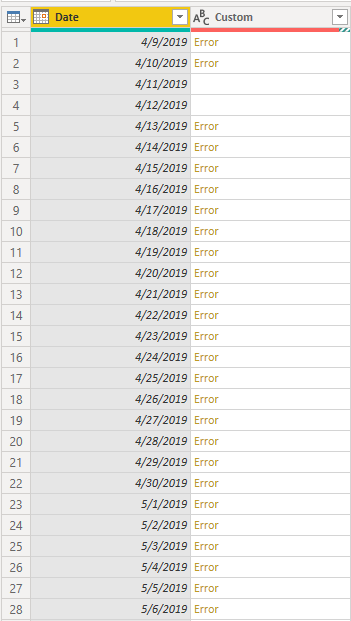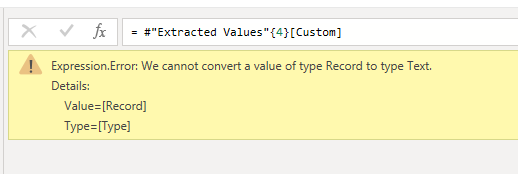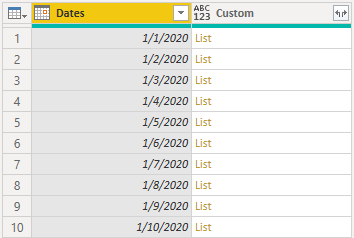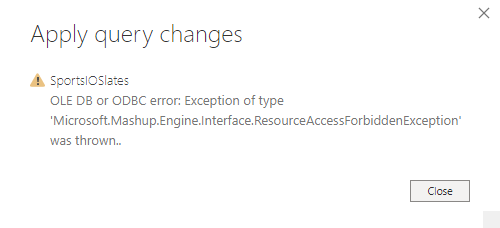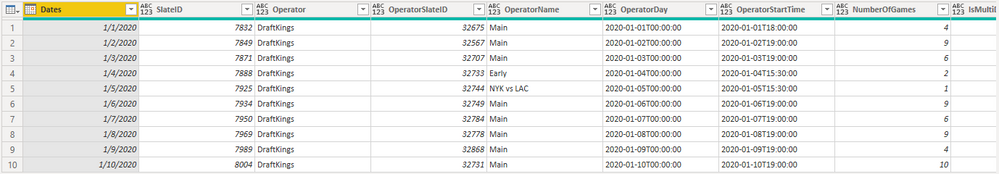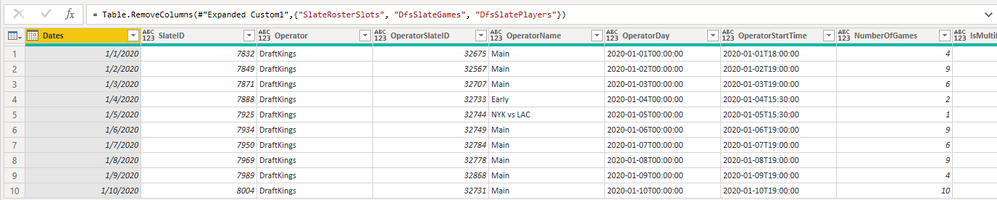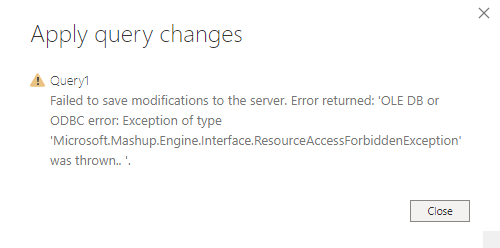FabCon is coming to Atlanta
Join us at FabCon Atlanta from March 16 - 20, 2026, for the ultimate Fabric, Power BI, AI and SQL community-led event. Save $200 with code FABCOMM.
Register now!- Power BI forums
- Get Help with Power BI
- Desktop
- Service
- Report Server
- Power Query
- Mobile Apps
- Developer
- DAX Commands and Tips
- Custom Visuals Development Discussion
- Health and Life Sciences
- Power BI Spanish forums
- Translated Spanish Desktop
- Training and Consulting
- Instructor Led Training
- Dashboard in a Day for Women, by Women
- Galleries
- Data Stories Gallery
- Themes Gallery
- Contests Gallery
- Quick Measures Gallery
- Notebook Gallery
- Translytical Task Flow Gallery
- TMDL Gallery
- R Script Showcase
- Webinars and Video Gallery
- Ideas
- Custom Visuals Ideas (read-only)
- Issues
- Issues
- Events
- Upcoming Events
Join the Fabric FabCon Global Hackathon—running virtually through Nov 3. Open to all skill levels. $10,000 in prizes! Register now.
- Power BI forums
- Forums
- Get Help with Power BI
- Power Query
- Re: create a function to get start and end today ...
- Subscribe to RSS Feed
- Mark Topic as New
- Mark Topic as Read
- Float this Topic for Current User
- Bookmark
- Subscribe
- Printer Friendly Page
- Mark as New
- Bookmark
- Subscribe
- Mute
- Subscribe to RSS Feed
- Permalink
- Report Inappropriate Content
create a function to get start and end today minus 365 days, then pass the dates into API
Need Help in a two step process:
1) Create a dynamic start and end date the end date being today and the start date being today minus 365 days
2) Pass the start date and end date into an API with each date separated by comma and space
a) API format =https://api.sportsdata.io/v3/nba/projections/json/DfsSlatesByDate/2019-03-06,%202020-03-05?key=this is mykey
Thanks,
Wayne
Solved! Go to Solution.
- Mark as New
- Bookmark
- Subscribe
- Mute
- Subscribe to RSS Feed
- Permalink
- Report Inappropriate Content
Try this one:
let
Source = List.Dates(Date.AddDays(DateTime.Date(DateTime.LocalNow()), -98), 10, #duration(1, 0, 0, 0)),
#"Converted to Table" = Table.FromList(Source, Splitter.SplitByNothing(), null, null, ExtraValues.Error),
#"Changed Type" = Table.TransformColumnTypes(#"Converted to Table",{{"Column1", type date}}),
#"Renamed Columns" = Table.RenameColumns(#"Changed Type",{{"Column1", "Dates"}}),
#"Added Custom2" = Table.AddColumn(#"Renamed Columns", "Custom", each Json.Document(Web.Contents("https://api.sportsdata.io/v3/nba/projections/json/DfsSlatesByDate/"& Date.ToText([Dates], "yyyy-MM-dd") &"?key=KEY"))),
#"Expanded Custom" = Table.ExpandListColumn(#"Added Custom2", "Custom"),
#"Expanded Custom1" = Table.ExpandRecordColumn(#"Expanded Custom", "Custom", {"SlateID", "Operator", "OperatorSlateID", "OperatorName", "OperatorDay", "OperatorStartTime", "NumberOfGames", "IsMultiDaySlate", "RemovedByOperator", "OperatorGameType", "SalaryCap", "SlateRosterSlots", "DfsSlateGames", "DfsSlatePlayers"}, {"SlateID", "Operator", "OperatorSlateID", "OperatorName", "OperatorDay", "OperatorStartTime", "NumberOfGames", "IsMultiDaySlate", "RemovedByOperator", "OperatorGameType", "SalaryCap", "SlateRosterSlots", "DfsSlateGames", "DfsSlatePlayers"}),
#"Removed Columns" = Table.RemoveColumns(#"Expanded Custom1",{"SlateRosterSlots", "DfsSlateGames", "DfsSlatePlayers"})
in
#"Removed Columns"
- Mark as New
- Bookmark
- Subscribe
- Mute
- Subscribe to RSS Feed
- Permalink
- Report Inappropriate Content
Hi @wkeicher ,
Paste this code on Advanced Editor:
let
Source = Table.FromRows(Json.Document(Binary.Decompress(Binary.FromText("i45WclSKjQUA", BinaryEncoding.Base64), Compression.Deflate)), let _t = ((type text) meta [Serialized.Text = true]) in type table [Column1 = _t]),
#"Changed Type" = Table.TransformColumnTypes(Source,{{"Column1", type text}}),
#"Added Custom" = Table.AddColumn(#"Changed Type", "Start", each Date.AddDays(DateTime.FixedLocalNow(), -365)),
#"Added Custom1" = Table.AddColumn(#"Added Custom", "End", each DateTime.FixedLocalNow()),
#"Added Custom2" = Table.AddColumn(#"Added Custom1", "Custom", each Json.Document(Web.Contents("https://api.sportsdata.io/v3/nba/projections/json/DfsSlatesByDate/"& DateTime.ToText([Start], "yyyy-MM-dd") &",%"& DateTime.ToText([End], "yyyy-MM-dd") &"?key=this")))
in
#"Added Custom2"
Note that you need to input the key on Added Custom 2.
Ricardo
- Mark as New
- Bookmark
- Subscribe
- Mute
- Subscribe to RSS Feed
- Permalink
- Report Inappropriate Content
Thank you. I was a bit mistaken, it seems the API will only take one date at a time and is using the first date passed (start). How can I make multiple Calls using a date range and add the results to a single table? Can I create a loop based on the number of days (-365)?
Appreciate your help..!
- Mark as New
- Bookmark
- Subscribe
- Mute
- Subscribe to RSS Feed
- Permalink
- Report Inappropriate Content
Try this code:
let
Source = List.Dates(Date.AddDays(DateTime.Date(DateTime.FixedLocalNow()), -365), 366, #duration(1, 0, 0, 0)),
#"Converted to Table" = Table.FromList(Source, Splitter.SplitByNothing(), null, null, ExtraValues.Error),
#"Changed Type" = Table.TransformColumnTypes(#"Converted to Table",{{"Column1", type date}}),
#"Renamed Columns" = Table.RenameColumns(#"Changed Type",{{"Column1", "Date"}}),
#"Added Custom2" = Table.AddColumn(#"Renamed Columns", "Custom", each Json.Document(Web.Contents("https://api.sportsdata.io/v3/nba/projections/json/DfsSlatesByDate/"& Date.ToText([Date], "yyyy-MM-dd") &"?key=this")))
in
#"Added Custom2"
Please mark it as a solution if it works.
Thanks,
Ricardo
- Mark as New
- Bookmark
- Subscribe
- Mute
- Subscribe to RSS Feed
- Permalink
- Report Inappropriate Content
- Mark as New
- Bookmark
- Subscribe
- Mute
- Subscribe to RSS Feed
- Permalink
- Report Inappropriate Content
Are you converting this column to text before extract the values ?
Ricardo
- Mark as New
- Bookmark
- Subscribe
- Mute
- Subscribe to RSS Feed
- Permalink
- Report Inappropriate Content
Ok I resolved that issue by expanding rows versus extracting vales. The data come in fine in Preview mode
however when I CLose & Apply from Power Query Editor and the data attempts to load, I get the following error (Image Below).
- Mark as New
- Bookmark
- Subscribe
- Mute
- Subscribe to RSS Feed
- Permalink
- Report Inappropriate Content
Hi @wkeicher ,
You have to expand all the list/recors or drop them before Close & Apply.
You can check all the fields here: https://sportsdata.io/developers/data-dictionary/nba
Ricardo
- Mark as New
- Bookmark
- Subscribe
- Mute
- Subscribe to RSS Feed
- Permalink
- Report Inappropriate Content
Try expanding all and then also tried removing all columns that require expansion after the first expansion. Received the same error. Yes I have been referring to the API docs.
As you can see i also reduced the number of records to return.
let
Source = List.Dates(Date.AddDays(DateTime.Date(DateTime.FixedLocalNow()), -98), 10, #duration(1, 0, 0, 0)),
#"Converted to Table" = Table.FromList(Source, Splitter.SplitByNothing(), null, null, ExtraValues.Error),
#"Changed Type" = Table.TransformColumnTypes(#"Converted to Table",{{"Column1", type date}}),
#"Renamed Columns" = Table.RenameColumns(#"Changed Type",{{"Column1", "Dates"}}),
#"Added Custom2" = Table.AddColumn(#"Renamed Columns", "Custom", each Json.Document(Web.Contents("https://api.sportsdata.io/v3/nba/projections/json/DfsSlatesByDate/"& Date.ToText([Dates], "yyyy-MM-dd") &"?key=MyKey"))),
#"Expanded Custom" = Table.ExpandListColumn(#"Added Custom2", "Custom"),
#"Expanded Custom1" = Table.ExpandRecordColumn(#"Expanded Custom", "Custom", {"SlateID", "Operator", "OperatorSlateID", "OperatorName", "OperatorDay", "OperatorStartTime", "NumberOfGames", "IsMultiDaySlate", "RemovedByOperator", "OperatorGameType", "SalaryCap", "SlateRosterSlots", "DfsSlateGames", "DfsSlatePlayers"}, {"SlateID", "Operator", "OperatorSlateID", "OperatorName", "OperatorDay", "OperatorStartTime", "NumberOfGames", "IsMultiDaySlate", "RemovedByOperator", "OperatorGameType", "SalaryCap", "SlateRosterSlots", "DfsSlateGames", "DfsSlatePlayers"}),
#"Removed Columns" = Table.RemoveColumns(#"Expanded Custom1",{"SlateRosterSlots", "DfsSlateGames", "DfsSlatePlayers"})
in
#"Removed Columns"
- Mark as New
- Bookmark
- Subscribe
- Mute
- Subscribe to RSS Feed
- Permalink
- Report Inappropriate Content
I copied your code and got this:
If possible, upload your pbix without your key.
Ricardo
- Mark as New
- Bookmark
- Subscribe
- Mute
- Subscribe to RSS Feed
- Permalink
- Report Inappropriate Content
I get this also in the preview, but when I try to "Close & Apply" I get the Mashup error.
I notice your date format is different from mine.
- Mark as New
- Bookmark
- Subscribe
- Mute
- Subscribe to RSS Feed
- Permalink
- Report Inappropriate Content
I just created a Clean PBIX file called test. Added the code and recieved the same error.
How do I upload a file?
- Mark as New
- Bookmark
- Subscribe
- Mute
- Subscribe to RSS Feed
- Permalink
- Report Inappropriate Content
You can use onedrive or google drive.
After upload, just get the shareable link.
Ricardo
- Mark as New
- Bookmark
- Subscribe
- Mute
- Subscribe to RSS Feed
- Permalink
- Report Inappropriate Content
- Mark as New
- Bookmark
- Subscribe
- Mute
- Subscribe to RSS Feed
- Permalink
- Report Inappropriate Content
- Mark as New
- Bookmark
- Subscribe
- Mute
- Subscribe to RSS Feed
- Permalink
- Report Inappropriate Content
I couldn't download your file.
Ricardo
- Mark as New
- Bookmark
- Subscribe
- Mute
- Subscribe to RSS Feed
- Permalink
- Report Inappropriate Content
- Mark as New
- Bookmark
- Subscribe
- Mute
- Subscribe to RSS Feed
- Permalink
- Report Inappropriate Content
Try this one:
let
Source = List.Dates(Date.AddDays(DateTime.Date(DateTime.LocalNow()), -98), 10, #duration(1, 0, 0, 0)),
#"Converted to Table" = Table.FromList(Source, Splitter.SplitByNothing(), null, null, ExtraValues.Error),
#"Changed Type" = Table.TransformColumnTypes(#"Converted to Table",{{"Column1", type date}}),
#"Renamed Columns" = Table.RenameColumns(#"Changed Type",{{"Column1", "Dates"}}),
#"Added Custom2" = Table.AddColumn(#"Renamed Columns", "Custom", each Json.Document(Web.Contents("https://api.sportsdata.io/v3/nba/projections/json/DfsSlatesByDate/"& Date.ToText([Dates], "yyyy-MM-dd") &"?key=KEY"))),
#"Expanded Custom" = Table.ExpandListColumn(#"Added Custom2", "Custom"),
#"Expanded Custom1" = Table.ExpandRecordColumn(#"Expanded Custom", "Custom", {"SlateID", "Operator", "OperatorSlateID", "OperatorName", "OperatorDay", "OperatorStartTime", "NumberOfGames", "IsMultiDaySlate", "RemovedByOperator", "OperatorGameType", "SalaryCap", "SlateRosterSlots", "DfsSlateGames", "DfsSlatePlayers"}, {"SlateID", "Operator", "OperatorSlateID", "OperatorName", "OperatorDay", "OperatorStartTime", "NumberOfGames", "IsMultiDaySlate", "RemovedByOperator", "OperatorGameType", "SalaryCap", "SlateRosterSlots", "DfsSlateGames", "DfsSlatePlayers"}),
#"Removed Columns" = Table.RemoveColumns(#"Expanded Custom1",{"SlateRosterSlots", "DfsSlateGames", "DfsSlatePlayers"})
in
#"Removed Columns"
- Mark as New
- Bookmark
- Subscribe
- Mute
- Subscribe to RSS Feed
- Permalink
- Report Inappropriate Content
The Preview comes up fine...once I "Close and Apply" I get the same error. So strange that it works for you.
This is based on a completely clean and new PBIX file.
- Mark as New
- Bookmark
- Subscribe
- Mute
- Subscribe to RSS Feed
- Permalink
- Report Inappropriate Content
What is your pbi version ? Is it updated ?
Ricardo
- Mark as New
- Bookmark
- Subscribe
- Mute
- Subscribe to RSS Feed
- Permalink
- Report Inappropriate Content