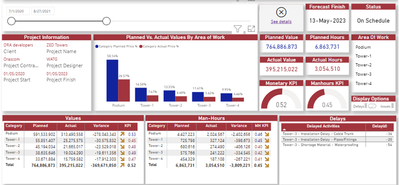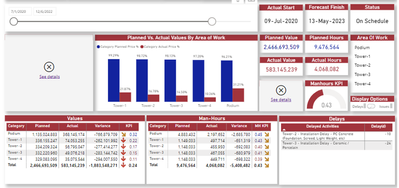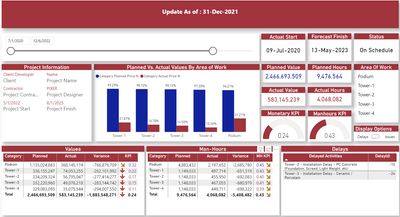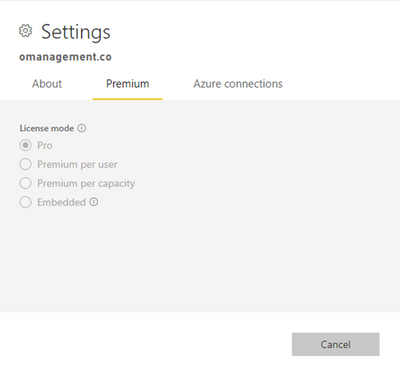Fabric Data Days starts November 4th!
Advance your Data & AI career with 50 days of live learning, dataviz contests, hands-on challenges, study groups & certifications and more!
Get registered- Power BI forums
- Get Help with Power BI
- Desktop
- Service
- Report Server
- Power Query
- Mobile Apps
- Developer
- DAX Commands and Tips
- Custom Visuals Development Discussion
- Health and Life Sciences
- Power BI Spanish forums
- Translated Spanish Desktop
- Training and Consulting
- Instructor Led Training
- Dashboard in a Day for Women, by Women
- Galleries
- Data Stories Gallery
- Themes Gallery
- Contests Gallery
- Quick Measures Gallery
- Visual Calculations Gallery
- Notebook Gallery
- Translytical Task Flow Gallery
- TMDL Gallery
- R Script Showcase
- Webinars and Video Gallery
- Ideas
- Custom Visuals Ideas (read-only)
- Issues
- Issues
- Events
- Upcoming Events
Get Fabric Certified for FREE during Fabric Data Days. Don't miss your chance! Learn more
- Power BI forums
- Forums
- Get Help with Power BI
- Power Query
- Re: couldn't load the data for this visual - rando...
- Subscribe to RSS Feed
- Mark Topic as New
- Mark Topic as Read
- Float this Topic for Current User
- Bookmark
- Subscribe
- Printer Friendly Page
- Mark as New
- Bookmark
- Subscribe
- Mute
- Subscribe to RSS Feed
- Permalink
- Report Inappropriate Content
couldn't load the data for this visual - randomly with local data
Hi,
When publishing the report to the web and starting to move the date slicer forward or backward sometimes subject error shows with different visuals.
I am using a free power BI desktop, Data linked locally from excel to BI, not using any RLS nor Semicolon with SQL.
screenshots below and sample linked here: https://wetransfer.com/downloads/64a87d960ed41f3477409851e3d3b72620220608065247/028b08
Regards
- Mark as New
- Bookmark
- Subscribe
- Mute
- Subscribe to RSS Feed
- Permalink
- Report Inappropriate Content
Hi @Anonymous
I cannot access the file in your link, what is that file? If it's a sample pbix file, can you please share it again after removing sensitive data?
From the screenshots, the visuals that display the error message seem to be Card, Multi-row card and Gauge visuals. If it's not possible to provide a sample file, can you tell me which fields are used in them? Are they column fields or measure fields? If they are column fields, can you show their names, data types and aggregation types? If they are measures, can you show their DAX codes?
Additionally, although the visuals show an error with the same subject "couldn't load the data for this visual", the detailed cause might be different. Can you click See details and show the detailed error message under that subject?
Best Regards,
Community Support Team _ Jing
- Mark as New
- Bookmark
- Subscribe
- Mute
- Subscribe to RSS Feed
- Permalink
- Report Inappropriate Content
Please find the new link: https://wetransfer.com/downloads/64a87d960ed41f3477409851e3d3b72620220608065247/028b08https://we.tl/...
as you will see with the sample file, it's a column and calculated fields.
and it's the same error message as the subject with all errors popped up (
Appreciate your concern and thanks in advance.
- Mark as New
- Bookmark
- Subscribe
- Mute
- Subscribe to RSS Feed
- Permalink
- Report Inappropriate Content
Hi @Anonymous
I tested your sample file on my computer. It works well without any error messages. Perhaps the problem is not in the report file. Do you have other computers to test this report file? Or can you publish this file to a workspace in Power BI Service and check whether it works well on the Service?
If you test it on your computer, close other applications that are not in use then open this report file.
Best Regards,
Community Support Team _ Jing
- Mark as New
- Bookmark
- Subscribe
- Mute
- Subscribe to RSS Feed
- Permalink
- Report Inappropriate Content
Hi @v-jingzhang,
The report has no errors until it was published on the web errors start to show from time to time.
Regards
Mohamed Khalaf
- Mark as New
- Bookmark
- Subscribe
- Mute
- Subscribe to RSS Feed
- Permalink
- Report Inappropriate Content
Hi @Anonymous
Do you mean publishing it to a workspace in Power BI Service? Or using the publish to web feature? And it is in a workspace hold in premium capacity or shared capacity?
Regards,
Jing
- Mark as New
- Bookmark
- Subscribe
- Mute
- Subscribe to RSS Feed
- Permalink
- Report Inappropriate Content
Hi @v-jingzhang,
I meant published to the web with Power BI service like the below link; and not with the shared capacity.
Regards
Helpful resources

Fabric Data Days
Advance your Data & AI career with 50 days of live learning, contests, hands-on challenges, study groups & certifications and more!

Power BI Monthly Update - October 2025
Check out the October 2025 Power BI update to learn about new features.