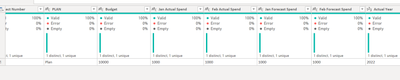FabCon is coming to Atlanta
Join us at FabCon Atlanta from March 16 - 20, 2026, for the ultimate Fabric, Power BI, AI and SQL community-led event. Save $200 with code FABCOMM.
Register now!- Power BI forums
- Get Help with Power BI
- Desktop
- Service
- Report Server
- Power Query
- Mobile Apps
- Developer
- DAX Commands and Tips
- Custom Visuals Development Discussion
- Health and Life Sciences
- Power BI Spanish forums
- Translated Spanish Desktop
- Training and Consulting
- Instructor Led Training
- Dashboard in a Day for Women, by Women
- Galleries
- Data Stories Gallery
- Themes Gallery
- Contests Gallery
- QuickViz Gallery
- Quick Measures Gallery
- Visual Calculations Gallery
- Notebook Gallery
- Translytical Task Flow Gallery
- TMDL Gallery
- R Script Showcase
- Webinars and Video Gallery
- Ideas
- Custom Visuals Ideas (read-only)
- Issues
- Issues
- Events
- Upcoming Events
The Power BI Data Visualization World Championships is back! Get ahead of the game and start preparing now! Learn more
- Power BI forums
- Forums
- Get Help with Power BI
- Power Query
- Re: combining Excel files with dfferent columns
- Subscribe to RSS Feed
- Mark Topic as New
- Mark Topic as Read
- Float this Topic for Current User
- Bookmark
- Subscribe
- Printer Friendly Page
- Mark as New
- Bookmark
- Subscribe
- Mute
- Subscribe to RSS Feed
- Permalink
- Report Inappropriate Content
combining Excel files with dfferent columns
Hello!
I am trying to combine Excel files in Powerquery that have different columns:
The year will always change, and that bit I was able to somehow capture dynamically based on the column position (current year, next year, etc) as long as the file format was kept the same.
But surprise, this year the file format is changing, so there will be a lot more columns in the new files and of course randomly added amongst other columns.
I wanted to add blank columns in the previous Excel files to make it work, but then I thought that a better solution with PowerQuery might exist...
Is it possible to catch this automatically with PowerQuery? If yes, can you please help me with the thought process?
Thanks!
Kind regards
Valeria
Solved! Go to Solution.
- Mark as New
- Bookmark
- Subscribe
- Mute
- Subscribe to RSS Feed
- Permalink
- Report Inappropriate Content
Hello - yes, this is possible. You would just change the portion of the script that removes columns to only remove those that have duplicates, not to remove the empty columns.
BEFORE
// Combine duplicate plan columns and generic columns into one list.
ColumnNamesToRemove = List.Combine ( { DuplicatePlanColumns, GenericColumnNames } ),
// --------------------------------------------------------
// Clean up the column names.
// --------------------------------------------------------
// Remove specific columns from the source table.
RemoveColumns = Table.RemoveColumns ( Source, ColumnNamesToRemove ),AFTER
// Combine duplicate plan columns and generic columns into one list.
// ColumnNamesToRemove = List.Combine ( { DuplicatePlanColumns, GenericColumnNames } ),
// --------------------------------------------------------
// Clean up the column names.
// --------------------------------------------------------
// Remove specific columns from the source table.
RemoveColumns = Table.RemoveColumns ( Source, DuplicatePlanColumns),- Mark as New
- Bookmark
- Subscribe
- Mute
- Subscribe to RSS Feed
- Permalink
- Report Inappropriate Content
Hello - another option would be to normalize the tables without a mapping table prior appending. This solution dynamically removes the years from the column names and places it in two normalized columns: Actuals Year and Forecast Year. I have included explanations for each step in the query script below.
let
Source = Table.FromRows(Json.Document(Binary.Decompress(Binary.FromText("i45WcgQCJR0lQyNjEyCFjAJyEvNAMgZAAKURFJIkjIqNBQA=", BinaryEncoding.Base64), Compression.Deflate)), let _t = ((type nullable text) meta [Serialized.Text = true]) in type table [#"Project Title" = _t, #"Project Number" = _t, Column1 = _t, Column2 = _t, Column3 = _t, Column4 = _t, #"2022 PLAN" = _t, #"2022 Budget" = _t, #"Jan Actual Spend (2022)" = _t, #"Feb Actual Spend (2022)" = _t, #"2023 PLAN" = _t, #"Jan Forecast Spend (2023)" = _t, #"Feb Forecast Spend (2023)" = _t]),
// --------------------------------------------------------
// Store some variables
// --------------------------------------------------------
// The column names actually appearing in the source file.
FileColumnNames = Table.ColumnNames ( Source ),
// The year appearing in the Actual Spend columns.
GetYear_Actual = Text.Select (
List.First (
List.Select (
FileColumnNames, each Text.Contains ( _, "Actual Spend", Comparer.OrdinalIgnoreCase )
)
), {"0".."9"}
),
// The year appearing in the Forecast Spend columns.
GetYear_Forecast = Text.Select (
List.First (
List.Select (
FileColumnNames, each Text.Contains ( _, "Forecast Spend", Comparer.OrdinalIgnoreCase )
)
), {"0".."9"}
),
// Get a list of column names including the word 'Plan' (case non-sensitive), excluding the first.
DuplicatePlanColumns = List.RemoveFirstN (
List.Select (
FileColumnNames, each Text.Contains ( _, "Plan", Comparer.OrdinalIgnoreCase )
)
),
// Get a list of column names that start with 'Column' (case non-sensitive).
GenericColumnNames = List.Select (
FileColumnNames, each Text.StartsWith ( _, "Column", Comparer.OrdinalIgnoreCase )
),
// Combine duplicate plan columns and generic columns into one list.
ColumnNamesToRemove = List.Combine ( { DuplicatePlanColumns, GenericColumnNames } ),
// --------------------------------------------------------
// Clean up the column names.
// --------------------------------------------------------
// Remove specific columns from the source table.
RemoveColumns = Table.RemoveColumns ( Source, ColumnNamesToRemove ),
// Remove numbers (years), parenthesis and leading/trailing spaces.
TransformedFileColumnNames = Table.TransformColumnNames (
RemoveColumns,
each Text.Trim ( Text.Remove ( _, {"0".."9", "(", ")"} ) )
),
// --------------------------------------------------------
// If they don't already exist, add years columns to the table.
// --------------------------------------------------------
AddYear_Actual =
if not Table.HasColumns ( TransformedFileColumnNames, {"Actual Spend"} )
then Table.AddColumn ( TransformedFileColumnNames, "Actual Year", each GetYear_Actual, Int64.Type )
else TransformedFileColumnNames,
AddYear_Forecast =
if not Table.HasColumns ( AddYear_Actual, {"Forecast Spend"} )
then Table.AddColumn ( AddYear_Actual, "Forecast Year", each GetYear_Forecast, Int64.Type )
else AddYear_Actual
in
AddYear_ForecastYou can put it in a function like this:
let
fn = ( Table as table ) =>
let
Source = Table,
// --------------------------------------------------------
// Store some variables
// --------------------------------------------------------
// The column names actually appearing in the source file.
FileColumnNames = Table.ColumnNames ( Source ),
// The year appearing in the Actual Spend columns.
GetYear_Actual = Text.Select (
List.First (
List.Select (
FileColumnNames, each Text.Contains ( _, "Actual Spend", Comparer.OrdinalIgnoreCase )
)
), {"0".."9"}
),
// The year appearing in the Forecast Spend columns.
GetYear_Forecast = Text.Select (
List.First (
List.Select (
FileColumnNames, each Text.Contains ( _, "Forecast Spend", Comparer.OrdinalIgnoreCase )
)
), {"0".."9"}
),
// Get a list of column names including the word 'Plan' (case non-sensitive), excluding the first.
DuplicatePlanColumns = List.RemoveFirstN (
List.Select (
FileColumnNames, each Text.Contains ( _, "Plan", Comparer.OrdinalIgnoreCase )
)
),
// Get a list of column names that start with 'Column' (case non-sensitive).
GenericColumnNames = List.Select (
FileColumnNames, each Text.StartsWith ( _, "Column", Comparer.OrdinalIgnoreCase )
),
// Combine duplicate plan columns and generic columns into one list.
ColumnNamesToRemove = List.Combine ( { DuplicatePlanColumns, GenericColumnNames } ),
// --------------------------------------------------------
// Clean up the column names.
// --------------------------------------------------------
// Remove specific columns from the source table.
RemoveColumns = Table.RemoveColumns ( Source, ColumnNamesToRemove ),
// Remove numbers (years), parenthesis and leading/trailing spaces.
TransformedFileColumnNames = Table.TransformColumnNames (
RemoveColumns,
each Text.Trim ( Text.Remove ( _, {"0".."9", "(", ")"} ) )
),
// --------------------------------------------------------
// If they don't already exist, add years columns to the table.
// --------------------------------------------------------
AddYear_Actual =
if not Table.HasColumns ( TransformedFileColumnNames, {"Actual Spend"} )
then Table.AddColumn ( TransformedFileColumnNames, "Actual Year", each GetYear_Actual, Int64.Type )
else TransformedFileColumnNames,
AddYear_Forecast =
if not Table.HasColumns ( AddYear_Actual, {"Forecast Spend"} )
then Table.AddColumn ( AddYear_Actual, "Forecast Year", each GetYear_Forecast, Int64.Type )
else AddYear_Actual
in
AddYear_Forecast
in
fn
Snip of Result
- Mark as New
- Bookmark
- Subscribe
- Mute
- Subscribe to RSS Feed
- Permalink
- Report Inappropriate Content
@jennratten , thanks! Very interesting approach. However, I would like to include all other columns as well - so practically column 9,10 and 11 belonging to the second file should be there in the final combination of files with null columns for the first file.
Is this at all possible?
Thanks again!
Kind regards
Valeria
- Mark as New
- Bookmark
- Subscribe
- Mute
- Subscribe to RSS Feed
- Permalink
- Report Inappropriate Content
Hello - yes, this is possible. You would just change the portion of the script that removes columns to only remove those that have duplicates, not to remove the empty columns.
BEFORE
// Combine duplicate plan columns and generic columns into one list.
ColumnNamesToRemove = List.Combine ( { DuplicatePlanColumns, GenericColumnNames } ),
// --------------------------------------------------------
// Clean up the column names.
// --------------------------------------------------------
// Remove specific columns from the source table.
RemoveColumns = Table.RemoveColumns ( Source, ColumnNamesToRemove ),AFTER
// Combine duplicate plan columns and generic columns into one list.
// ColumnNamesToRemove = List.Combine ( { DuplicatePlanColumns, GenericColumnNames } ),
// --------------------------------------------------------
// Clean up the column names.
// --------------------------------------------------------
// Remove specific columns from the source table.
RemoveColumns = Table.RemoveColumns ( Source, DuplicatePlanColumns),- Mark as New
- Bookmark
- Subscribe
- Mute
- Subscribe to RSS Feed
- Permalink
- Report Inappropriate Content
@jennratten thanks! I am still testing and testing, I can't just get it to work yet as I want but I see the logic - so it's just a matter of keeping trying from my side 🙂
Thanks! 🙂
- Mark as New
- Bookmark
- Subscribe
- Mute
- Subscribe to RSS Feed
- Permalink
- Report Inappropriate Content
Hello, Valeria
I'd create and manually maintain some kind of mapping table like this
YR2022 == YR2023 == Combined_report
2022 PLAN == 2023 PLAN == This YR PLAN
2023 PLAN == 2024 PLAN == Next YR PLAN
and so on. Then rename columns of your tables in PQ with Table.RenameColumns function. And finally Table.Combine your tables with new column names.
2022_map = List.Zip({map_tbl[YR2022], map_tbl[Combined_report]}),
2023_map = List.Zip({map_tbl[YR2023], map_tbl[Combined_report]}),
renamed_2022 = Table.RenameColumns(tbl_2022, 2022_map),
renamed_2023 = Table.RenameColumns(tbl_2023, 2023_map),
combined_report = Table.Combine(renamed_2022, renamed_2023)
Helpful resources

Power BI Dataviz World Championships
The Power BI Data Visualization World Championships is back! Get ahead of the game and start preparing now!