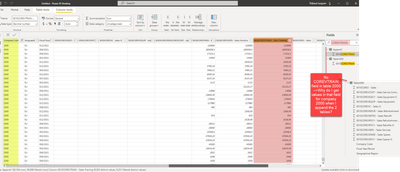FabCon is coming to Atlanta
Join us at FabCon Atlanta from March 16 - 20, 2026, for the ultimate Fabric, Power BI, AI and SQL community-led event. Save $200 with code FABCOMM.
Register now!- Power BI forums
- Get Help with Power BI
- Desktop
- Service
- Report Server
- Power Query
- Mobile Apps
- Developer
- DAX Commands and Tips
- Custom Visuals Development Discussion
- Health and Life Sciences
- Power BI Spanish forums
- Translated Spanish Desktop
- Training and Consulting
- Instructor Led Training
- Dashboard in a Day for Women, by Women
- Galleries
- Data Stories Gallery
- Themes Gallery
- Contests Gallery
- QuickViz Gallery
- Quick Measures Gallery
- Visual Calculations Gallery
- Notebook Gallery
- Translytical Task Flow Gallery
- TMDL Gallery
- R Script Showcase
- Webinars and Video Gallery
- Ideas
- Custom Visuals Ideas (read-only)
- Issues
- Issues
- Events
- Upcoming Events
The Power BI Data Visualization World Championships is back! Get ahead of the game and start preparing now! Learn more
- Power BI forums
- Forums
- Get Help with Power BI
- Power Query
- Re: append queries as New: when appending 2 tables...
- Subscribe to RSS Feed
- Mark Topic as New
- Mark Topic as Read
- Float this Topic for Current User
- Bookmark
- Subscribe
- Printer Friendly Page
- Mark as New
- Bookmark
- Subscribe
- Mute
- Subscribe to RSS Feed
- Permalink
- Report Inappropriate Content
append queries as New: when appending 2 tables Power BI shows values in incorrect fields
Hello,
I am struggling to understand why when appending 2 simple tables , Power BI shows values in the incorrect fields.
Example:
-->Why do I get values in that field for company 2000 when I append the 2 tables?
Is there a way to upload my Excel file (data) + Power BI file to illustrate the issue and check it easier?
Solved! Go to Solution.
- Mark as New
- Bookmark
- Subscribe
- Mute
- Subscribe to RSS Feed
- Permalink
- Report Inappropriate Content
Just in case Greg's off writing quick measures I'll respond.
First , thanks for posting data and pbix. I would not have found the issue otherwise.
Have a look at the Table1000 query. It has values for 2000 in it (you have to use the 'Load more' in the filter to see them)
This is a lesson in the way the brain tries to solve problems. If I see a table named Table1000 I might assume it has only entries for an ID of 1000. I would never make such an assumption - except for maybe 20 minutes ago trying to solve this......(Aaaargh)
- Mark as New
- Bookmark
- Subscribe
- Mute
- Subscribe to RSS Feed
- Permalink
- Report Inappropriate Content
Just in case Greg's off writing quick measures I'll respond.
First , thanks for posting data and pbix. I would not have found the issue otherwise.
Have a look at the Table1000 query. It has values for 2000 in it (you have to use the 'Load more' in the filter to see them)
This is a lesson in the way the brain tries to solve problems. If I see a table named Table1000 I might assume it has only entries for an ID of 1000. I would never make such an assumption - except for maybe 20 minutes ago trying to solve this......(Aaaargh)
- Mark as New
- Bookmark
- Subscribe
- Mute
- Subscribe to RSS Feed
- Permalink
- Report Inappropriate Content
🙄indeed, not sure what happened, should not be the case... my mistake will review the source file and try to do it again , it should work. many many thanks
- Mark as New
- Bookmark
- Subscribe
- Mute
- Subscribe to RSS Feed
- Permalink
- Report Inappropriate Content
@Thibaut79 That's definitely not how Append is supposed to work. If you append two tables that have different column names, then you will get all the column names from both files but you should get blank (null) values for the column for the rows in the tables that don't originally include those columns. What you are getting seems more like a merge somehow. You can post sample data and/or PBIX on OneDrive, Google Drive, Box, etc. and post a link.
Follow on LinkedIn
@ me in replies or I'll lose your thread!!!
Instead of a Kudo, please vote for this idea
Become an expert!: Enterprise DNA
External Tools: MSHGQM
YouTube Channel!: Microsoft Hates Greg
Latest book!: DAX For Humans
DAX is easy, CALCULATE makes DAX hard...
- Mark as New
- Bookmark
- Subscribe
- Mute
- Subscribe to RSS Feed
- Permalink
- Report Inappropriate Content
Yes it is the behaviour that i am expecting, but for some reason I can't find, I do not get it.
I have tried to share both files through google drive below, hope it will work
https://drive.google.com/file/d/1sIlU-FBtX3QzOnbEk90snT9LtcWsT7EN/view?usp=sharing
Thanks!
Helpful resources

Power BI Monthly Update - November 2025
Check out the November 2025 Power BI update to learn about new features.

Fabric Data Days
Advance your Data & AI career with 50 days of live learning, contests, hands-on challenges, study groups & certifications and more!

| User | Count |
|---|---|
| 10 | |
| 6 | |
| 5 | |
| 4 | |
| 2 |