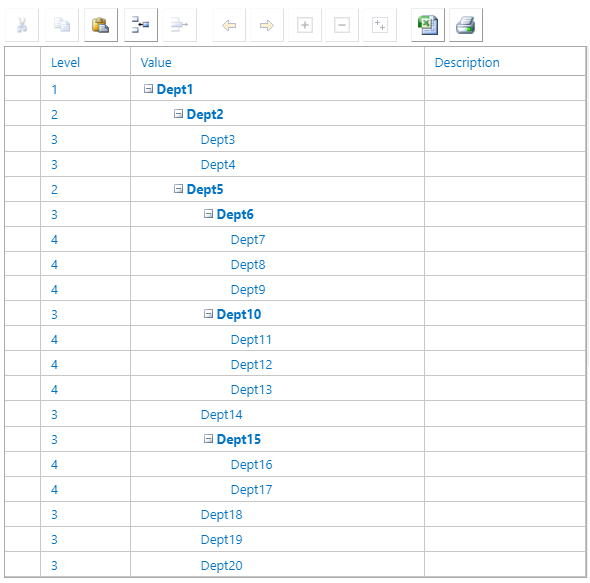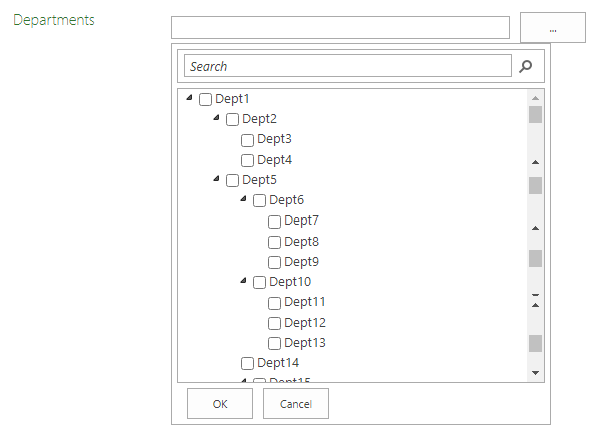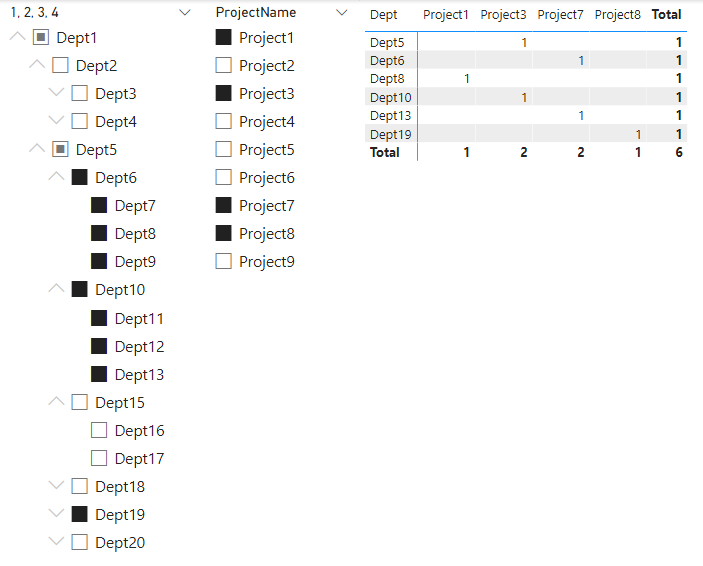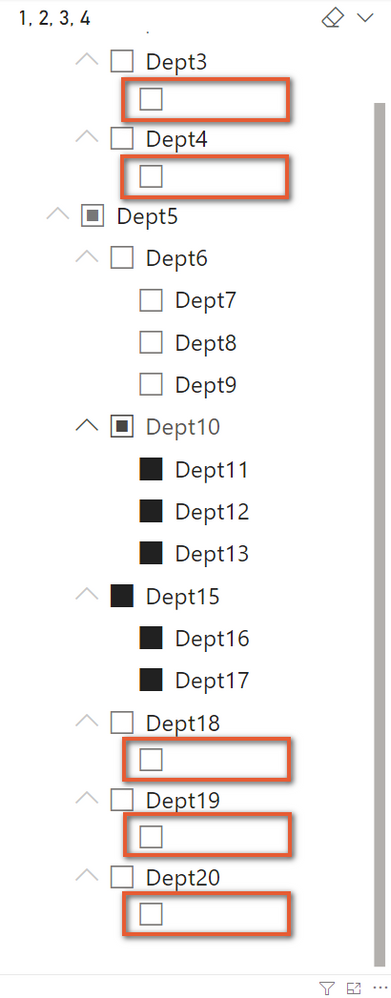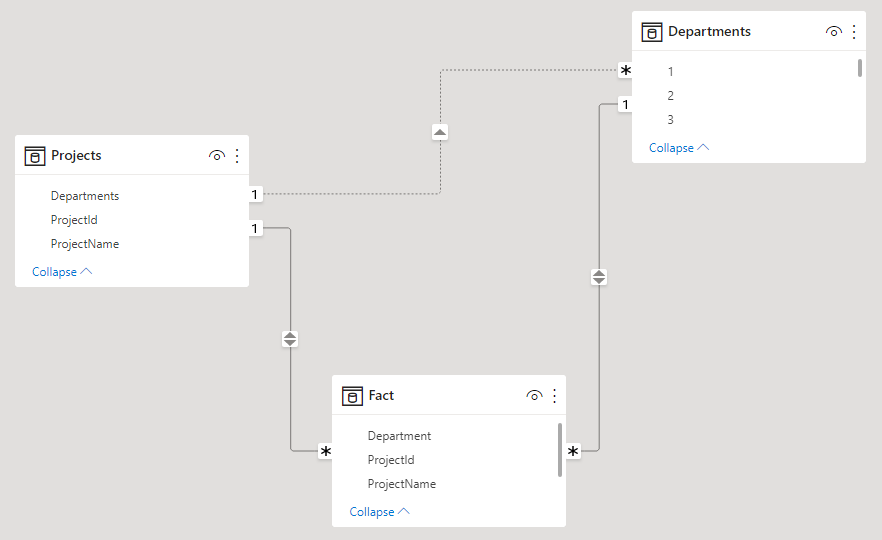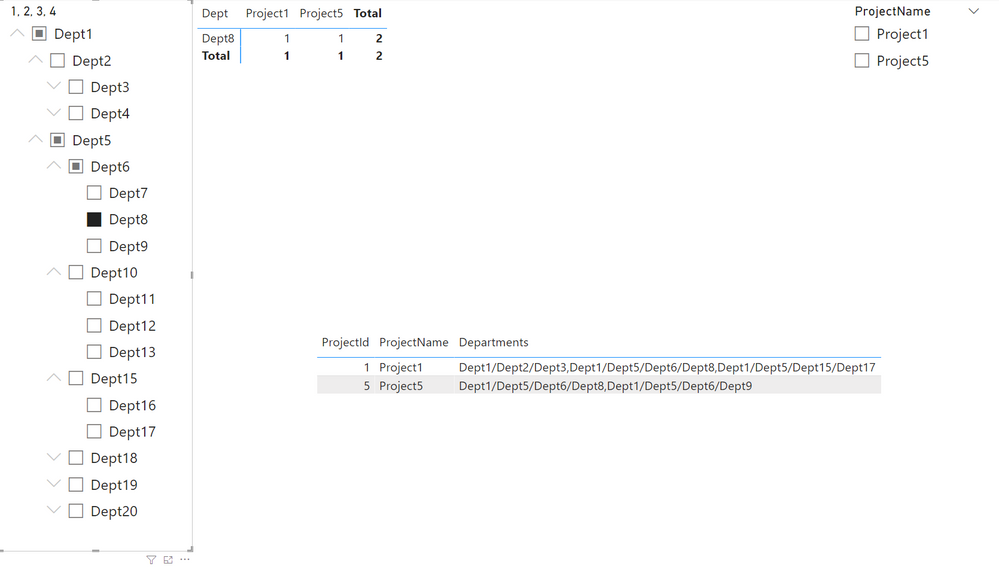Become a Certified Power BI Data Analyst!
Join us for an expert-led overview of the tools and concepts you'll need to pass exam PL-300. The first session starts on June 11th. See you there!
Get registered- Power BI forums
- Get Help with Power BI
- Desktop
- Service
- Report Server
- Power Query
- Mobile Apps
- Developer
- DAX Commands and Tips
- Custom Visuals Development Discussion
- Health and Life Sciences
- Power BI Spanish forums
- Translated Spanish Desktop
- Training and Consulting
- Instructor Led Training
- Dashboard in a Day for Women, by Women
- Galleries
- Webinars and Video Gallery
- Data Stories Gallery
- Themes Gallery
- Contests Gallery
- Quick Measures Gallery
- Notebook Gallery
- Translytical Task Flow Gallery
- R Script Showcase
- Ideas
- Custom Visuals Ideas (read-only)
- Issues
- Issues
- Events
- Upcoming Events
Power BI is turning 10! Let’s celebrate together with dataviz contests, interactive sessions, and giveaways. Register now.
- Power BI forums
- Forums
- Get Help with Power BI
- Power Query
- Working with Project Online lookup table multivalu...
- Subscribe to RSS Feed
- Mark Topic as New
- Mark Topic as Read
- Float this Topic for Current User
- Bookmark
- Subscribe
- Printer Friendly Page
- Mark as New
- Bookmark
- Subscribe
- Mute
- Subscribe to RSS Feed
- Permalink
- Report Inappropriate Content
Working with Project Online lookup table multivalue hierarchical structure
Hi all,
I am working on a Power BI slicer to filter projects depending on the department. The Lookup table from Project Online is:
For this Departments field (not the OOB Department from Project Online), a Project can be in one ore more than one Department, it is a multivalue field:
Therefore, the values we can have for each Project can be like:
ProjectId | ProjectName | Departments |
1 | Project1 | Dept1/Dept2/Dept3,Dept1/Dept5/Dept6/Dept8,Dept1/Dept5/Dept15/Dept17 |
2 | Project2 | Dept1/Dept2 |
3 | Project3 | Dept1/Dept5,Dept1/Dept5/Dept10 |
4 | Project4 | Dept1/Dept2/Dept3 |
5 | Project5 | Dept1/Dept5/Dept6/Dept8,Dept1/Dept5/Dept6/Dept9 |
6 | Project6 | Dept1 |
7 | Project7 | Dept1/Dept5/Dept6,Dept1/Dept5/Dept10/Dept13 |
8 | Project8 | Dept1/Dept19,Dept1/Dept5/Dept15/Dept16 |
9 | Project9 | Dept1/Dept5/Dept10 |
How can I build a slicer to filter by Departments? I tried the split and hierarchy option but it gives lots of blanks values. Then the other issue is that a project can belong to one or more than one department. Ideally the slicer would be required to filter all projects for a specific department.
Thank you
Solved! Go to Solution.
- Mark as New
- Bookmark
- Subscribe
- Mute
- Subscribe to RSS Feed
- Permalink
- Report Inappropriate Content
- Mark as New
- Bookmark
- Subscribe
- Mute
- Subscribe to RSS Feed
- Permalink
- Report Inappropriate Content
Hi @AlexisOlson
Do you know why there are some blanks in some departments? Any tip to get rid of them?
Thank you!
- Mark as New
- Bookmark
- Subscribe
- Mute
- Subscribe to RSS Feed
- Permalink
- Report Inappropriate Content
It's because there aren't any deeper levels but something has to be in the level 4 column. I just left them unexpanded. I don't think you can get rid of them without fundamentally changing the dimension structure.
- Mark as New
- Bookmark
- Subscribe
- Mute
- Subscribe to RSS Feed
- Permalink
- Report Inappropriate Content
Yeap... unfortunately this seems to be pretty impossible at the moment, unless the default slicer visual is updated with the option to hide blanks, there are some UserVoice posts already on this.
I thought that if it was possible to hide blanks on a matrix table with the ISINSCOPE approach (Dealing with Blanks Ragged Hierarchies in PowerBI (ISINSCOPE)) maybe there was a possibility for the slicer, but not working so far.
Thanks again!
- Mark as New
- Bookmark
- Subscribe
- Mute
- Subscribe to RSS Feed
- Permalink
- Report Inappropriate Content
- Mark as New
- Bookmark
- Subscribe
- Mute
- Subscribe to RSS Feed
- Permalink
- Report Inappropriate Content
You got it!!
I added the bidirectional on Projects/Fact and Departments/Fact relationships:
And now it is filtering the projects with that department:
Thanks so much @AlexisOlson!! 💪💪💪
Helpful resources

Join our Fabric User Panel
This is your chance to engage directly with the engineering team behind Fabric and Power BI. Share your experiences and shape the future.

Power BI Monthly Update - June 2025
Check out the June 2025 Power BI update to learn about new features.

| User | Count |
|---|---|
| 17 | |
| 9 | |
| 8 | |
| 7 | |
| 7 |