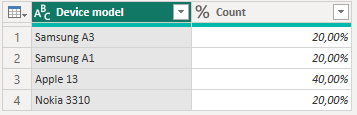Join us at FabCon Vienna from September 15-18, 2025
The ultimate Fabric, Power BI, SQL, and AI community-led learning event. Save €200 with code FABCOMM.
Get registered- Power BI forums
- Get Help with Power BI
- Desktop
- Service
- Report Server
- Power Query
- Mobile Apps
- Developer
- DAX Commands and Tips
- Custom Visuals Development Discussion
- Health and Life Sciences
- Power BI Spanish forums
- Translated Spanish Desktop
- Training and Consulting
- Instructor Led Training
- Dashboard in a Day for Women, by Women
- Galleries
- Data Stories Gallery
- Themes Gallery
- Contests Gallery
- Quick Measures Gallery
- Notebook Gallery
- Translytical Task Flow Gallery
- TMDL Gallery
- R Script Showcase
- Webinars and Video Gallery
- Ideas
- Custom Visuals Ideas (read-only)
- Issues
- Issues
- Events
- Upcoming Events
Compete to become Power BI Data Viz World Champion! First round ends August 18th. Get started.
- Power BI forums
- Forums
- Get Help with Power BI
- Power Query
- Word in Column count: unique and percentage
- Subscribe to RSS Feed
- Mark Topic as New
- Mark Topic as Read
- Float this Topic for Current User
- Bookmark
- Subscribe
- Printer Friendly Page
- Mark as New
- Bookmark
- Subscribe
- Mute
- Subscribe to RSS Feed
- Permalink
- Report Inappropriate Content
Word in Column count: unique and percentage
Hello Power BI masters!
I have a table "All devices", in which I have columns with device names bu users like this:
| User name | Device model |
| Alex | Samsung A3 |
| Helene | Samsung A1 |
| Jorge | Apple 13 |
| Olga | Apple 13 |
| Robert | Nokia 3310 |
My goal is to understand % of each model in device park like:
Samsung A3 - 20%
Samsung A1 - 20%
Apple13 - 40%
Nokia 3310 - 20%
Could you please help with correct measure syntax?
I understand that it's easier to have a static list of possible models, but it's not my way because it changes constantly...
*I also have another table that shows me the number of specific applicaton crashes on each user device.
Further I would need to compare "% of crashes by device model/all crash cases" with "% of device model/whole device models park"...
Hence, I'm looking for advice how to calculate % of models in park better so I could use the result then in next actions.
Could you please advice?
- Mark as New
- Bookmark
- Subscribe
- Mute
- Subscribe to RSS Feed
- Permalink
- Report Inappropriate Content
Hi @Khramana,
You can leverage a Table.RowCount and Table.Group for that.
Copy this code into a new blank query
let
TotalRows = Table.RowCount( Source ),
Source = Table.FromRows(Json.Document(Binary.Decompress(Binary.FromText("i45WcsxJrVDSUQpOzC0uzUtXcDRWitWJVvJIzUnNS0UWNwSLe+UXpYOEHQsKclIVDCGK/XPSE9HFgvKTUotKgKJ++dmZiQrGxoYGSrGxAA==", BinaryEncoding.Base64), Compression.Deflate)), let _t = ((type nullable text) meta [Serialized.Text = true]) in type table [#"User name" = _t, #"Device model" = _t]),
GroupPerc = Table.Group(Source, {"Device model"}, {{"Count", each Table.RowCount(_)/TotalRows, Percentage.Type}})
in
GroupPerc
First I added a TotalRows = Table.RowCount( Source ),
Then you can use Group By on the ribbon, as key set Device Model
And for the aggregation select Count Rows, update the code in the formula bar.
Table.Group(Source, {"Device model"}, {{"Count", each Table.RowCount(_) /TotalRows, Percentage.Type}})
With this result
Ps. If this helps solve your query please mark this post as Solution, thanks!
- Mark as New
- Bookmark
- Subscribe
- Mute
- Subscribe to RSS Feed
- Permalink
- Report Inappropriate Content
Hello @m_dekorte !
Thank you for the reply!
Let me try to do it.
Could you please give a clue what does this value mean in your measure? So I could understand and use it then also
I mean this part: i45WcsxJrVDSUQpOzC0uzUtXcDRWitW....
- Mark as New
- Bookmark
- Subscribe
- Mute
- Subscribe to RSS Feed
- Permalink
- Report Inappropriate Content
LOL that's binary, the UI generates it automatically when you select "Enter Data" on the ribbon and create a table on the fly.
Hope that clarifies it.
Also please do not forget to mark the post that helped solve your query, as Solution.
Cheers