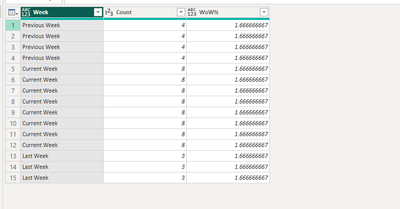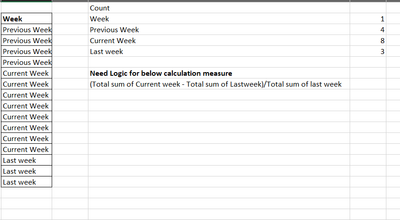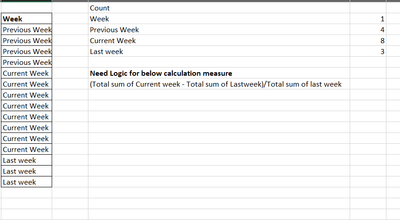FabCon is coming to Atlanta
Join us at FabCon Atlanta from March 16 - 20, 2026, for the ultimate Fabric, Power BI, AI and SQL community-led event. Save $200 with code FABCOMM.
Register now!- Power BI forums
- Get Help with Power BI
- Desktop
- Service
- Report Server
- Power Query
- Mobile Apps
- Developer
- DAX Commands and Tips
- Custom Visuals Development Discussion
- Health and Life Sciences
- Power BI Spanish forums
- Translated Spanish Desktop
- Training and Consulting
- Instructor Led Training
- Dashboard in a Day for Women, by Women
- Galleries
- Data Stories Gallery
- Themes Gallery
- Contests Gallery
- QuickViz Gallery
- Quick Measures Gallery
- Visual Calculations Gallery
- Notebook Gallery
- Translytical Task Flow Gallery
- TMDL Gallery
- R Script Showcase
- Webinars and Video Gallery
- Ideas
- Custom Visuals Ideas (read-only)
- Issues
- Issues
- Events
- Upcoming Events
The Power BI Data Visualization World Championships is back! Get ahead of the game and start preparing now! Learn more
- Power BI forums
- Forums
- Get Help with Power BI
- Power Query
- Week on Week in Column
- Subscribe to RSS Feed
- Mark Topic as New
- Mark Topic as Read
- Float this Topic for Current User
- Bookmark
- Subscribe
- Printer Friendly Page
- Mark as New
- Bookmark
- Subscribe
- Mute
- Subscribe to RSS Feed
- Permalink
- Report Inappropriate Content
Week on Week in Column
I want to calculate WoW% in column field and not as measure which post in values.
So ideally i am doing wow% by adding column
Solved! Go to Solution.
- Mark as New
- Bookmark
- Subscribe
- Mute
- Subscribe to RSS Feed
- Permalink
- Report Inappropriate Content
Hi @619SK
You can put the following code to advanced editor in power query
let
Source = Table.FromRows(Json.Document(Binary.Decompress(Binary.FromText("i45WCihKLcvMLy1WCE9NzVaK1SFXxLm0qCg1r2TABXwSi4nhxQIA", BinaryEncoding.Base64), Compression.Deflate)), let _t = ((type nullable text) meta [Serialized.Text = true]) in type table [Week = _t]),
#"Changed Type" = Table.TransformColumnTypes(Source,{{"Week", type text}}),
#"Grouped Rows" = Table.Group(#"Changed Type", {"Week"}, {{"Count", each Table.RowCount(_), Int64.Type}, {"Data", each _,type table}}),
#"Added Custom" = Table.AddColumn(#"Grouped Rows", "WoW% ", each (List.Min(Table.SelectRows(#"Grouped Rows",(x)=>x[Week]="Current Week")[Count])-List.Min(Table.SelectRows(#"Grouped Rows",(x)=>x[Week]="Last Week")[Count]))/List.Min(Table.SelectRows(#"Grouped Rows",(x)=>x[Week]="Last Week")[Count])),
#"Removed Columns" = Table.RemoveColumns(#"Added Custom",{"Week"}),
#"Expanded Data" = Table.ExpandTableColumn(#"Removed Columns", "Data", {"Week"}, {"Week"}),
#"Reordered Columns" = Table.ReorderColumns(#"Expanded Data",{"Week", "Count", "WoW% "})
in
#"Reordered Columns"Output
Best Regards!
Yolo Zhu
If this post helps, then please consider Accept it as the solution to help the other members find it more quickly.
- Mark as New
- Bookmark
- Subscribe
- Mute
- Subscribe to RSS Feed
- Permalink
- Report Inappropriate Content
Hi @619SK
You can put the following code to advanced editor in power query
let
Source = Table.FromRows(Json.Document(Binary.Decompress(Binary.FromText("i45WCihKLcvMLy1WCE9NzVaK1SFXxLm0qCg1r2TABXwSi4nhxQIA", BinaryEncoding.Base64), Compression.Deflate)), let _t = ((type nullable text) meta [Serialized.Text = true]) in type table [Week = _t]),
#"Changed Type" = Table.TransformColumnTypes(Source,{{"Week", type text}}),
#"Grouped Rows" = Table.Group(#"Changed Type", {"Week"}, {{"Count", each Table.RowCount(_), Int64.Type}, {"Data", each _,type table}}),
#"Added Custom" = Table.AddColumn(#"Grouped Rows", "WoW% ", each (List.Min(Table.SelectRows(#"Grouped Rows",(x)=>x[Week]="Current Week")[Count])-List.Min(Table.SelectRows(#"Grouped Rows",(x)=>x[Week]="Last Week")[Count]))/List.Min(Table.SelectRows(#"Grouped Rows",(x)=>x[Week]="Last Week")[Count])),
#"Removed Columns" = Table.RemoveColumns(#"Added Custom",{"Week"}),
#"Expanded Data" = Table.ExpandTableColumn(#"Removed Columns", "Data", {"Week"}, {"Week"}),
#"Reordered Columns" = Table.ReorderColumns(#"Expanded Data",{"Week", "Count", "WoW% "})
in
#"Reordered Columns"Output
Best Regards!
Yolo Zhu
If this post helps, then please consider Accept it as the solution to help the other members find it more quickly.
- Mark as New
- Bookmark
- Subscribe
- Mute
- Subscribe to RSS Feed
- Permalink
- Report Inappropriate Content
- Mark as New
- Bookmark
- Subscribe
- Mute
- Subscribe to RSS Feed
- Permalink
- Report Inappropriate Content
- Mark as New
- Bookmark
- Subscribe
- Mute
- Subscribe to RSS Feed
- Permalink
- Report Inappropriate Content
Hi @619SK
Can you please try below measure, please replace the column name in DAX
Previous Week = Calculate(Count(table_name),Column_Name="Previous Week"))
Current Week = Calculate(Count(table_name),Column_Name="Current Week"))
Last Week = Calculate(Count(table_name),Column_Name="Last Week"))
Last Result = Divide((Current week - last week),Last Week)
Proud to be a Super User! |  |
- Mark as New
- Bookmark
- Subscribe
- Mute
- Subscribe to RSS Feed
- Permalink
- Report Inappropriate Content
Hi @619SK
Please share sample data, expected result.
Proud to be a Super User! |  |
Helpful resources

Power BI Dataviz World Championships
The Power BI Data Visualization World Championships is back! Get ahead of the game and start preparing now!

| User | Count |
|---|---|
| 19 | |
| 10 | |
| 9 | |
| 8 | |
| 7 |