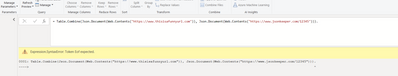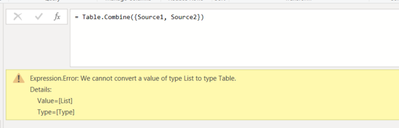Fabric Data Days starts November 4th!
Advance your Data & AI career with 50 days of live learning, dataviz contests, hands-on challenges, study groups & certifications and more!
Get registered- Power BI forums
- Get Help with Power BI
- Desktop
- Service
- Report Server
- Power Query
- Mobile Apps
- Developer
- DAX Commands and Tips
- Custom Visuals Development Discussion
- Health and Life Sciences
- Power BI Spanish forums
- Translated Spanish Desktop
- Training and Consulting
- Instructor Led Training
- Dashboard in a Day for Women, by Women
- Galleries
- Data Stories Gallery
- Themes Gallery
- Contests Gallery
- Quick Measures Gallery
- Visual Calculations Gallery
- Notebook Gallery
- Translytical Task Flow Gallery
- TMDL Gallery
- R Script Showcase
- Webinars and Video Gallery
- Ideas
- Custom Visuals Ideas (read-only)
- Issues
- Issues
- Events
- Upcoming Events
Join us at FabCon Atlanta from March 16 - 20, 2026, for the ultimate Fabric, Power BI, AI and SQL community-led event. Save $200 with code FABCOMM. Register now.
- Power BI forums
- Forums
- Get Help with Power BI
- Power Query
- Web.Contents with more than one URL
- Subscribe to RSS Feed
- Mark Topic as New
- Mark Topic as Read
- Float this Topic for Current User
- Bookmark
- Subscribe
- Printer Friendly Page
- Mark as New
- Bookmark
- Subscribe
- Mute
- Subscribe to RSS Feed
- Permalink
- Report Inappropriate Content
Web.Contents with more than one URL
Hey,
In future, I need to combine 2 web contents in ONE table - one for historical data and after a website relaunch for the "new" data.
currently, the expression is like this:
= Json.Document(Web.Contents("https://www.thisisaplaceholderurl12345.com/"))
How can i add a second URL? Ideally as Power Query M...
because: I already tried via Get Data/Web/Advanced/URL parts --> but this didn't work out.
Thanks & Regards, Steph
Solved! Go to Solution.
- Mark as New
- Bookmark
- Subscribe
- Mute
- Subscribe to RSS Feed
- Permalink
- Report Inappropriate Content
Just follow the same pattern as before, something like this:
let
Source1 = Json.Document(Web.Contents("https://www.jsonkeeper.com/12345")),
convToTable1 = Table.FromList(Source1, Splitter.SplitByNothing(), null, null, ExtraValues.Error),
Source2 = Json.Document(Web.Contents("https://www.thisisafunnyurl.com")),
convToTable2 = Table.FromList(Source2, Splitter.SplitByNothing(), null, null, ExtraValues.Error),
combineQueries = Table.Combine({convToTable1, convToTable2})
in
combineQueries
If you're feeling particularly brave, you can combine the code into single steps for each source:
let
Source1 =
Table.FromList(
Json.Document(Web.Contents("https://www.jsonkeeper.com/12345")),
Splitter.SplitByNothing(),
null,
null,
ExtraValues.Error
),
Source2 =
Table.FromList(
Json.Document(Web.Contents("https://www.thisisafunnyurl.com")),
Splitter.SplitByNothing(),
null,
null,
ExtraValues.Error
),
combineQueries = Table.Combine({Source1, Source2})
in
combineQueries
Pete
Now accepting Kudos! If my post helped you, why not give it a thumbs-up?
Proud to be a Datanaut!
- Mark as New
- Bookmark
- Subscribe
- Mute
- Subscribe to RSS Feed
- Permalink
- Report Inappropriate Content
Hi Pete,
thanks for your answer!
I tried Option 2, but I'm not sure, if I got you right:
Does it have to look like this?
Source = Table.Combine(Json.Document(Web.Contents("https://www.thisisafunnyurl.com")), Json.Document(Web.Contents("https://www.jsonkeeper.com/12345"))).
Steph
- Mark as New
- Bookmark
- Subscribe
- Mute
- Subscribe to RSS Feed
- Permalink
- Report Inappropriate Content
Hi Steph,
No, Query1 would be like this:
let
Source = Json.Document(Web.Contents("https://www.thisisafunnyurl.com"))
in
Source
Query2 would be like this:
let
Source = Json.Document(Web.Contents("https://www.jsonkeeper.com/12345"))
in
Source
And you'd have a new Query3 like this:
let
Source = Table.Combine({Query1, Query2})
in
Source
You could reference one of the queries from within the other but, at that point, you may as well go for Option 1, which would look like this:
let
Source1 = Json.Document(Web.Contents("https://www.jsonkeeper.com/12345")),
Source2 = Json.Document(Web.Contents("https://www.thisisafunnyurl.com")),
combineQueries = Table.Combine({Source1, Source2})
in
combineQueries
Pete
Now accepting Kudos! If my post helped you, why not give it a thumbs-up?
Proud to be a Datanaut!
- Mark as New
- Bookmark
- Subscribe
- Mute
- Subscribe to RSS Feed
- Permalink
- Report Inappropriate Content
Seems as if it's going to work...
BUT: This error occurred:
I found a convert-to-table command in another of my (inherited) tables... but how do i adjust the command when dealing with 2 sources now?
#"Converted to Table" = Table.FromList(Source, Splitter.SplitByNothing(), null, null, ExtraValues.Error),
- Mark as New
- Bookmark
- Subscribe
- Mute
- Subscribe to RSS Feed
- Permalink
- Report Inappropriate Content
Just follow the same pattern as before, something like this:
let
Source1 = Json.Document(Web.Contents("https://www.jsonkeeper.com/12345")),
convToTable1 = Table.FromList(Source1, Splitter.SplitByNothing(), null, null, ExtraValues.Error),
Source2 = Json.Document(Web.Contents("https://www.thisisafunnyurl.com")),
convToTable2 = Table.FromList(Source2, Splitter.SplitByNothing(), null, null, ExtraValues.Error),
combineQueries = Table.Combine({convToTable1, convToTable2})
in
combineQueries
If you're feeling particularly brave, you can combine the code into single steps for each source:
let
Source1 =
Table.FromList(
Json.Document(Web.Contents("https://www.jsonkeeper.com/12345")),
Splitter.SplitByNothing(),
null,
null,
ExtraValues.Error
),
Source2 =
Table.FromList(
Json.Document(Web.Contents("https://www.thisisafunnyurl.com")),
Splitter.SplitByNothing(),
null,
null,
ExtraValues.Error
),
combineQueries = Table.Combine({Source1, Source2})
in
combineQueries
Pete
Now accepting Kudos! If my post helped you, why not give it a thumbs-up?
Proud to be a Datanaut!
- Mark as New
- Bookmark
- Subscribe
- Mute
- Subscribe to RSS Feed
- Permalink
- Report Inappropriate Content
Hi Steph,
Two options:
-1- Duplicate your original source line in Advanced Editor. Rename the original Source step to Source1, and the new one to Source2. Amend the URL in Source2 to point to the new endpoint. You now have both sources loading into the same query that can be individually referenced, such as Table.Combine({Source1, Source2}) if you want to append them, and so on.
-2- Duplicate your original query and adjust the URL in the second one to the new endpoint. Same usage as above, but now you will just reference query names instead of step names, such as Table.Combine({oldQuery, newQuery}).
Pete
Now accepting Kudos! If my post helped you, why not give it a thumbs-up?
Proud to be a Datanaut!
Helpful resources

FabCon Global Hackathon
Join the Fabric FabCon Global Hackathon—running virtually through Nov 3. Open to all skill levels. $10,000 in prizes!

Power BI Monthly Update - October 2025
Check out the October 2025 Power BI update to learn about new features.