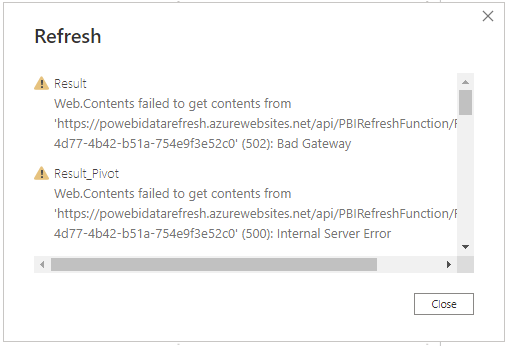FabCon is coming to Atlanta
Join us at FabCon Atlanta from March 16 - 20, 2026, for the ultimate Fabric, Power BI, AI and SQL community-led event. Save $200 with code FABCOMM.
Register now!- Power BI forums
- Get Help with Power BI
- Desktop
- Service
- Report Server
- Power Query
- Mobile Apps
- Developer
- DAX Commands and Tips
- Custom Visuals Development Discussion
- Health and Life Sciences
- Power BI Spanish forums
- Translated Spanish Desktop
- Training and Consulting
- Instructor Led Training
- Dashboard in a Day for Women, by Women
- Galleries
- Data Stories Gallery
- Themes Gallery
- Contests Gallery
- QuickViz Gallery
- Quick Measures Gallery
- Visual Calculations Gallery
- Notebook Gallery
- Translytical Task Flow Gallery
- TMDL Gallery
- R Script Showcase
- Webinars and Video Gallery
- Ideas
- Custom Visuals Ideas (read-only)
- Issues
- Issues
- Events
- Upcoming Events
The Power BI Data Visualization World Championships is back! It's time to submit your entry. Live now!
- Power BI forums
- Forums
- Get Help with Power BI
- Power Query
- Web.Contents failed to get data through Azure Func...
- Subscribe to RSS Feed
- Mark Topic as New
- Mark Topic as Read
- Float this Topic for Current User
- Bookmark
- Subscribe
- Printer Friendly Page
- Mark as New
- Bookmark
- Subscribe
- Mute
- Subscribe to RSS Feed
- Permalink
- Report Inappropriate Content
Web.Contents failed to get data through Azure Function http call!
Hello Power BI Pros,
We call an azure function url via Web.Contents() method as following:
let
Source = (CustomerGuid as text) => let
Source = Json.Document(
Web.Contents(
"http://powebidatarefresh.azurewebsites.net/api/PBIRefreshFunction/Run/",
[RelativePath = CustomerGuid]
)
) in Source
in
Source
It works fine, but with some certain datasets (usually larger ones), I could refresh and get all the data in the Power Query Editor (Transform data) but in the power bi desktop itself I get this error:
The reason is not obvious specially that when we call the azure function with the same customer guid it works and returns the data correctly!
Thank you in advance for your help ❤️
- Mark as New
- Bookmark
- Subscribe
- Mute
- Subscribe to RSS Feed
- Permalink
- Report Inappropriate Content
Hi @walid140891 ,
Please refer to past solutions.
(502): Bad Gateway:
Solved: Connecting to Application Insights: Bad Gateway Er...
(500): Internal Server Error:
Solved: File too big to import from online source- (500): ...
Best Regards,
Gao
Community Support Team
If there is any post helps, then please consider Accept it as the solution to help the other members find it more quickly. If I misunderstand your needs or you still have problems on it, please feel free to let us know. Thanks a lot!
How to get your questions answered quickly -- How to provide sample data in the Power BI Forum
- Mark as New
- Bookmark
- Subscribe
- Mute
- Subscribe to RSS Feed
- Permalink
- Report Inappropriate Content
Hi @Anonymous ,
Thank you for your response, it's mentioned that 502 bad gateway issue is related to the fact that the query returns too much data, however we use power bi for showing incretemntally saved data, that means we need all the historical data and we cannot limit the refresh time frame!
Helpful resources
| User | Count |
|---|---|
| 19 | |
| 13 | |
| 9 | |
| 8 | |
| 7 |