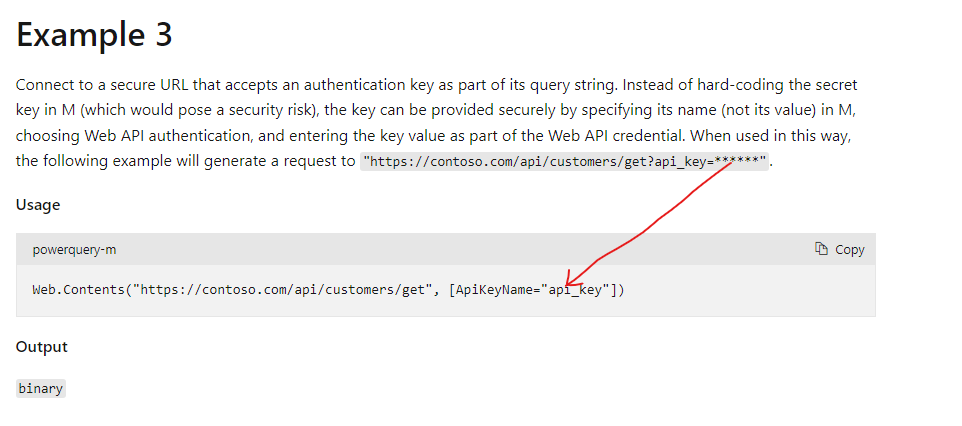Join the Fabric User Panel to shape the future of Fabric.
Share feedback directly with Fabric product managers, participate in targeted research studies and influence the Fabric roadmap.
Sign up now- Power BI forums
- Get Help with Power BI
- Desktop
- Service
- Report Server
- Power Query
- Mobile Apps
- Developer
- DAX Commands and Tips
- Custom Visuals Development Discussion
- Health and Life Sciences
- Power BI Spanish forums
- Translated Spanish Desktop
- Training and Consulting
- Instructor Led Training
- Dashboard in a Day for Women, by Women
- Galleries
- Data Stories Gallery
- Themes Gallery
- Contests Gallery
- QuickViz Gallery
- Quick Measures Gallery
- Visual Calculations Gallery
- Notebook Gallery
- Translytical Task Flow Gallery
- TMDL Gallery
- R Script Showcase
- Webinars and Video Gallery
- Ideas
- Custom Visuals Ideas (read-only)
- Issues
- Issues
- Events
- Upcoming Events
Get Fabric certified for FREE! Don't miss your chance! Learn more
- Power BI forums
- Forums
- Get Help with Power BI
- Power Query
- Re: Web API Key Authentication
- Subscribe to RSS Feed
- Mark Topic as New
- Mark Topic as Read
- Float this Topic for Current User
- Bookmark
- Subscribe
- Printer Friendly Page
- Mark as New
- Bookmark
- Subscribe
- Mute
- Subscribe to RSS Feed
- Permalink
- Report Inappropriate Content
Web API Key Authentication
Hello,
I am trying to connect to a Web API in Power BI Desktop. The request requires token authentication with an "api_key" parameter. I continue to get the error that an API key name must be specified in order to provide an API key, but I cannot find where to specify an API key name.
I have already tried the following and none have worked:
- Anonymus authentication with providing the API key in the URL as a parameter
- Basic authentication with the API key as the username
- Web API authentication and provided the api key as the key value
- Adding a Header in the advanced UI called "Authorization" and providing the key. I also tried to specify the API key name here as "api_key".
I have seen other posts suggesting to create a dataflow to solve this but I do not have the ability to create a dataflow.
What is the proper way to provide token authentication for a Web API?
Thanks,
- Mark as New
- Bookmark
- Subscribe
- Mute
- Subscribe to RSS Feed
- Permalink
- Report Inappropriate Content
Hello @Anonymous ,
I am encountering the same issue. Were you able to find a solution?
Thanks,
Victor
- Mark as New
- Bookmark
- Subscribe
- Mute
- Subscribe to RSS Feed
- Permalink
- Report Inappropriate Content
Hi @Anonymous ,
As the official document said, "api_key" is just an example, so it should be based on your actual URL in this format: "https://contoso.com/api/customers/get?api_key=****** "
Best Regards,
Eyelyn Qin
- Mark as New
- Bookmark
- Subscribe
- Mute
- Subscribe to RSS Feed
- Permalink
- Report Inappropriate Content
Hi! so "api_key" is actually the same as I need for my URL format.
Additionally, I attempted to do this just as a Blank Query in the advanced editor to bypass the Authentication in the Web API UI. I am still getting errors. Do you have any other tips on how to get this done?
There really should be a much easier way to provide auth for this...
- Mark as New
- Bookmark
- Subscribe
- Mute
- Subscribe to RSS Feed
- Permalink
- Report Inappropriate Content
Hi- I have tried that, I have started a blank query and input Web.Contents("my api URL", [ApiKeyName="api_key"]) and saved it, and tried to Get Data from Web using the same api URL and selecting Web API inputting my key in the box.
I still get the warning that I need to specify an API key name. Could it be that it is not specified in the right editor? Is there any where else to pass this auth?
- Mark as New
- Bookmark
- Subscribe
- Mute
- Subscribe to RSS Feed
- Permalink
- Report Inappropriate Content
see if this thread helps
A web API key can only be specified when a web API... - Microsoft Power BI Community
Note the Auth trick.
- Mark as New
- Bookmark
- Subscribe
- Mute
- Subscribe to RSS Feed
- Permalink
- Report Inappropriate Content
I tried the auth trick by putting the api_key in the URL as a parameter and selecting Anonymous, that did not work. I received the error that I have invalid credentials but when I test my call in Postman with the same api key, it is fine.
This is the query I have currently: which is still giving me the error that I have invalid credentials.
- Mark as New
- Bookmark
- Subscribe
- Mute
- Subscribe to RSS Feed
- Permalink
- Report Inappropriate Content
Three years late, but for posterity and accuracy... the code above is actually two PQ applied steps returning the first step. The second step is named ApiKeyName with literal text value "api_key". This should have placed inside the 2nd parameter as a field of a record. Hence...
Web.Contents("https://.......", [ApiKeyName="api_key"])- Mark as New
- Bookmark
- Subscribe
- Mute
- Subscribe to RSS Feed
- Permalink
- Report Inappropriate Content
Have a read here Web.Contents - PowerQuery M | Microsoft Docs , specifically the ApiKeyName section.
Helpful resources

Join our Community Sticker Challenge 2026
If you love stickers, then you will definitely want to check out our Community Sticker Challenge!

Power BI Monthly Update - January 2026
Check out the January 2026 Power BI update to learn about new features.

| User | Count |
|---|---|
| 13 | |
| 11 | |
| 9 | |
| 8 | |
| 6 |