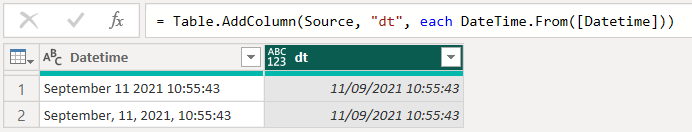FabCon is coming to Atlanta
Join us at FabCon Atlanta from March 16 - 20, 2026, for the ultimate Fabric, Power BI, AI and SQL community-led event. Save $200 with code FABCOMM.
Register now!- Power BI forums
- Get Help with Power BI
- Desktop
- Service
- Report Server
- Power Query
- Mobile Apps
- Developer
- DAX Commands and Tips
- Custom Visuals Development Discussion
- Health and Life Sciences
- Power BI Spanish forums
- Translated Spanish Desktop
- Training and Consulting
- Instructor Led Training
- Dashboard in a Day for Women, by Women
- Galleries
- Data Stories Gallery
- Themes Gallery
- Contests Gallery
- QuickViz Gallery
- Quick Measures Gallery
- Visual Calculations Gallery
- Notebook Gallery
- Translytical Task Flow Gallery
- TMDL Gallery
- R Script Showcase
- Webinars and Video Gallery
- Ideas
- Custom Visuals Ideas (read-only)
- Issues
- Issues
- Events
- Upcoming Events
The Power BI Data Visualization World Championships is back! It's time to submit your entry. Live now!
- Power BI forums
- Forums
- Get Help with Power BI
- Power Query
- Re: Want to Convert a date String to date format
- Subscribe to RSS Feed
- Mark Topic as New
- Mark Topic as Read
- Float this Topic for Current User
- Bookmark
- Subscribe
- Printer Friendly Page
- Mark as New
- Bookmark
- Subscribe
- Mute
- Subscribe to RSS Feed
- Permalink
- Report Inappropriate Content
Want to Convert a date String to date format
Hi, I am using a third a party API to give a date time in the format September, 11, 2021, 10:55:43 or September 11 2021 10:55:43 any idea I am already using a Dax to give a uniform format
NewCutOff = SUBSTITUTE(TRIM(SUBSTITUTE(SUBSTITUTE(SUBSTITUTE(rounds[CutOff],"at ",""),"UTC",""),",",""))," ",", ")
I am not able to convert into datetime format using modelling or DATEVALUE any ideas would be helpful
Solved! Go to Solution.
- Mark as New
- Bookmark
- Subscribe
- Mute
- Subscribe to RSS Feed
- Permalink
- Report Inappropriate Content
Isn't it way much easier to convert the string to datetime data type by PQ?
or just a matter of clicks
Expertise = List.Accumulate( {Days as from Today}, {Skills and Knowledge}, (Current, Everyday) => Current & Day.LearnAndPractise(Everyday) ) |
- Mark as New
- Bookmark
- Subscribe
- Mute
- Subscribe to RSS Feed
- Permalink
- Report Inappropriate Content
Isn't it way much easier to convert the string to datetime data type by PQ?
or just a matter of clicks
Expertise = List.Accumulate( {Days as from Today}, {Skills and Knowledge}, (Current, Everyday) => Current & Day.LearnAndPractise(Everyday) ) |
- Mark as New
- Bookmark
- Subscribe
- Mute
- Subscribe to RSS Feed
- Permalink
- Report Inappropriate Content
To convert the date time in the format "September, 11, 2021, 10:55:43" or "September 11 2021 10:55:43" to a datetime format in Power BI, you can use the following DAX formula:
NewDateTime = IFERROR(DATEVALUE(SUBSTITUTE(SUBSTITUTE(SUBSTITUTE(SUBSTITUTE(SUBSTITUTE(SUBSTITUTE(SUBSTITUTE(ROUNDUP(SUBSTITUTE(SUBSTITUTE(SUBSTITUTE(SUBSTITUTE(SUBSTITUTE(LOWER([Date Time]),"am"," AM"),"pm"," PM"),",",""),"at",""),"utc",""),"-"," ")," "," "),"/","-"),"st",""),"nd",""),"rd",""),"th","")&" "&SUBSTITUTE(SUBSTITUTE(SUBSTITUTE(SUBSTITUTE(LOWER([Date Time]),"am"," AM"),"pm"," PM"),",",""),"at","")),BLANK())
This formula first converts the input date time to lower case and then replaces any unnecessary text with empty strings to get a consistent format. It then uses the DATEVALUE function to convert the resulting text string to a datetime value.
Note that this formula assumes that the input date time is in the "Month, Day, Year, Hour:Minute:Second" or "Month Day Year Hour:Minute:Second" format. If the input format is different, you may need to adjust the formula accordingly.
Helpful resources
| User | Count |
|---|---|
| 19 | |
| 12 | |
| 8 | |
| 8 | |
| 7 |