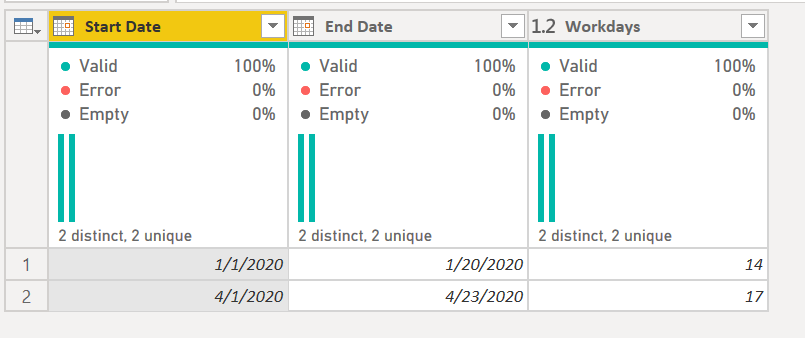FabCon is coming to Atlanta
Join us at FabCon Atlanta from March 16 - 20, 2026, for the ultimate Fabric, Power BI, AI and SQL community-led event. Save $200 with code FABCOMM.
Register now!- Power BI forums
- Get Help with Power BI
- Desktop
- Service
- Report Server
- Power Query
- Mobile Apps
- Developer
- DAX Commands and Tips
- Custom Visuals Development Discussion
- Health and Life Sciences
- Power BI Spanish forums
- Translated Spanish Desktop
- Training and Consulting
- Instructor Led Training
- Dashboard in a Day for Women, by Women
- Galleries
- Data Stories Gallery
- Themes Gallery
- Contests Gallery
- QuickViz Gallery
- Quick Measures Gallery
- Visual Calculations Gallery
- Notebook Gallery
- Translytical Task Flow Gallery
- TMDL Gallery
- R Script Showcase
- Webinars and Video Gallery
- Ideas
- Custom Visuals Ideas (read-only)
- Issues
- Issues
- Events
- Upcoming Events
The Power BI Data Visualization World Championships is back! It's time to submit your entry. Live now!
- Power BI forums
- Forums
- Get Help with Power BI
- Power Query
- Re: WORKDAYS formula in Power Query
- Subscribe to RSS Feed
- Mark Topic as New
- Mark Topic as Read
- Float this Topic for Current User
- Bookmark
- Subscribe
- Printer Friendly Page
- Mark as New
- Bookmark
- Subscribe
- Mute
- Subscribe to RSS Feed
- Permalink
- Report Inappropriate Content
WORKDAYS formula in Power Query
Hi Guys
I am trying to find a solution that exist in EXCEL (WORKDAYS function) that can do the same thing in Power Query
Below I have a Delivery Date and I want to substract Shipping and WHS days but only days that are working days.
So in column Release date it is substructing all days including Weekends but what I want to acheive is the Releas date WORKING DAYS ONLY that is substrating only working days.
Hopefully you can help me
Thank you for your efforts
| Del date | Shipping | WHS | Substract | Releas date Del date - (shipping +WHS) | Releas date WORKING DAYS ONLY Del date - (shipping +WHS) |
| 27-03-20 | 2 | 3 | 5 | 22-03-20 | 20-03-20 |
| 13-04-20 | 3 | 1 | 4 | 09-04-20 | 07-04-20 |
| 06-04-20 | 4 | 1 | 5 | 01-04-20 | 30-03-20 |
| 02-04-20 | 2 | 2 | 4 | 29-03-20 | 27-03-20 |
| 02-04-20 | 3 | 1 | 4 | 29-03-20 | 27-03-20 |
| 02-04-20 | 1 | 1 | 2 | 31-03-20 | 31-03-20 |
| 02-04-20 | 3 | 2 | 5 | 28-03-20 | 26-03-20 |
| 02-04-20 | 5 | 1 | 6 | 27-03-20 | 25-03-20 |
Solved! Go to Solution.
- Mark as New
- Bookmark
- Subscribe
- Mute
- Subscribe to RSS Feed
- Permalink
- Report Inappropriate Content
Take a look at the M code below. Put it in a blank query. It returns this table:
1) In Power Query, select New Source, then Blank Query
2) On the Home ribbon, select "Advanced Editor" button
3) Remove everything you see, then paste the M code I've given you in that box.
4) Press Done
let
Source = Table.FromRows(Json.Document(Binary.Decompress(Binary.FromText("i45WMtQ31DcyMDJQ0lECMSDsWJ1oJROEhIm+kTFUIhYA", BinaryEncoding.Base64), Compression.Deflate)), let _t = ((type text) meta [Serialized.Text = true]) in type table [#"Start Date" = _t, #"End Date" = _t]),
#"Changed Type" = Table.TransformColumnTypes(Source,{{"Start Date", type date}, {"End Date", type date}}),
#"Added Index" = Table.AddIndexColumn(#"Changed Type", "Index", 0, 1),
#"Added Date Range" = Table.AddColumn(#"Added Index", "Date Range", each {Number.From([Start Date])..Number.From([End Date])}),
#"Expanded Date Range" = Table.ExpandListColumn(#"Added Date Range", "Date Range"),
#"Changed Type1" = Table.TransformColumnTypes(#"Expanded Date Range",{{"Date Range", type date}}),
#"Added Custom" = Table.AddColumn(#"Changed Type1", "Is workday", each if Date.DayOfWeek([Date Range],Day.Monday) <= 4 then 1 else 0),
#"Grouped Rows" = Table.Group(#"Added Custom", {"Start Date", "End Date", "Index"}, {{"Workdays", each List.Sum([Is workday]), type number}}),
#"Removed Other Columns" = Table.SelectColumns(#"Grouped Rows",{"Start Date", "End Date", "Workdays"})
in
#"Removed Other Columns"You should be able to modify it to suite your specific scenario. Ping back if you cannot or need help.
Did I answer your question? Mark my post as a solution!
Did my answers help arrive at a solution? Give it a kudos by clicking the Thumbs Up!
DAX is for Analysis. Power Query is for Data Modeling
Proud to be a Super User!
MCSA: BI Reporting- Mark as New
- Bookmark
- Subscribe
- Mute
- Subscribe to RSS Feed
- Permalink
- Report Inappropriate Content
Take a look at the M code below. Put it in a blank query. It returns this table:
1) In Power Query, select New Source, then Blank Query
2) On the Home ribbon, select "Advanced Editor" button
3) Remove everything you see, then paste the M code I've given you in that box.
4) Press Done
let
Source = Table.FromRows(Json.Document(Binary.Decompress(Binary.FromText("i45WMtQ31DcyMDJQ0lECMSDsWJ1oJROEhIm+kTFUIhYA", BinaryEncoding.Base64), Compression.Deflate)), let _t = ((type text) meta [Serialized.Text = true]) in type table [#"Start Date" = _t, #"End Date" = _t]),
#"Changed Type" = Table.TransformColumnTypes(Source,{{"Start Date", type date}, {"End Date", type date}}),
#"Added Index" = Table.AddIndexColumn(#"Changed Type", "Index", 0, 1),
#"Added Date Range" = Table.AddColumn(#"Added Index", "Date Range", each {Number.From([Start Date])..Number.From([End Date])}),
#"Expanded Date Range" = Table.ExpandListColumn(#"Added Date Range", "Date Range"),
#"Changed Type1" = Table.TransformColumnTypes(#"Expanded Date Range",{{"Date Range", type date}}),
#"Added Custom" = Table.AddColumn(#"Changed Type1", "Is workday", each if Date.DayOfWeek([Date Range],Day.Monday) <= 4 then 1 else 0),
#"Grouped Rows" = Table.Group(#"Added Custom", {"Start Date", "End Date", "Index"}, {{"Workdays", each List.Sum([Is workday]), type number}}),
#"Removed Other Columns" = Table.SelectColumns(#"Grouped Rows",{"Start Date", "End Date", "Workdays"})
in
#"Removed Other Columns"You should be able to modify it to suite your specific scenario. Ping back if you cannot or need help.
Did I answer your question? Mark my post as a solution!
Did my answers help arrive at a solution? Give it a kudos by clicking the Thumbs Up!
DAX is for Analysis. Power Query is for Data Modeling
Proud to be a Super User!
MCSA: BI Reporting- Mark as New
- Bookmark
- Subscribe
- Mute
- Subscribe to RSS Feed
- Permalink
- Report Inappropriate Content
Hi @Anonymous ,
You may try using a custom function to get the workdays. There is a recent thread here: https://community.powerbi.com/t5/Power-Query/WorkDays-Function-in-Power-Query-M/m-p/1007028#M34312
Dane Belarmino | Microsoft MVP | Proud to be a Super User!
Did I answer your question? Mark my post as a solution!
"Tell me and I’ll forget; show me and I may remember; involve me and I’ll understand."
Need Power BI consultation, get in touch with me on LinkedIn or hire me on UpWork.
Learn with me on YouTube @DAXJutsu or follow my page on Facebook @DAXJutsuPBI.
- Mark as New
- Bookmark
- Subscribe
- Mute
- Subscribe to RSS Feed
- Permalink
- Report Inappropriate Content
I do not know a solution for Power Query, @ImkeF or @edhans might.
The DAX version is here: https://community.powerbi.com/t5/Quick-Measures-Gallery/Net-Work-Days/td-p/367362
Follow on LinkedIn
@ me in replies or I'll lose your thread!!!
Instead of a Kudo, please vote for this idea
Become an expert!: Enterprise DNA
External Tools: MSHGQM
YouTube Channel!: Microsoft Hates Greg
Latest book!: DAX For Humans
DAX is easy, CALCULATE makes DAX hard...
Helpful resources

Power BI Dataviz World Championships
The Power BI Data Visualization World Championships is back! It's time to submit your entry.

Power BI Monthly Update - January 2026
Check out the January 2026 Power BI update to learn about new features.

| User | Count |
|---|---|
| 16 | |
| 14 | |
| 9 | |
| 8 | |
| 7 |