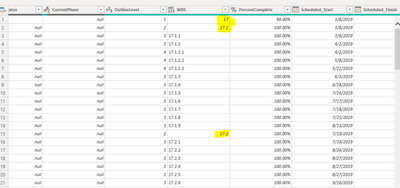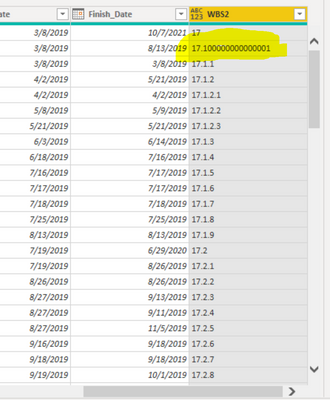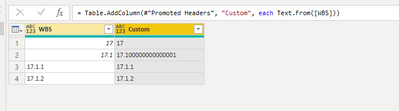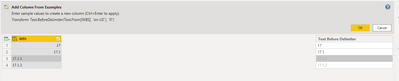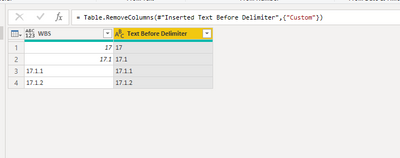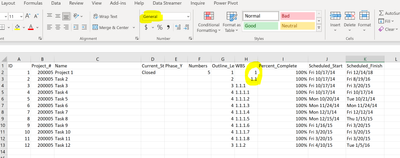FabCon is coming to Atlanta
Join us at FabCon Atlanta from March 16 - 20, 2026, for the ultimate Fabric, Power BI, AI and SQL community-led event. Save $200 with code FABCOMM.
Register now!- Power BI forums
- Get Help with Power BI
- Desktop
- Service
- Report Server
- Power Query
- Mobile Apps
- Developer
- DAX Commands and Tips
- Custom Visuals Development Discussion
- Health and Life Sciences
- Power BI Spanish forums
- Translated Spanish Desktop
- Training and Consulting
- Instructor Led Training
- Dashboard in a Day for Women, by Women
- Galleries
- Data Stories Gallery
- Themes Gallery
- Contests Gallery
- QuickViz Gallery
- Quick Measures Gallery
- Visual Calculations Gallery
- Notebook Gallery
- Translytical Task Flow Gallery
- TMDL Gallery
- R Script Showcase
- Webinars and Video Gallery
- Ideas
- Custom Visuals Ideas (read-only)
- Issues
- Issues
- Events
- Upcoming Events
The Power BI Data Visualization World Championships is back! Get ahead of the game and start preparing now! Learn more
- Power BI forums
- Forums
- Get Help with Power BI
- Power Query
- WBS issue in Power Query - cannot change type to t...
- Subscribe to RSS Feed
- Mark Topic as New
- Mark Topic as Read
- Float this Topic for Current User
- Bookmark
- Subscribe
- Printer Friendly Page
- Mark as New
- Bookmark
- Subscribe
- Mute
- Subscribe to RSS Feed
- Permalink
- Report Inappropriate Content
WBS issue in Power Query - cannot change type to text
Hi everyone,
I have to do some analysis on the scheduele and I'm having trouble with the WBS column. When I import the csv (or excel), this column has a data type 'Any'. I noticed that majority of the values are on the left, but some are strangely moved to the right of the column. When I try to change type of that column to text (to preserve the structure of the string of numbers), PowerQuery changes some values. Upon loading to model, this causes errors. Not to mention that if I filter the errors out, I loose critical data.
This is after changing the column to text. Same result if I create a custom column and use the function Text.From([WBS]).
Solved! Go to Solution.
- Mark as New
- Bookmark
- Subscribe
- Mute
- Subscribe to RSS Feed
- Permalink
- Report Inappropriate Content
Hi @Anonymous ,
Yes,if you directly change the type to text or use Text.From,you will get a result as below:
You could try to take below steps:
Click "Add column">"Column From examples">Using below format:
And you will see:
For my sample .pbix file,pls see attahched.
Best Regards,
Kelly
Did I answer your question? Mark my reply as a solution!
- Mark as New
- Bookmark
- Subscribe
- Mute
- Subscribe to RSS Feed
- Permalink
- Report Inappropriate Content
i found that by adding ' apostrophe sign, at the XLSX file source, before the WBS values that are in potential to have mismatch as a text format, is solve the problem on the power-bi tables.
when i tried to set theses values on the excel as "text format" it doens't has afffect on the power bi tables - whereas adding apostrophe - is the way to solve it (till the power-bi bug will be fixed)
- Mark as New
- Bookmark
- Subscribe
- Mute
- Subscribe to RSS Feed
- Permalink
- Report Inappropriate Content
using Excel formula - makes its easy : (the WBS column is C)
run on the Excel sheet the following formula for the WBS values, apply (drag) that formula all along the WBS values on that column:
=IF(ISNUMBER(C2), IF(MOD(C2, 1)<>0, "'" & C2, C2), C2)
And later, set the column on power bi to text
- Mark as New
- Bookmark
- Subscribe
- Mute
- Subscribe to RSS Feed
- Permalink
- Report Inappropriate Content
Hi @Anonymous ,
Yes,if you directly change the type to text or use Text.From,you will get a result as below:
You could try to take below steps:
Click "Add column">"Column From examples">Using below format:
And you will see:
For my sample .pbix file,pls see attahched.
Best Regards,
Kelly
Did I answer your question? Mark my reply as a solution!
- Mark as New
- Bookmark
- Subscribe
- Mute
- Subscribe to RSS Feed
- Permalink
- Report Inappropriate Content
that improves the situation- it reduce the number of lines with that WBS format error, but still havn't solved completely the issue. thanks for that.
- Mark as New
- Bookmark
- Subscribe
- Mute
- Subscribe to RSS Feed
- Permalink
- Report Inappropriate Content
I suspect that, on the Excel worksheet, the contents of row 2 is the result of a formula and not merely entered into the table as 17.1 Because of how Excel computes and stores fractional values, that is likely how the value is stored in Excel. Hence the conversion you see in PQ.
How are those values actually generated in Excel?
- Mark as New
- Bookmark
- Subscribe
- Mute
- Subscribe to RSS Feed
- Permalink
- Report Inappropriate Content
Without sample data it is hard to say, but make sure that no previous step automatically added any Change Type steps for that column. For example, by default, Excel will apply a type, even if it is the Any type.
Look for any previous Changed Type steps and remove it from that column, or manually change "any" to "text" early on.
Otherwise, post some data.
How to get good help fast. Help us help you.
How To Ask A Technical Question If you Really Want An Answer
How to Get Your Question Answered Quickly - Give us a good and concise explanation
How to provide sample data in the Power BI Forum - Provide data in a table format per the link, or share an Excel/CSV file via OneDrive, Dropbox, etc.. Provide expected output using a screenshot of Excel or other image. Do not provide a screenshot of the source data. I cannot paste an image into Power BI tables.
Did I answer your question? Mark my post as a solution!
Did my answers help arrive at a solution? Give it a kudos by clicking the Thumbs Up!
DAX is for Analysis. Power Query is for Data Modeling
Proud to be a Super User!
MCSA: BI Reporting- Mark as New
- Bookmark
- Subscribe
- Mute
- Subscribe to RSS Feed
- Permalink
- Report Inappropriate Content
Hi, thank you for responding,
Per your instructions, I edited the type from any to 'text' at the very beginning, but the same problem occurs. I opened the excel file, and noticed that all columns are 'General' data type. When I changed the type to text (in Excel) the numbers that appear on the right side in that column, jumped to the left. I think the root of the problem is in Excel and how that date transfers to PBI. I would upload a sample, but I don't see an option for attachments!
- Mark as New
- Bookmark
- Subscribe
- Mute
- Subscribe to RSS Feed
- Permalink
- Report Inappropriate Content
See instructions below on sharing data.
How to get good help fast. Help us help you.
How To Ask A Technical Question If you Really Want An Answer
How to Get Your Question Answered Quickly - Give us a good and concise explanation
How to provide sample data in the Power BI Forum - Provide data in a table format per the link, or share an Excel/CSV file via OneDrive, Dropbox, etc.. Provide expected output using a screenshot of Excel or other image. Do not provide a screenshot of the source data. I cannot paste an image into Power BI tables.
Did I answer your question? Mark my post as a solution!
Did my answers help arrive at a solution? Give it a kudos by clicking the Thumbs Up!
DAX is for Analysis. Power Query is for Data Modeling
Proud to be a Super User!
MCSA: BI ReportingHelpful resources

Power BI Monthly Update - November 2025
Check out the November 2025 Power BI update to learn about new features.

Fabric Data Days
Advance your Data & AI career with 50 days of live learning, contests, hands-on challenges, study groups & certifications and more!

| User | Count |
|---|---|
| 11 | |
| 6 | |
| 5 | |
| 5 | |
| 3 |