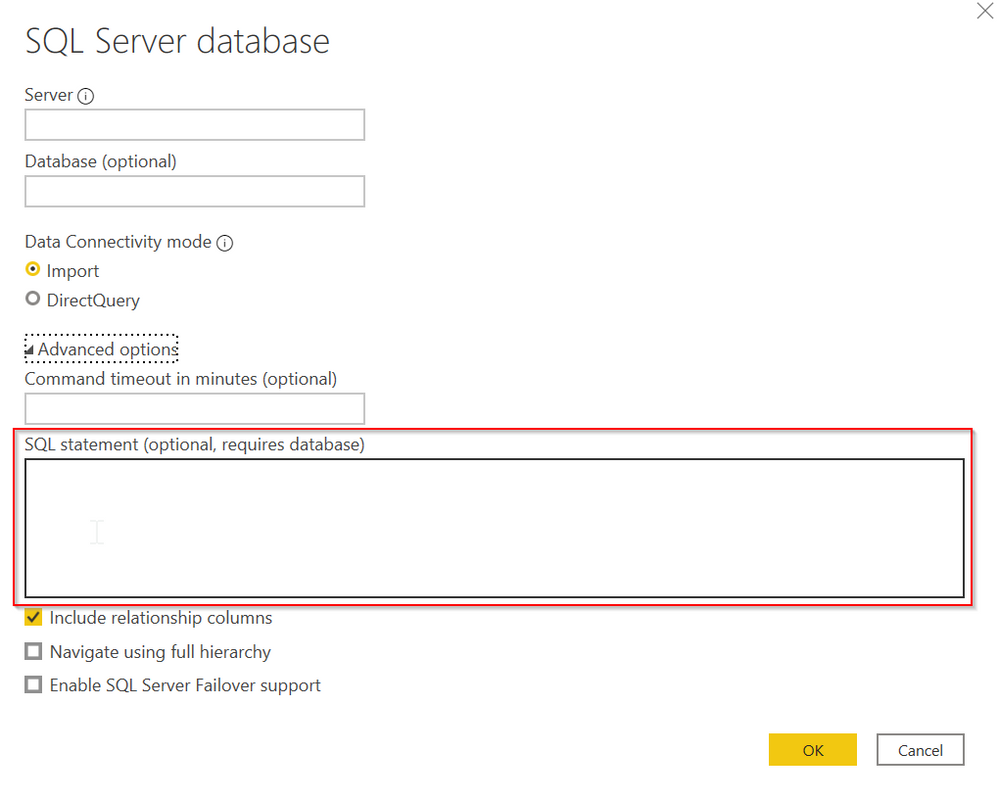FabCon is coming to Atlanta
Join us at FabCon Atlanta from March 16 - 20, 2026, for the ultimate Fabric, Power BI, AI and SQL community-led event. Save $200 with code FABCOMM.
Register now!- Power BI forums
- Get Help with Power BI
- Desktop
- Service
- Report Server
- Power Query
- Mobile Apps
- Developer
- DAX Commands and Tips
- Custom Visuals Development Discussion
- Health and Life Sciences
- Power BI Spanish forums
- Translated Spanish Desktop
- Training and Consulting
- Instructor Led Training
- Dashboard in a Day for Women, by Women
- Galleries
- Data Stories Gallery
- Themes Gallery
- Contests Gallery
- QuickViz Gallery
- Quick Measures Gallery
- Visual Calculations Gallery
- Notebook Gallery
- Translytical Task Flow Gallery
- TMDL Gallery
- R Script Showcase
- Webinars and Video Gallery
- Ideas
- Custom Visuals Ideas (read-only)
- Issues
- Issues
- Events
- Upcoming Events
Learn from the best! Meet the four finalists headed to the FINALS of the Power BI Dataviz World Championships! Register now
- Power BI forums
- Forums
- Get Help with Power BI
- Power Query
- Re: View Native Query always disabled
- Subscribe to RSS Feed
- Mark Topic as New
- Mark Topic as Read
- Float this Topic for Current User
- Bookmark
- Subscribe
- Printer Friendly Page
- Mark as New
- Bookmark
- Subscribe
- Mute
- Subscribe to RSS Feed
- Permalink
- Report Inappropriate Content
View Native Query always disabled
Why is the View Native Query option always grayed out / disabled in Power Query? I use SQL Server Database and tested with simple queries. Zero transformations, filters, field name aliases, etc... No matter what, I have never been able to View Native Query. It's always disabled.
Is there a setting that needs to be changed?
Solved! Go to Solution.
- Mark as New
- Bookmark
- Subscribe
- Mute
- Subscribe to RSS Feed
- Permalink
- Report Inappropriate Content
Are you adding a SQL statement to the box below? If so, that is why. Power Query cannot fold if you do that. If you want to do your own SQL plus have PQ fold more stuff, you need to create a view on your server and connect to that, or create ALL transformations in Power Query. Never use that box below. It also breaks incremental refresh and can cause security issues with gateways not being able to execute the manual statment.
Did I answer your question? Mark my post as a solution!
Did my answers help arrive at a solution? Give it a kudos by clicking the Thumbs Up!
DAX is for Analysis. Power Query is for Data Modeling
Proud to be a Super User!
MCSA: BI Reporting- Mark as New
- Bookmark
- Subscribe
- Mute
- Subscribe to RSS Feed
- Permalink
- Report Inappropriate Content
You simply clear that box. Once you type in the server name and optional database name, you'll get a list of databases/tables & views to connect to.
Then start your transformations. You'll see folding happen for many things. Grouping, renaming, triming, even pivoting, custom columns, and nested if/then/else constructs in added columns.
Things like Text.Clean(), Text.Start/Middle/End will break folding. So save those things as late as possible. Query folding is an art form, not a strict science. For example, if you say = null, that will fold. If you say is null, that will break folding.
Post back to this forum if you need help with specifics.
Here is an image for the SQL connector after I typed in just localhost for my personal SQL Server. Just start adding tables/views.
Please mark this as a solution since we've fixed this key issue. We can work on other stuff in new threads as you run across things that break folding and we'll see if we can help unbreak it. Not always but sometimes.
And like I said, never use that box. If you have some crazy SQL that must be done, do it in a view, connect to the view as described above, and keep working. Power Query will fold on top of a view just like a table.
Did I answer your question? Mark my post as a solution!
Did my answers help arrive at a solution? Give it a kudos by clicking the Thumbs Up!
DAX is for Analysis. Power Query is for Data Modeling
Proud to be a Super User!
MCSA: BI Reporting- Mark as New
- Bookmark
- Subscribe
- Mute
- Subscribe to RSS Feed
- Permalink
- Report Inappropriate Content
Very interesting topic.
Just before this moment, whenever there is a productivity problem, all the recommendations would say - move your logic from power query to SQL request and you'll be happy.
Here I see a completely different approach - a basic connection to SQL source and all the transformations back to power query are more effective with help of folding.
Just experimenting with my heavy sources and it seems to be so.
Next step is to move all my transformations from power query to an SQL view, and then - do I really need power query?
- Mark as New
- Bookmark
- Subscribe
- Mute
- Subscribe to RSS Feed
- Permalink
- Report Inappropriate Content
I've tried all the steps as suggested by @edhans below but still can't get View Native Query to enable. Are there things in the base view itself which are not permitted and will break folding?
- Mark as New
- Bookmark
- Subscribe
- Mute
- Subscribe to RSS Feed
- Permalink
- Report Inappropriate Content
Are you adding a SQL statement to the box below? If so, that is why. Power Query cannot fold if you do that. If you want to do your own SQL plus have PQ fold more stuff, you need to create a view on your server and connect to that, or create ALL transformations in Power Query. Never use that box below. It also breaks incremental refresh and can cause security issues with gateways not being able to execute the manual statment.
Did I answer your question? Mark my post as a solution!
Did my answers help arrive at a solution? Give it a kudos by clicking the Thumbs Up!
DAX is for Analysis. Power Query is for Data Modeling
Proud to be a Super User!
MCSA: BI Reporting- Mark as New
- Bookmark
- Subscribe
- Mute
- Subscribe to RSS Feed
- Permalink
- Report Inappropriate Content
Yes, we use that box 100% of the time. So, 'custom' SQL breaks, actually prohibits, folding?
How do we connect to a View/Table outside of it?
Also, how would we do ALL transformations in PQ w/out first getting source data?
- Mark as New
- Bookmark
- Subscribe
- Mute
- Subscribe to RSS Feed
- Permalink
- Report Inappropriate Content
You simply clear that box. Once you type in the server name and optional database name, you'll get a list of databases/tables & views to connect to.
Then start your transformations. You'll see folding happen for many things. Grouping, renaming, triming, even pivoting, custom columns, and nested if/then/else constructs in added columns.
Things like Text.Clean(), Text.Start/Middle/End will break folding. So save those things as late as possible. Query folding is an art form, not a strict science. For example, if you say = null, that will fold. If you say is null, that will break folding.
Post back to this forum if you need help with specifics.
Here is an image for the SQL connector after I typed in just localhost for my personal SQL Server. Just start adding tables/views.
Please mark this as a solution since we've fixed this key issue. We can work on other stuff in new threads as you run across things that break folding and we'll see if we can help unbreak it. Not always but sometimes.
And like I said, never use that box. If you have some crazy SQL that must be done, do it in a view, connect to the view as described above, and keep working. Power Query will fold on top of a view just like a table.
Did I answer your question? Mark my post as a solution!
Did my answers help arrive at a solution? Give it a kudos by clicking the Thumbs Up!
DAX is for Analysis. Power Query is for Data Modeling
Proud to be a Super User!
MCSA: BI Reporting- Mark as New
- Bookmark
- Subscribe
- Mute
- Subscribe to RSS Feed
- Permalink
- Report Inappropriate Content
By the way, the reason the written SQL breaks folding is Power Query needs to evaluate your entire transformation flow, including merging and appending of tables. Then it will work backwards to the source and generate a full and complete SQL Statement. It cannot do that if you already have SQL code at the source.
I've generated 800+ line SQL statements in Power Query with folding after doing lots of transformations and merging of tables.
Did I answer your question? Mark my post as a solution!
Did my answers help arrive at a solution? Give it a kudos by clicking the Thumbs Up!
DAX is for Analysis. Power Query is for Data Modeling
Proud to be a Super User!
MCSA: BI Reporting- Mark as New
- Bookmark
- Subscribe
- Mute
- Subscribe to RSS Feed
- Permalink
- Report Inappropriate Content
Edit: I do have one more question - Does the importance of folding primarily apply to transformations? Does the initial pull need to be sourced from a table or view, or will a custom SQL query perform just as well? (Provided there are zero transformations after the import.)
- Mark as New
- Bookmark
- Subscribe
- Mute
- Subscribe to RSS Feed
- Permalink
- Report Inappropriate Content
The initial connection must be through Power Query. If you do the following in the advanced settings
SELECT * FROM TableNamethat will still break query folding, incremental refresh, etc.
Did I answer your question? Mark my post as a solution!
Did my answers help arrive at a solution? Give it a kudos by clicking the Thumbs Up!
DAX is for Analysis. Power Query is for Data Modeling
Proud to be a Super User!
MCSA: BI Reporting- Mark as New
- Bookmark
- Subscribe
- Mute
- Subscribe to RSS Feed
- Permalink
- Report Inappropriate Content
Thank you for the guidance and explanation! I've seen the option to select a table/view in Dataflows. Never would have guessed that's how to find them in PBI.
Also, thank you for the detailed explanation on folding. Feels like there will be good bit of trial and error in the near future. 🙂
Edit: I do have one more question - Does the importance of folding primarily apply to transformations? Does the initial pull need to be sourced from a table or view, or will a custom SQL query perform just as well?
Helpful resources

Join our Fabric User Panel
Share feedback directly with Fabric product managers, participate in targeted research studies and influence the Fabric roadmap.

Power BI Monthly Update - February 2026
Check out the February 2026 Power BI update to learn about new features.

| User | Count |
|---|---|
| 16 | |
| 12 | |
| 9 | |
| 6 | |
| 6 |