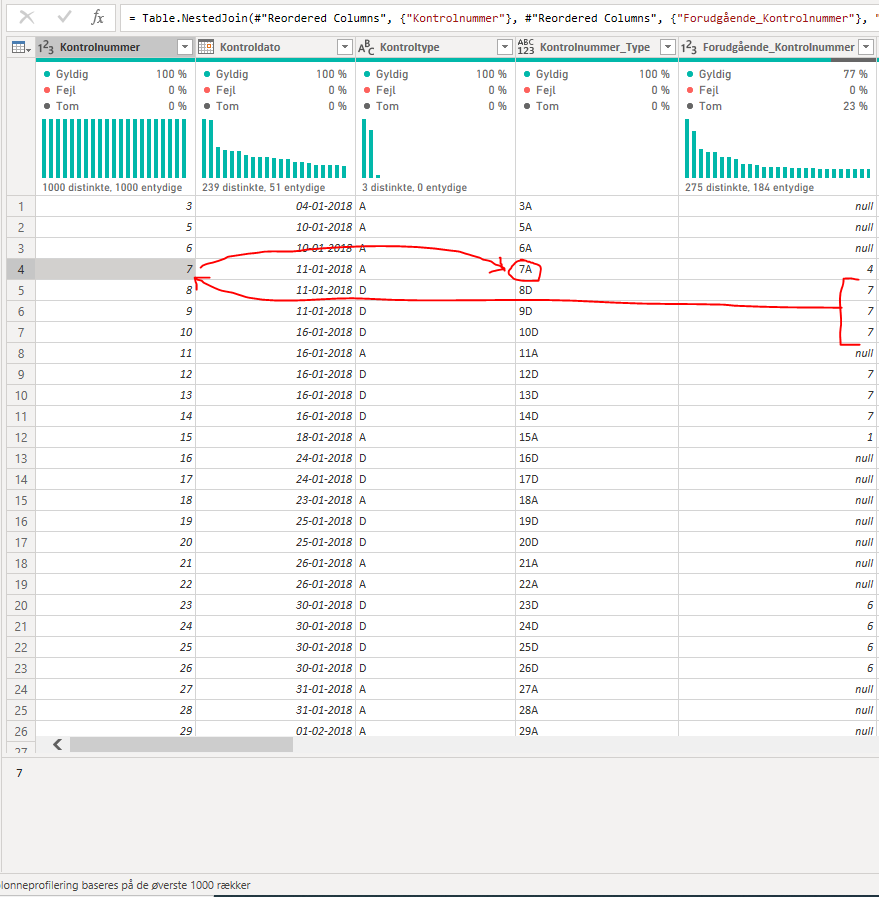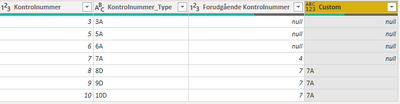Join the Fabric User Panel to shape the future of Fabric.
Share feedback directly with Fabric product managers, participate in targeted research studies and influence the Fabric roadmap.
Sign up now- Power BI forums
- Get Help with Power BI
- Desktop
- Service
- Report Server
- Power Query
- Mobile Apps
- Developer
- DAX Commands and Tips
- Custom Visuals Development Discussion
- Health and Life Sciences
- Power BI Spanish forums
- Translated Spanish Desktop
- Training and Consulting
- Instructor Led Training
- Dashboard in a Day for Women, by Women
- Galleries
- Data Stories Gallery
- Themes Gallery
- Contests Gallery
- QuickViz Gallery
- Quick Measures Gallery
- Visual Calculations Gallery
- Notebook Gallery
- Translytical Task Flow Gallery
- TMDL Gallery
- R Script Showcase
- Webinars and Video Gallery
- Ideas
- Custom Visuals Ideas (read-only)
- Issues
- Issues
- Events
- Upcoming Events
Get Fabric certified for FREE! Don't miss your chance! Learn more
- Power BI forums
- Forums
- Get Help with Power BI
- Power Query
- VLookup in the same table
- Subscribe to RSS Feed
- Mark Topic as New
- Mark Topic as Read
- Float this Topic for Current User
- Bookmark
- Subscribe
- Printer Friendly Page
- Mark as New
- Bookmark
- Subscribe
- Mute
- Subscribe to RSS Feed
- Permalink
- Report Inappropriate Content
VLookup in the same table
Hi guys,
I can't seem to figure out how to do a VLookup as one would do it in Excel for this particular problem.
I want to do the following:
"For each [Forudgående Kontrolnummer] that exists in [Kontrolnummer], return the first corresponding [Kontrolnummer_Type], else null"
The new column I am looking for should have the following values for the first 7 rows:
null
null
null
null (Since the value "4 " doesn't exist in [Kontrolnummer])
7A
7A
7A
In my search for an answer I stumbled upon Erik Svensens very interesting blog post about vlookup in Power Query. It almost solved my issue, however, I could only use it if I duplicated the table and referenced the duplicate, and once I closed Power Query, it just kept loading more and more data (even though my dataset only consists of about 10.000 rows).
I also tried merging the matching values from [Kontrolnummer] and [Forudgående_Kontrolnummer] in a new column, but it did not return the needed result.
Anyone who an help me out?
Thanks!
Solved! Go to Solution.
- Mark as New
- Bookmark
- Subscribe
- Mute
- Subscribe to RSS Feed
- Permalink
- Report Inappropriate Content
Hi @Magnus-CPH-DK ,
According to your description, here's my solution.
Add a custom column.
if Table.RowCount(Table.SelectRows(#"Changed Type",(x)=>x[Kontrolnummer]=[Forudgående Kontrolnummer]))=0 then null else Table.SelectRows(#"Changed Type",(x)=>x[Kontrolnummer]=[Forudgående Kontrolnummer]){0}[Kontrolnummer_Type]Get the correct result.
Here's the whole M syntax:
let
Source = Table.FromRows(Json.Document(Binary.Decompress(Binary.FromText("i45WMlbSUTJ2BBJKsTrRSqZAhimcZwZkmMF55kCGOYhnAuZaAFkWLiAxMNcSyLJEcA0NgExDA6hALAA=", BinaryEncoding.Base64), Compression.Deflate)), let _t = ((type nullable text) meta [Serialized.Text = true]) in type table [Kontrolnummer = _t, Kontrolnummer_Type = _t, #"Forudgående Kontrolnummer" = _t]),
#"Changed Type" = Table.TransformColumnTypes(Source,{{"Kontrolnummer", Int64.Type}, {"Kontrolnummer_Type", type text}, {"Forudgående Kontrolnummer", Int64.Type}}),
#"Added Custom" = Table.AddColumn(#"Changed Type", "Custom", each if Table.RowCount(Table.SelectRows(#"Changed Type",(x)=>x[Kontrolnummer]=[Forudgående Kontrolnummer]))=0 then null else Table.SelectRows(#"Changed Type",(x)=>x[Kontrolnummer]=[Forudgående Kontrolnummer]){0}[Kontrolnummer_Type])
in
#"Added Custom"I attach my sample below for your reference.
Best Regards,
Community Support Team _ kalyj
If this post helps, then please consider Accept it as the solution to help the other members find it more quickly.
- Mark as New
- Bookmark
- Subscribe
- Mute
- Subscribe to RSS Feed
- Permalink
- Report Inappropriate Content
Hi @Magnus-CPH-DK ,
According to your description, here's my solution.
Add a custom column.
if Table.RowCount(Table.SelectRows(#"Changed Type",(x)=>x[Kontrolnummer]=[Forudgående Kontrolnummer]))=0 then null else Table.SelectRows(#"Changed Type",(x)=>x[Kontrolnummer]=[Forudgående Kontrolnummer]){0}[Kontrolnummer_Type]Get the correct result.
Here's the whole M syntax:
let
Source = Table.FromRows(Json.Document(Binary.Decompress(Binary.FromText("i45WMlbSUTJ2BBJKsTrRSqZAhimcZwZkmMF55kCGOYhnAuZaAFkWLiAxMNcSyLJEcA0NgExDA6hALAA=", BinaryEncoding.Base64), Compression.Deflate)), let _t = ((type nullable text) meta [Serialized.Text = true]) in type table [Kontrolnummer = _t, Kontrolnummer_Type = _t, #"Forudgående Kontrolnummer" = _t]),
#"Changed Type" = Table.TransformColumnTypes(Source,{{"Kontrolnummer", Int64.Type}, {"Kontrolnummer_Type", type text}, {"Forudgående Kontrolnummer", Int64.Type}}),
#"Added Custom" = Table.AddColumn(#"Changed Type", "Custom", each if Table.RowCount(Table.SelectRows(#"Changed Type",(x)=>x[Kontrolnummer]=[Forudgående Kontrolnummer]))=0 then null else Table.SelectRows(#"Changed Type",(x)=>x[Kontrolnummer]=[Forudgående Kontrolnummer]){0}[Kontrolnummer_Type])
in
#"Added Custom"I attach my sample below for your reference.
Best Regards,
Community Support Team _ kalyj
If this post helps, then please consider Accept it as the solution to help the other members find it more quickly.
- Mark as New
- Bookmark
- Subscribe
- Mute
- Subscribe to RSS Feed
- Permalink
- Report Inappropriate Content
You will want to merge your table with itself using the two columns that need to match as the keys. After that expand the results (only select the type column) and do a group by on your joined column with any aggregate on the type column (lets say max). Finally, you will need to go in and change the aggregate from using List.Max to use List.First.
Helpful resources

Join our Community Sticker Challenge 2026
If you love stickers, then you will definitely want to check out our Community Sticker Challenge!

Power BI Monthly Update - January 2026
Check out the January 2026 Power BI update to learn about new features.

| User | Count |
|---|---|
| 13 | |
| 11 | |
| 11 | |
| 8 | |
| 6 |