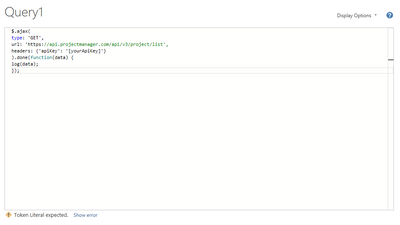Fabric Data Days starts November 4th!
Advance your Data & AI career with 50 days of live learning, dataviz contests, hands-on challenges, study groups & certifications and more!
Get registered- Power BI forums
- Get Help with Power BI
- Desktop
- Service
- Report Server
- Power Query
- Mobile Apps
- Developer
- DAX Commands and Tips
- Custom Visuals Development Discussion
- Health and Life Sciences
- Power BI Spanish forums
- Translated Spanish Desktop
- Training and Consulting
- Instructor Led Training
- Dashboard in a Day for Women, by Women
- Galleries
- Data Stories Gallery
- Themes Gallery
- Contests Gallery
- Quick Measures Gallery
- Visual Calculations Gallery
- Notebook Gallery
- Translytical Task Flow Gallery
- TMDL Gallery
- R Script Showcase
- Webinars and Video Gallery
- Ideas
- Custom Visuals Ideas (read-only)
- Issues
- Issues
- Events
- Upcoming Events
Join us at FabCon Atlanta from March 16 - 20, 2026, for the ultimate Fabric, Power BI, AI and SQL community-led event. Save $200 with code FABCOMM. Register now.
- Power BI forums
- Forums
- Get Help with Power BI
- Power Query
- Re: Using $.ajax to get a Web API and receiving To...
- Subscribe to RSS Feed
- Mark Topic as New
- Mark Topic as Read
- Float this Topic for Current User
- Bookmark
- Subscribe
- Printer Friendly Page
- Mark as New
- Bookmark
- Subscribe
- Mute
- Subscribe to RSS Feed
- Permalink
- Report Inappropriate Content
Using $.ajax to get a Web API and receiving Token Literal expected
Hi All,
I am having a lot of trouble getting this Web APi to work in Power BI. I reached out to the company providing the API and they stated it was an issue with Power Query and not them... I recieve a Token Literal Expected error when trying to access the API provided below and have had no luck so far correcting the error. I have been trying to access it via the blank query function in power bi. Hopefully someone here is smarter than I am and can assist with this. I have intentially not provided the API Key, but can assure you it doesn't work even with the key input into the query.
$.ajax(
type: 'GET',
url: 'https://api.projectmanager.com/api/v3/project/list',
headers: {'apiKey': '[yourApiKey]'}
).done(function(data) {
log(data);
});
Thanks in advance!
- Mark as New
- Bookmark
- Subscribe
- Mute
- Subscribe to RSS Feed
- Permalink
- Report Inappropriate Content
Not just that, you need to completely rewrite the query using the Power Query M language. You can't copy/paste DHTML code into M.
- Mark as New
- Bookmark
- Subscribe
- Mute
- Subscribe to RSS Feed
- Permalink
- Report Inappropriate Content
What have you tried? You use Web.Contents() for GET requests , and you can switch to POST by providing a binary payload.
Show your Power Query.
- Mark as New
- Bookmark
- Subscribe
- Mute
- Subscribe to RSS Feed
- Permalink
- Report Inappropriate Content
Hi, I am posting the above query directly into my Power Query. Do I need to change it into a web.contents format in order to use the GET functionality?