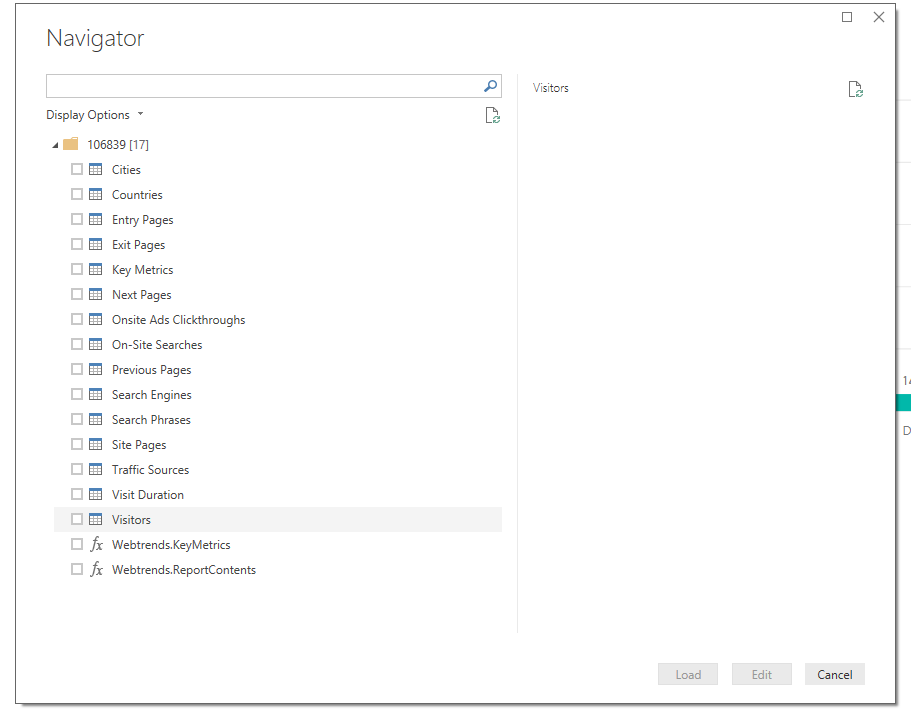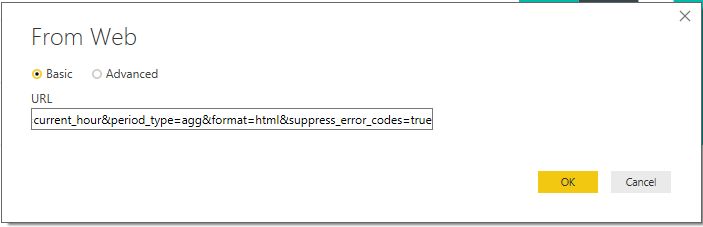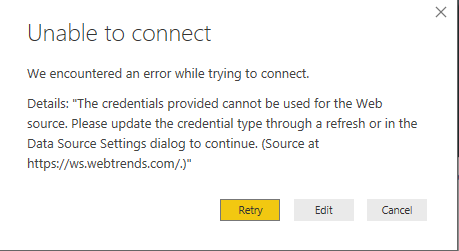FabCon is coming to Atlanta
Join us at FabCon Atlanta from March 16 - 20, 2026, for the ultimate Fabric, Power BI, AI and SQL community-led event. Save $200 with code FABCOMM.
Register now!- Power BI forums
- Get Help with Power BI
- Desktop
- Service
- Report Server
- Power Query
- Mobile Apps
- Developer
- DAX Commands and Tips
- Custom Visuals Development Discussion
- Health and Life Sciences
- Power BI Spanish forums
- Translated Spanish Desktop
- Training and Consulting
- Instructor Led Training
- Dashboard in a Day for Women, by Women
- Galleries
- Data Stories Gallery
- Themes Gallery
- Contests Gallery
- QuickViz Gallery
- Quick Measures Gallery
- Visual Calculations Gallery
- Notebook Gallery
- Translytical Task Flow Gallery
- TMDL Gallery
- R Script Showcase
- Webinars and Video Gallery
- Ideas
- Custom Visuals Ideas (read-only)
- Issues
- Issues
- Events
- Upcoming Events
The Power BI Data Visualization World Championships is back! It's time to submit your entry. Live now!
- Power BI forums
- Forums
- Get Help with Power BI
- Power Query
- Re: Using Webtrends REST URL as a datasource
- Subscribe to RSS Feed
- Mark Topic as New
- Mark Topic as Read
- Float this Topic for Current User
- Bookmark
- Subscribe
- Printer Friendly Page
- Mark as New
- Bookmark
- Subscribe
- Mute
- Subscribe to RSS Feed
- Permalink
- Report Inappropriate Content
Using Webtrends REST URL as a datasource
Is it possible to use a query URL generated by the Webtrends REST URL generator as a Datasource for a tile in Power BI? The url has this kind of format:
I cant see a way of doing it using Get Data and the Webtrends Connector and I cant see a way of getting to the data via a web connector (see earlier post: https://community.powerbi.com/t5/Integrations-with-Files-and/Webtrends-beta-Navigator-View/m-p/42094... )
So not sure which connector if any supports this kind of function. If any body knows can they give me an idiot guide on what to try please. Webtrends is part of my Office365 environment where I work so dont need gateways etc
Thanks Howard
- Mark as New
- Bookmark
- Subscribe
- Mute
- Subscribe to RSS Feed
- Permalink
- Report Inappropriate Content
@hobe1,
What kind of query code do you refer to ? Based on the following articles, you should add profile ID after "https://ws.webtrends.com/v3/Reporting/profiles/", what is the result do you get when entering Webtrends REST URL in Web connector of Power BI Desktop?
https://help.webtrends.com/legacy/en/dxapi/api_description.html
https://kb.webtrends.com/articles/How_To/How-do-I-Generate-a-REST-URL-Data-Extract-DX-v3
Regards,
Lydia
- Mark as New
- Bookmark
- Subscribe
- Mute
- Subscribe to RSS Feed
- Permalink
- Report Inappropriate Content
Hi Lydia,
Thanks for the prompt reply to (both) my webtrends questions. Regarding this one the full URL for the report I am interested in using as a datasource is:
Apologies I didnt put the full URL into my original post but as you can see the URL does have the profile name in it as you mentioned.
Using Get Data and selecting the Webtrends connector in Power BI takes me directly to the Navigator table view there is no opportunity that I can see to to enter a user defined report URL querylike the one described earlier unless I am missing something?
- Mark as New
- Bookmark
- Subscribe
- Mute
- Subscribe to RSS Feed
- Permalink
- Report Inappropriate Content
I should also add if I paste the report URL into a browser it retrieves and displays the report data perfectly
- Mark as New
- Bookmark
- Subscribe
- Mute
- Subscribe to RSS Feed
- Permalink
- Report Inappropriate Content
@hobe1,
What is the result when you enter the URL below into web connector of Power BI Desktop?
https://ws.webtrends.com/v3/Reporting/profiles/106389/reports/8CsGJZVp4s7/?totals=all&start_period=c...
Regards,
Lydia
- Mark as New
- Bookmark
- Subscribe
- Mute
- Subscribe to RSS Feed
- Permalink
- Report Inappropriate Content
Hi Lydia,
Sorry for delay in replying it was a bank holiday in the UK. The Web Connector didnt work for me either result below
In Power BI
Used GetData and Web Connector (basic) copy and pasted query url
On pressing OK Got the following error message:
The Edit option allows me to choose a different data format but as the output from webtrends is HTML this option is no use to me.
So still have no solution to my problem
- Mark as New
- Bookmark
- Subscribe
- Mute
- Subscribe to RSS Feed
- Permalink
- Report Inappropriate Content
@hobe1,
I note that the Webtrends supports basic authentication, you can try to specify authentication in Headers and use Power Query code to connect to the data source. There is as similar thread for your reference.
http://angryanalyticsblog.azurewebsites.net/index.php/2016/05/16/api-strategies-with-power-bi/
Regards,
Lydia
- Mark as New
- Bookmark
- Subscribe
- Mute
- Subscribe to RSS Feed
- Permalink
- Report Inappropriate Content
Hi Lydia,
OK So I think you are suggesting that I have to pass my Username and Password as parameters within the Get Data conversation using the web connector, which makes sense. I can enter parameters using the "Advanced" option however there are a bewildering number of parameters and I am not sure which parameter to use to pass my Webtrends Logon Username and Password, Can you help with that? I have enclosed a screenshot below that shows the relevant connector configuration box I am trying to complete. Each Parameter can only be used once so that scuppered my initial try which was to pass two separate parameters, Username and Password as Authorisation parameters
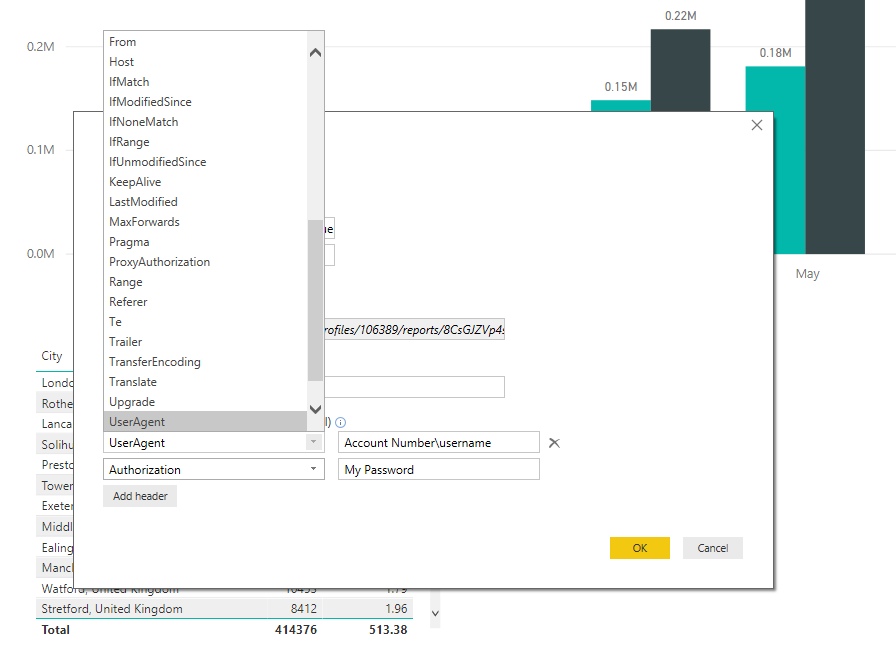
So I guess the crucial question is:
How do I pass my logon credentials to the https://generator.webtrends.com/logon site using the web connector so that it will return the results of my datasource REST URL query?
- Mark as New
- Bookmark
- Subscribe
- Mute
- Subscribe to RSS Feed
- Permalink
- Report Inappropriate Content
Hi, Can anyone help with this?
- Mark as New
- Bookmark
- Subscribe
- Mute
- Subscribe to RSS Feed
- Permalink
- Report Inappropriate Content
Still no response to this query?
Helpful resources
| User | Count |
|---|---|
| 20 | |
| 10 | |
| 8 | |
| 8 | |
| 7 |