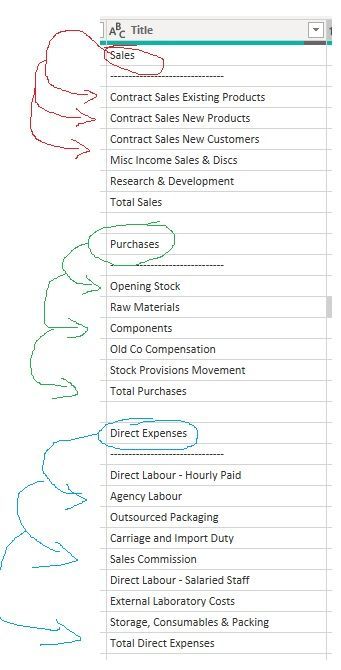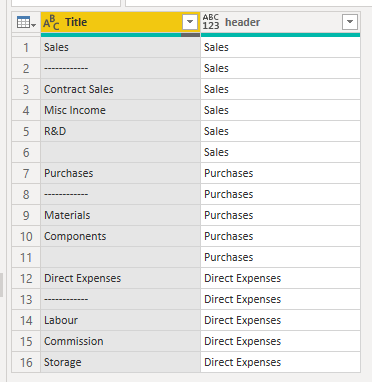Fabric Data Days starts November 4th!
Advance your Data & AI career with 50 days of live learning, dataviz contests, hands-on challenges, study groups & certifications and more!
Get registered- Power BI forums
- Get Help with Power BI
- Desktop
- Service
- Report Server
- Power Query
- Mobile Apps
- Developer
- DAX Commands and Tips
- Custom Visuals Development Discussion
- Health and Life Sciences
- Power BI Spanish forums
- Translated Spanish Desktop
- Training and Consulting
- Instructor Led Training
- Dashboard in a Day for Women, by Women
- Galleries
- Data Stories Gallery
- Themes Gallery
- Contests Gallery
- Quick Measures Gallery
- Visual Calculations Gallery
- Notebook Gallery
- Translytical Task Flow Gallery
- TMDL Gallery
- R Script Showcase
- Webinars and Video Gallery
- Ideas
- Custom Visuals Ideas (read-only)
- Issues
- Issues
- Events
- Upcoming Events
Get Fabric Certified for FREE during Fabric Data Days. Don't miss your chance! Learn more
- Power BI forums
- Forums
- Get Help with Power BI
- Power Query
- Re: Use some cell values as categories for other v...
- Subscribe to RSS Feed
- Mark Topic as New
- Mark Topic as Read
- Float this Topic for Current User
- Bookmark
- Subscribe
- Printer Friendly Page
- Mark as New
- Bookmark
- Subscribe
- Mute
- Subscribe to RSS Feed
- Permalink
- Report Inappropriate Content
Use some cell values as categories for other values from the same column
Hi,
I have Profit and Loss data coming from the server. I need to use some of the values in one column as a category for other values from the same column. Is it possible to do such thing without creating a conditional column? Data tend to be fluid so I would like to avoid manually changing it each time.
The column looks like this:
Hope it makes sense.
May I ask for your assistance?
- Mark as New
- Bookmark
- Subscribe
- Mute
- Subscribe to RSS Feed
- Permalink
- Report Inappropriate Content
Hi @Danielnir ,
I think you'll have to use a conditional column in order to pick out your header values for later use.
I'd create a custom column first, like this:
if List.Contains({"Sales", "Purchases", "Direct Expenses", "Something Else Etc"}, [Title])
then [Title] else null
From here, you can just select your new custom column and go to the Transform tab > Fill (dropdown) > Down.
You now have the headers alongside the relevant rows which you can further filter/transform for more detailed needs.
Example output:
Example code:
let
Source = Table.FromRows(Json.Document(Binary.Decompress(Binary.FromText("i45WCk7MSS1WitWJVtJFAmAB5/y8kqLE5BIFhBrfzOJkBc+85PzcVDA/KKbUwMDIzAXMARMBpUXJGYnFuMz0TSxJLcpMzCmG2pBbkJ+XmldSjDDAJbMoFWina0VBah5OY3wSk/JLi2Bm5GYWF2fm54G5wSX5RYnpQNfFAgA=", BinaryEncoding.Base64), Compression.Deflate)), let _t = ((type nullable text) meta [Serialized.Text = true]) in type table [Title = _t]),
addConditionalCol = Table.AddColumn(Source, "header", each if List.Contains({"Sales", "Purchases", "Direct Expenses", "Something Else Etc"}, [Title])
then [Title] else null),
fillDown = Table.FillDown(addConditionalCol,{"header"})
in
fillDown
Pete
Now accepting Kudos! If my post helped you, why not give it a thumbs-up?
Proud to be a Datanaut!
- Mark as New
- Bookmark
- Subscribe
- Mute
- Subscribe to RSS Feed
- Permalink
- Report Inappropriate Content
Hi @BA_Pete,
thanks for your quick reply. Unfortunately, the solution didn't work for me as there are many unique values and nearly none of them consist of words that would contain a category name in them.
I think that I will have to force myself to write a long conditional column and also use excel to first categorise everything by hand. Ech..
- Mark as New
- Bookmark
- Subscribe
- Mute
- Subscribe to RSS Feed
- Permalink
- Report Inappropriate Content
Hold your horses my man! Where there's a will, there's a way.
Was my broad understanding of your requirement correct - do you essentially want that output, but without hard-coding the header names?
If so, then do the header names that you want carried down ALWAYS have a '----------' row directly underneath them? We could use this characteristic to dynamically identify them.
Pete
Now accepting Kudos! If my post helped you, why not give it a thumbs-up?
Proud to be a Datanaut!
- Mark as New
- Bookmark
- Subscribe
- Mute
- Subscribe to RSS Feed
- Permalink
- Report Inappropriate Content
Yeah, that data isn't very clean and no, not all categories have "-------" beneath them. I don't want to waste your time I will go for creating a massive conditional column.
I'm going to use excel for this as it will help me get the m language formula together. I will achieve that by writing parts of code in each column and then using "concat" function to bring it all together. No running away from hard categorising the data first I think 😄
Just thought that there is a button or other super simple solution that I wasn't aware of.
Thanks for your willingness to help,
Daniel
- Mark as New
- Bookmark
- Subscribe
- Mute
- Subscribe to RSS Feed
- Permalink
- Report Inappropriate Content
No problem, best of luck 👍
Pete
Now accepting Kudos! If my post helped you, why not give it a thumbs-up?
Proud to be a Datanaut!
Helpful resources

Fabric Data Days
Advance your Data & AI career with 50 days of live learning, contests, hands-on challenges, study groups & certifications and more!

Power BI Monthly Update - October 2025
Check out the October 2025 Power BI update to learn about new features.