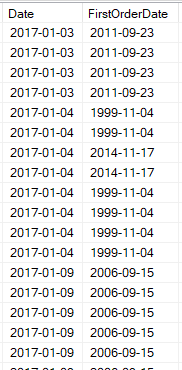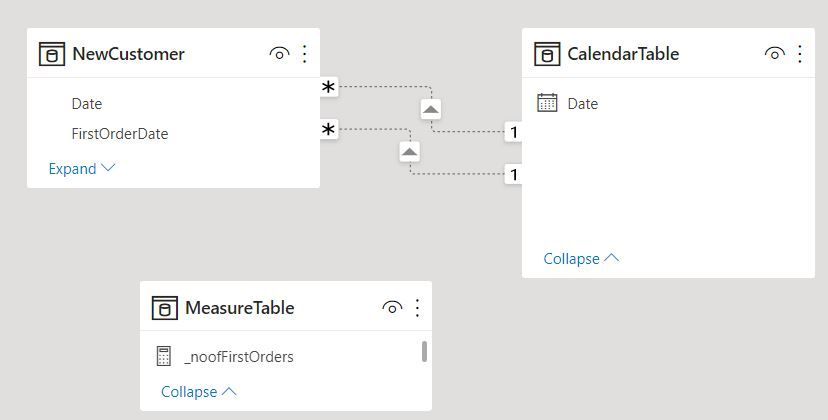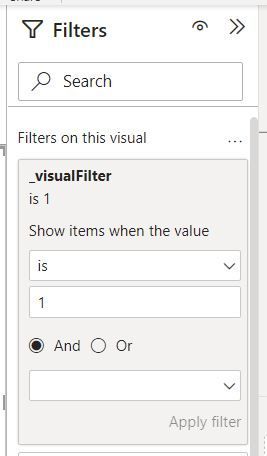New Offer! Become a Certified Fabric Data Engineer
Check your eligibility for this 50% exam voucher offer and join us for free live learning sessions to get prepared for Exam DP-700.
Get Started- Power BI forums
- Get Help with Power BI
- Desktop
- Service
- Report Server
- Power Query
- Mobile Apps
- Developer
- DAX Commands and Tips
- Custom Visuals Development Discussion
- Health and Life Sciences
- Power BI Spanish forums
- Translated Spanish Desktop
- Training and Consulting
- Instructor Led Training
- Dashboard in a Day for Women, by Women
- Galleries
- Community Connections & How-To Videos
- COVID-19 Data Stories Gallery
- Themes Gallery
- Data Stories Gallery
- R Script Showcase
- Webinars and Video Gallery
- Quick Measures Gallery
- 2021 MSBizAppsSummit Gallery
- 2020 MSBizAppsSummit Gallery
- 2019 MSBizAppsSummit Gallery
- Events
- Ideas
- Custom Visuals Ideas
- Issues
- Issues
- Events
- Upcoming Events
Don't miss out! 2025 Microsoft Fabric Community Conference, March 31 - April 2, Las Vegas, Nevada. Use code MSCUST for a $150 discount. Prices go up February 11th. Register now.
- Power BI forums
- Forums
- Get Help with Power BI
- Power Query
- Re: Use single Slicer to filter rows for multiple ...
- Subscribe to RSS Feed
- Mark Topic as New
- Mark Topic as Read
- Float this Topic for Current User
- Bookmark
- Subscribe
- Printer Friendly Page
- Mark as New
- Bookmark
- Subscribe
- Mute
- Subscribe to RSS Feed
- Permalink
- Report Inappropriate Content
Use single Slicer to filter rows for multiple date column
I am a beginner at Power BI and currently facing an issue while developing a report.
I have created SQL query which pulls information from multiple tables and the query returns around 10-12 columns of which two are Date and FirstOrderDate columns.
Example:
On Report, I will use a single slicer(Between types).
When the user selects any date range from the slicer at that time I want the report to filter records based on both columns(Date and FirstOrderDate)
- Mark as New
- Bookmark
- Subscribe
- Mute
- Subscribe to RSS Feed
- Permalink
- Report Inappropriate Content
Hi @kaushikhalvadia ,
I'm detecting an XY Problem here.
Can you give details around what metrics/values you want to be able to calculate in your report please? It's most likely that you just need to create the correct relationships and measures, rather than worry about how your table gets filtered.
Pete
Now accepting Kudos! If my post helped you, why not give it a thumbs-up?
Proud to be a Datanaut!
- Mark as New
- Bookmark
- Subscribe
- Mute
- Subscribe to RSS Feed
- Permalink
- Report Inappropriate Content
Hi @BA_Pete
I need this filter to be applied and I'll use COUNT to get the number of orders within that date range. The SQL query which I already have created has OrderNumber column along with Date and FirstOrderDate so I'll use COUNT to check the total number of orders.
Example.
Thanks
- Mark as New
- Bookmark
- Subscribe
- Mute
- Subscribe to RSS Feed
- Permalink
- Report Inappropriate Content
Ok, I think I have an idea of what you're after.
1) Create a calendar table and mark it as a date table. There's thousand of articles of how to do this online so I'll not go into detail here. FWIW, I would recommend using an M code calendar and putting it into a Dataflow, so it's always accessible to future reports.
2) Relate your calendar table to your fact table in the model as follows:
- calendar[Date] ONE : MANY fact[Date] (ACTIVE)
- calendar[Date] ONE : MANY fact[FirstOrderDate] (INACTIVE)
3) Create your measures:
// Count of orders
_noofOrders =
DISTINCTCOUNT(fact[Number])
// Count of first orders
_noofFirstOrders =
CALCULATE(
DISTINCTCOUNT(fact[Number])
USERELATIONSHIP(calendar[Date], fact[FirstOrderDate])
)
4) Use calendar[Date] in your slicer and any visuals where you want to show values vs date.
Pete
Now accepting Kudos! If my post helped you, why not give it a thumbs-up?
Proud to be a Datanaut!
- Mark as New
- Bookmark
- Subscribe
- Mute
- Subscribe to RSS Feed
- Permalink
- Report Inappropriate Content
Hi @BA_Pete
Thanks for your reply.
I have implemented it as per your suggestion but looks like something I have missed or done wrong. Could you please see the attached file and let me know what is wrong here?
It doesn't filter records as per requirement.
If I provide 8/6/2018 as both StartDate and EndDate, it displays records with FirstOrderDate in 2010, 2015 and even 1995 so something is wrong here.
- Mark as New
- Bookmark
- Subscribe
- Mute
- Subscribe to RSS Feed
- Permalink
- Report Inappropriate Content
Hi @kaushikhalvadia ,
Okay, I see. I assumed you wanted to show metrics around these dates rather than just filter the table based on an OR condition. No matter, we've done half the work we need to do anyway.
1) In your modelling screen, double-click the active relationship and, in the dialog, set it to inactive.
2) Update your [_noofOrders] measure to this:
// Now seeing your model, this may actually be called _noofNewCustomers or similar
_noofOrders =
CALCULATE(
DISTINCTCOUNT(NewCustomer[Number])
USERELATIONSHIP(CalendarTable[Date], NewCustomer[Date])
)
3) Create a new filter measure:
_visualFilter = IF([_noofOrders] > 0 || [_noofFirstOrders] > 0, 1)
4) place your [_visualFilter] measure into the visual filter area of your table, then set it to 'is 1'.
This should now work as required.
Pete
Now accepting Kudos! If my post helped you, why not give it a thumbs-up?
Proud to be a Datanaut!
- Mark as New
- Bookmark
- Subscribe
- Mute
- Subscribe to RSS Feed
- Permalink
- Report Inappropriate Content
- Mark as New
- Bookmark
- Subscribe
- Mute
- Subscribe to RSS Feed
- Permalink
- Report Inappropriate Content
It looks like it's all set up correctly, but can't see the output or why it's not as expected.
Can you give me a bit more info about why this isn't working how you need it to please? It worked fine in my own tests.
If you can provide a small bit of anonymised example data from your NewCustomer table (just [ID], [Date], [FirstOrderDate]) I can knock you up a working sample file.
Pete
Now accepting Kudos! If my post helped you, why not give it a thumbs-up?
Proud to be a Datanaut!
- Mark as New
- Bookmark
- Subscribe
- Mute
- Subscribe to RSS Feed
- Permalink
- Report Inappropriate Content
Helpful resources

Join us at the Microsoft Fabric Community Conference
March 31 - April 2, 2025, in Las Vegas, Nevada. Use code MSCUST for a $150 discount!

Power BI Monthly Update - January 2025
Check out the January 2025 Power BI update to learn about new features in Reporting, Modeling, and Data Connectivity.