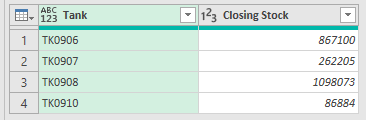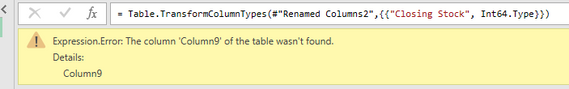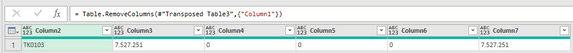Join the Fabric User Panel to shape the future of Fabric.
Share feedback directly with Fabric product managers, participate in targeted research studies and influence the Fabric roadmap.
Sign up now- Power BI forums
- Get Help with Power BI
- Desktop
- Service
- Report Server
- Power Query
- Mobile Apps
- Developer
- DAX Commands and Tips
- Custom Visuals Development Discussion
- Health and Life Sciences
- Power BI Spanish forums
- Translated Spanish Desktop
- Training and Consulting
- Instructor Led Training
- Dashboard in a Day for Women, by Women
- Galleries
- Data Stories Gallery
- Themes Gallery
- Contests Gallery
- QuickViz Gallery
- Quick Measures Gallery
- Visual Calculations Gallery
- Notebook Gallery
- Translytical Task Flow Gallery
- TMDL Gallery
- R Script Showcase
- Webinars and Video Gallery
- Ideas
- Custom Visuals Ideas (read-only)
- Issues
- Issues
- Events
- Upcoming Events
Get Fabric certified for FREE! Don't miss your chance! Learn more
- Power BI forums
- Forums
- Get Help with Power BI
- Power Query
- Upload scrambled data (PDF) via Power Query
- Subscribe to RSS Feed
- Mark Topic as New
- Mark Topic as Read
- Float this Topic for Current User
- Bookmark
- Subscribe
- Printer Friendly Page
- Mark as New
- Bookmark
- Subscribe
- Mute
- Subscribe to RSS Feed
- Permalink
- Report Inappropriate Content
Upload scrambled data (PDF) via Power Query
On a daily basis, I receive a PDF report that I would like to upload via Power Query.
However, the data is not always structured the same way. After the necessary cleaning, this is where I stranded:
What needs to happen is that the value in column 9 should end up in column 8 (which I currently do by mergng the 2 columns).
And the final result should look like this ((column 2 and column 9)
However, as the number of columns isn't always the same, this provokes errors when I get new pdf's in:
What is also good to know is that sometimes all data is nicely under each other (same column), sometimes it's not. And also the number of records that should be extracted from the pdf, is not always the same either (sometimes it's 1, sometimes it's 4, ...)
Solved! Go to Solution.
- Mark as New
- Bookmark
- Subscribe
- Mute
- Subscribe to RSS Feed
- Permalink
- Report Inappropriate Content
Hi @Anonymous ,
To my knowledge, we could not smartly know where the data structure has changed.
If the original column names change, the subsequent reference steps should be manually changed accordingly.
For more detailed explanation, please refer to: Dealing with errors - Power Query | Microsoft Docs
Best Regards,
Eyelyn Qin
If this post helps, then please consider Accept it as the solution to help the other members find it more quickly.
- Mark as New
- Bookmark
- Subscribe
- Mute
- Subscribe to RSS Feed
- Permalink
- Report Inappropriate Content
Hi @Anonymous ,
To my knowledge, we could not smartly know where the data structure has changed.
If the original column names change, the subsequent reference steps should be manually changed accordingly.
For more detailed explanation, please refer to: Dealing with errors - Power Query | Microsoft Docs
Best Regards,
Eyelyn Qin
If this post helps, then please consider Accept it as the solution to help the other members find it more quickly.
Helpful resources

Join our Fabric User Panel
Share feedback directly with Fabric product managers, participate in targeted research studies and influence the Fabric roadmap.

| User | Count |
|---|---|
| 7 | |
| 4 | |
| 4 | |
| 3 | |
| 3 |
| User | Count |
|---|---|
| 11 | |
| 11 | |
| 10 | |
| 7 | |
| 6 |