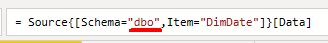FabCon is coming to Atlanta
Join us at FabCon Atlanta from March 16 - 20, 2026, for the ultimate Fabric, Power BI, AI and SQL community-led event. Save $200 with code FABCOMM.
Register now!- Power BI forums
- Get Help with Power BI
- Desktop
- Service
- Report Server
- Power Query
- Mobile Apps
- Developer
- DAX Commands and Tips
- Custom Visuals Development Discussion
- Health and Life Sciences
- Power BI Spanish forums
- Translated Spanish Desktop
- Training and Consulting
- Instructor Led Training
- Dashboard in a Day for Women, by Women
- Galleries
- Data Stories Gallery
- Themes Gallery
- Contests Gallery
- Quick Measures Gallery
- Notebook Gallery
- Translytical Task Flow Gallery
- TMDL Gallery
- R Script Showcase
- Webinars and Video Gallery
- Ideas
- Custom Visuals Ideas (read-only)
- Issues
- Issues
- Events
- Upcoming Events
To celebrate FabCon Vienna, we are offering 50% off select exams. Ends October 3rd. Request your discount now.
- Power BI forums
- Forums
- Get Help with Power BI
- Power Query
- Re: Update db schema en masse, SQL Server Connecto...
- Subscribe to RSS Feed
- Mark Topic as New
- Mark Topic as Read
- Float this Topic for Current User
- Bookmark
- Subscribe
- Printer Friendly Page
- Mark as New
- Bookmark
- Subscribe
- Mute
- Subscribe to RSS Feed
- Permalink
- Report Inappropriate Content
Update db schema en masse, SQL Server Connector
In an existing .pbix file which contains many SQL Server connections, I can adapt to changes in server name or database name (e.g. tables I'm connected to are moved between servers or databases) quite easily for all queries in the file by just changing the source settings ("Data source settings" > "Change Source")
However, if the schema of an object (or many objects) is changed, I'm not seeing any easy way to update that for all queries in my file, short of manually editing this line for each and every query.
Is there a more efficient way to do this that I'm missing? We're considering changing schema on a bunch of objects which are connected to many queries in many .pbix files across the company.
Solved! Go to Solution.
- Mark as New
- Bookmark
- Subscribe
- Mute
- Subscribe to RSS Feed
- Permalink
- Report Inappropriate Content
Hi @ebeery ,
A couple of ideas:
1) To retrofit:
- Select all queries in Power Query that you want to change schema, copy, paste into your text editor of choice.
- In text editor, Find & Replace 'Schema="dbo"' with 'Schema="newSchema"'.
- Delete all selected queries from PQ.
- Select all in text editor and paste into PQ query pane.
2) To manage in future:
- In each new PBIX, create a query called 'schema' that is just '="dbo"'.
- For each new table you import that is likely to change schema, change 'Schema="dbo"' to 'Schema=schema'.
- You can now change the schema in all queries if required by changing the value in your new schema query.
Pete
Now accepting Kudos! If my post helped you, why not give it a thumbs-up?
Proud to be a Datanaut!
- Mark as New
- Bookmark
- Subscribe
- Mute
- Subscribe to RSS Feed
- Permalink
- Report Inappropriate Content
Hi @ebeery ,
A couple of ideas:
1) To retrofit:
- Select all queries in Power Query that you want to change schema, copy, paste into your text editor of choice.
- In text editor, Find & Replace 'Schema="dbo"' with 'Schema="newSchema"'.
- Delete all selected queries from PQ.
- Select all in text editor and paste into PQ query pane.
2) To manage in future:
- In each new PBIX, create a query called 'schema' that is just '="dbo"'.
- For each new table you import that is likely to change schema, change 'Schema="dbo"' to 'Schema=schema'.
- You can now change the schema in all queries if required by changing the value in your new schema query.
Pete
Now accepting Kudos! If my post helped you, why not give it a thumbs-up?
Proud to be a Datanaut!
- Mark as New
- Bookmark
- Subscribe
- Mute
- Subscribe to RSS Feed
- Permalink
- Report Inappropriate Content
Hi @BA_Pete ,
I'm testing this out now, and it doesn't quite seem to work as I envisioned.
Copying multiple queries out into a text editor works fine, but Power Query doesn't seem to accept a plain-text paste back into the Query pane.
- Mark as New
- Bookmark
- Subscribe
- Mute
- Subscribe to RSS Feed
- Permalink
- Report Inappropriate Content
Hi @ebeery ,
Have you tried just clicking on the query pane then hitting Ctrl+V?
Also *might* work if you just paste the whole lot into a single new blank query. Something in my head is telling me that PQ is smart enough to split it all out into separate queries, but not able to test myself right now.
Pete
Now accepting Kudos! If my post helped you, why not give it a thumbs-up?
Proud to be a Datanaut!
- Mark as New
- Bookmark
- Subscribe
- Mute
- Subscribe to RSS Feed
- Permalink
- Report Inappropriate Content
Thanks @BA_Pete , both good suggestions.
But I tried both and had no luck with either. PQ didn't respond to Ctrl+V in the Query Pane, and pasting all in a blank query just lead to a "Expression.SynaxError: Token Eof expected"
- Mark as New
- Bookmark
- Subscribe
- Mute
- Subscribe to RSS Feed
- Permalink
- Report Inappropriate Content
@ebeery ,
That's a bummer. I was sure PQ did something smart when copying multiple queries back in.
I guess a lot of the heavy lifting has already been done, so maybe just need to take the pain on the final step and copy each segment from the text file back into blank queries.
I know there's a way to read M code directly from a text file by using Expression.Evaluate, but I can't imagine you want to be holding all your queries remotely from your PBIX in text files.
Pete
Now accepting Kudos! If my post helped you, why not give it a thumbs-up?
Proud to be a Datanaut!
- Mark as New
- Bookmark
- Subscribe
- Mute
- Subscribe to RSS Feed
- Permalink
- Report Inappropriate Content
Thanks for looking at it anyways, this has given me some good ideas!
- Mark as New
- Bookmark
- Subscribe
- Mute
- Subscribe to RSS Feed
- Permalink
- Report Inappropriate Content
Thank you @BA_Pete !! I did not know that just copying from the query pane into a text editor would transfer the m code, and vice versa.
That might be a workable solution to make the best of this messy situation.