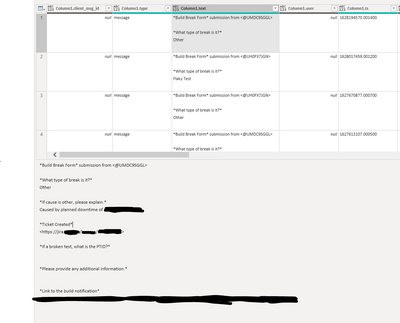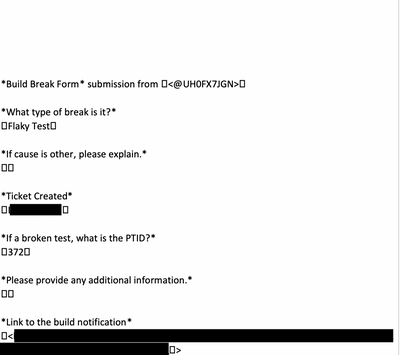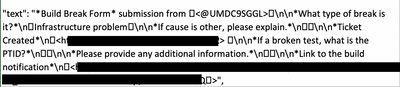Join us at FabCon Vienna from September 15-18, 2025
The ultimate Fabric, Power BI, SQL, and AI community-led learning event. Save €200 with code FABCOMM.
Get registered- Power BI forums
- Get Help with Power BI
- Desktop
- Service
- Report Server
- Power Query
- Mobile Apps
- Developer
- DAX Commands and Tips
- Custom Visuals Development Discussion
- Health and Life Sciences
- Power BI Spanish forums
- Translated Spanish Desktop
- Training and Consulting
- Instructor Led Training
- Dashboard in a Day for Women, by Women
- Galleries
- Data Stories Gallery
- Themes Gallery
- Contests Gallery
- Quick Measures Gallery
- Notebook Gallery
- Translytical Task Flow Gallery
- TMDL Gallery
- R Script Showcase
- Webinars and Video Gallery
- Ideas
- Custom Visuals Ideas (read-only)
- Issues
- Issues
- Events
- Upcoming Events
Enhance your career with this limited time 50% discount on Fabric and Power BI exams. Ends August 31st. Request your voucher.
- Power BI forums
- Forums
- Get Help with Power BI
- Power Query
- Re: Unknown Special Character in Query
- Subscribe to RSS Feed
- Mark Topic as New
- Mark Topic as Read
- Float this Topic for Current User
- Bookmark
- Subscribe
- Printer Friendly Page
- Mark as New
- Bookmark
- Subscribe
- Mute
- Subscribe to RSS Feed
- Permalink
- Report Inappropriate Content
Unknown Special Character in Query
I have been trying to clean some JSON data in Power Query which is being requested by using the Slack API; however, I have one field that has an unknown character that is not being displayed in Power Query but even though it's not being displayed when you try to use the value as a key with another table it will not work since the character is being included but not displayed.
If you copy and paste the data in excel or Open Refined you get these results, which highlight the special character.
if you take a deep look at the JSON you don't find anything new, more than \n and * look to be being decoded correctly:
"text": "*Build Break Form* submission from <@UH0FX7JGN>\n\n*What type of break is it?*\nFlaky Test\n\n*If cause is other, please explain.*\n\n\n*Ticket Created*\nXXX-NNNNN \n\n*If a broken test, what is the PTID?*\n372\n\n*Please provide any additional information.*\n\n\n*Link to the build notification*\n<https://...>",
Another example just in case:
"text": "*Build Break Form* submission from <@UMDC9SGGL>\n\n*What type of break is it?*\nInfrastructure problem\n\n*If cause is other, please explain.*\n\n\n*Ticket Created*\n<https:...XXX-NNNNN> \n\n*If a broken test, what is the PTID?*\n\n\n*Please provide any additional information.*\n\n\n*Link to the build notification*\n<https://....>",
Again if you paste it in excel it shows as a box with a question mark if you open the line or just a box.box with a
So it looks like I have some special character that it's not \n or * since the first image shows that both are being interpreted correctly, but I still have a special character not allowing me to use the data ... I have tried Trim and Clean, they did not work ... I have tried replace with all of the special characters that are included in Power Query default and they did not work. So I would like to be able to remove the special character by replacing it by since I can not see it it has become a huge pain.
Any ideas of how to find this special character hidden in my data and remove it by using Power Query ? (By the way I am using Power Query on Power BI)
Solved! Go to Solution.
- Mark as New
- Bookmark
- Subscribe
- Mute
- Subscribe to RSS Feed
- Permalink
- Report Inappropriate Content
Thanks. It appears to be a Tag Space Emoji when copied from Excel.
You can either remove it explicitly with a step like this:
= Table.ReplaceValue(#"Prev Step",
Character.FromNumber(917536), "",
Replacer.ReplaceText, {"messages.text"}
)
or a much more general method of stripping everything except standard characters and line breaks:
= Table.TransformColumns(#"Prev Step",
{{"messages.text", each Text.Select(_, {" ".."~", "#(lf)"}), type text}}
)(Space and tilde are the first and last in the Printable Characters block.)
- Mark as New
- Bookmark
- Subscribe
- Mute
- Subscribe to RSS Feed
- Permalink
- Report Inappropriate Content
Do you have a sample JSON we can try to reproduce this error with?
- Mark as New
- Bookmark
- Subscribe
- Mute
- Subscribe to RSS Feed
- Permalink
- Report Inappropriate Content
You should be able to replicate with this short JSON and just importing it to Power Query and looking at the message.text column.
Thank you !!
- Mark as New
- Bookmark
- Subscribe
- Mute
- Subscribe to RSS Feed
- Permalink
- Report Inappropriate Content
Thanks. It appears to be a Tag Space Emoji when copied from Excel.
You can either remove it explicitly with a step like this:
= Table.ReplaceValue(#"Prev Step",
Character.FromNumber(917536), "",
Replacer.ReplaceText, {"messages.text"}
)
or a much more general method of stripping everything except standard characters and line breaks:
= Table.TransformColumns(#"Prev Step",
{{"messages.text", each Text.Select(_, {" ".."~", "#(lf)"}), type text}}
)(Space and tilde are the first and last in the Printable Characters block.)
- Mark as New
- Bookmark
- Subscribe
- Mute
- Subscribe to RSS Feed
- Permalink
- Report Inappropriate Content
IT WORKED !!! THANK YOU SO MUCH !! I had been trying to debug this for 3 days without any clues about what was going on. How did you identify the tag space emoji ? which tool did you use?