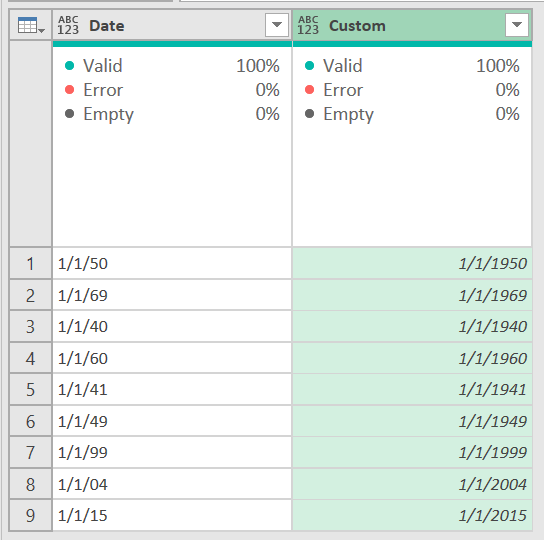FabCon is coming to Atlanta
Join us at FabCon Atlanta from March 16 - 20, 2026, for the ultimate Fabric, Power BI, AI and SQL community-led event. Save $200 with code FABCOMM.
Register now!- Power BI forums
- Get Help with Power BI
- Desktop
- Service
- Report Server
- Power Query
- Mobile Apps
- Developer
- DAX Commands and Tips
- Custom Visuals Development Discussion
- Health and Life Sciences
- Power BI Spanish forums
- Translated Spanish Desktop
- Training and Consulting
- Instructor Led Training
- Dashboard in a Day for Women, by Women
- Galleries
- Data Stories Gallery
- Themes Gallery
- Contests Gallery
- QuickViz Gallery
- Quick Measures Gallery
- Visual Calculations Gallery
- Notebook Gallery
- Translytical Task Flow Gallery
- TMDL Gallery
- R Script Showcase
- Webinars and Video Gallery
- Ideas
- Custom Visuals Ideas (read-only)
- Issues
- Issues
- Events
- Upcoming Events
The Power BI Data Visualization World Championships is back! Get ahead of the game and start preparing now! Learn more
- Power BI forums
- Forums
- Get Help with Power BI
- Power Query
- Two Digit Date Problem
- Subscribe to RSS Feed
- Mark Topic as New
- Mark Topic as Read
- Float this Topic for Current User
- Bookmark
- Subscribe
- Printer Friendly Page
- Mark as New
- Bookmark
- Subscribe
- Mute
- Subscribe to RSS Feed
- Permalink
- Report Inappropriate Content
Two Digit Date Problem
Hello, I am importing birthdates from a text file into PowerQuery. The birthdates in the text file are a two digit year format (e.g. 7/20/69). When reviewing the imported birthdates in PowerQuery, four digit years are shown and it appears that birthdates prior to 1/1/1950 are converted to a 21st century date instead of a 20th century date. For example, a birthdate of 12/7/41 appears as 12/7/2041 when it should appear 12/7/1941. Thanks very much for any help!
Solved! Go to Solution.
- Mark as New
- Bookmark
- Subscribe
- Mute
- Subscribe to RSS Feed
- Permalink
- Report Inappropriate Content
This is the problem with 2 digit years @Anonymous
You can try this custom column formula. Leave those dates as text, and create this column:
let
varYear = Number.From(Text.AfterDelimiter([Date], "/", 1))
in
Date.From(
Text.BeforeDelimiter([Date], "/", 1)
& "/"
& Text.From(
(if varYear > 20 then 1900 else 2000) + varYear)
)
Any date after 20 will be counted as the year 2000 or later, but that could be wrong. You can change it. But this logic will not allow you to have a 107 year old and a 7 yr old at the same time. 1/1/15 - is that 1915 or 2015? But depending you your data you can make that decision. Patients would be difficult for a hospital as they could have both, but employees would never have a 7yr old so you could adjust accordingly. Of course, not too many 107 yr old employees either. 😁
Then remove your orginal Date column
Did I answer your question? Mark my post as a solution!
Did my answers help arrive at a solution? Give it a kudos by clicking the Thumbs Up!
DAX is for Analysis. Power Query is for Data Modeling
Proud to be a Super User!
MCSA: BI Reporting- Mark as New
- Bookmark
- Subscribe
- Mute
- Subscribe to RSS Feed
- Permalink
- Report Inappropriate Content
This is the problem with 2 digit years @Anonymous
You can try this custom column formula. Leave those dates as text, and create this column:
let
varYear = Number.From(Text.AfterDelimiter([Date], "/", 1))
in
Date.From(
Text.BeforeDelimiter([Date], "/", 1)
& "/"
& Text.From(
(if varYear > 20 then 1900 else 2000) + varYear)
)
Any date after 20 will be counted as the year 2000 or later, but that could be wrong. You can change it. But this logic will not allow you to have a 107 year old and a 7 yr old at the same time. 1/1/15 - is that 1915 or 2015? But depending you your data you can make that decision. Patients would be difficult for a hospital as they could have both, but employees would never have a 7yr old so you could adjust accordingly. Of course, not too many 107 yr old employees either. 😁
Then remove your orginal Date column
Did I answer your question? Mark my post as a solution!
Did my answers help arrive at a solution? Give it a kudos by clicking the Thumbs Up!
DAX is for Analysis. Power Query is for Data Modeling
Proud to be a Super User!
MCSA: BI Reporting- Mark as New
- Bookmark
- Subscribe
- Mute
- Subscribe to RSS Feed
- Permalink
- Report Inappropriate Content
Thank you!
- Mark as New
- Bookmark
- Subscribe
- Mute
- Subscribe to RSS Feed
- Permalink
- Report Inappropriate Content
Glad it helped @Anonymous 👍
Did I answer your question? Mark my post as a solution!
Did my answers help arrive at a solution? Give it a kudos by clicking the Thumbs Up!
DAX is for Analysis. Power Query is for Data Modeling
Proud to be a Super User!
MCSA: BI ReportingHelpful resources

Power BI Dataviz World Championships
The Power BI Data Visualization World Championships is back! Get ahead of the game and start preparing now!

| User | Count |
|---|---|
| 17 | |
| 9 | |
| 9 | |
| 7 | |
| 7 |