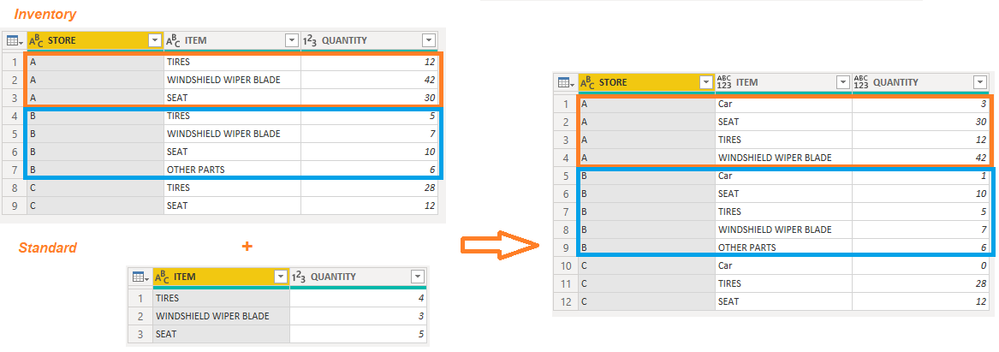FabCon is coming to Atlanta
Join us at FabCon Atlanta from March 16 - 20, 2026, for the ultimate Fabric, Power BI, AI and SQL community-led event. Save $200 with code FABCOMM.
Register now!- Power BI forums
- Get Help with Power BI
- Desktop
- Service
- Report Server
- Power Query
- Mobile Apps
- Developer
- DAX Commands and Tips
- Custom Visuals Development Discussion
- Health and Life Sciences
- Power BI Spanish forums
- Translated Spanish Desktop
- Training and Consulting
- Instructor Led Training
- Dashboard in a Day for Women, by Women
- Galleries
- Data Stories Gallery
- Themes Gallery
- Contests Gallery
- Quick Measures Gallery
- Visual Calculations Gallery
- Notebook Gallery
- Translytical Task Flow Gallery
- TMDL Gallery
- R Script Showcase
- Webinars and Video Gallery
- Ideas
- Custom Visuals Ideas (read-only)
- Issues
- Issues
- Events
- Upcoming Events
Calling all Data Engineers! Fabric Data Engineer (Exam DP-700) live sessions are back! Starting October 16th. Sign up.
- Power BI forums
- Forums
- Get Help with Power BI
- Power Query
- Re: Tutorial Request Evaluate and Estimate
- Subscribe to RSS Feed
- Mark Topic as New
- Mark Topic as Read
- Float this Topic for Current User
- Bookmark
- Subscribe
- Printer Friendly Page
- Mark as New
- Bookmark
- Subscribe
- Mute
- Subscribe to RSS Feed
- Permalink
- Report Inappropriate Content
Tutorial Request Evaluate and Estimate
Good afternoon!
Does Power BI have the ability to evaluate and quantify based off current inventory?
Standard: 4 tires and 2 windshield wiper blades = 1 car
Inventory: 11 tires and 4 windshield wiper blades = 2 cars with three remaining tires
Thank you very much!
Mac
Solved! Go to Solution.
- Mark as New
- Bookmark
- Subscribe
- Mute
- Subscribe to RSS Feed
- Permalink
- Report Inappropriate Content
Hi, @AsherPSmear , you might want to have a look at this solution in Power Query; here's the attached file for details.
let
Assembly = (inventory as table) =>
let
item_inv = inventory[ITEM],
item_std = Standard[ITEM],
missing = List.RemoveItems(item_std, item_inv),
item_other = List.RemoveItems(item_inv, item_std),
other = Table.RemoveColumns(Table.SelectRows(inventory, each List.Contains(item_other, [ITEM])), {"STORE"}),
assembly = if List.Count(missing) > 0 then Table.FromRecords({[ITEM="Car", QUANTITY=0]} & Table.ToRecords(inventory)) else [
a = Table.Sort(Table.SelectRows(inventory, each List.Contains(item_std, [ITEM])),{{"ITEM", Order.Ascending}}),
indexed = Table.AddIndexColumn(a, "Index"),
b = Table.AddColumn(indexed, "car", each Number.IntegerDivide([QUANTITY], Standard[QUANTITY]{[Index]})),
num = List.Min(b[car]),
c = Table.AddColumn(indexed, "leftover", each [QUANTITY]-Standard[QUANTITY]{[Index]}),
d = Table.FromRecords({[ITEM="Car", QUANTITY=num]} & Table.ToRecords(c)) & other
][d]
in
assembly,
Source = Table.FromRows(Json.Document(Binary.Decompress(Binary.FromText("i45WclTSUQrxDHINBtKGRkqxOhChcE8/l2APT1cfF4VwzwDXIAUnH0cXV6CECUJNsKtjCJAyNgCLOCEZZAoXwWmOOVwJ1BhDhDH+IR5AlQGOQSEgw8zA4s5IxhtZwIVgmoGuigUA", BinaryEncoding.Base64), Compression.Deflate)), let _t = ((type nullable text) meta [Serialized.Text = true]) in type table [STORE = _t, ITEM = _t, QUANTITY = _t]),
#"Changed Type" = Table.TransformColumnTypes(Source,{{"STORE", type text}, {"ITEM", type text}, {"QUANTITY", Int64.Type}}),
#"Grouped Rows" = Table.Group(#"Changed Type", {"STORE"}, {{"All", each _, type table [STORE=nullable text, ITEM=nullable text, QUANTITY=nullable number]}}),
#"Added Custom" = Table.TransformColumns(#"Grouped Rows", {{"All", each Assembly(_)}}),
#"Expanded All" = Table.ExpandTableColumn(#"Added Custom", "All", {"ITEM", "QUANTITY"}, {"ITEM", "QUANTITY"})
in
#"Expanded All"
Enjoy M, enjoy Power Query!
| Thanks to the great efforts by MS engineers to simplify syntax of DAX! Most beginners are SUCCESSFULLY MISLED to think that they could easily master DAX; but it turns out that the intricacy of the most frequently used RANKX() is still way beyond their comprehension! |
DAX is simple, but NOT EASY! |
- Mark as New
- Bookmark
- Subscribe
- Mute
- Subscribe to RSS Feed
- Permalink
- Report Inappropriate Content
@AsherPSmear
DAX is a powerful functional language that can perform complicated calculations leveraging the evaluation context on a well-built data model. Please provide sample data with your example along with the expected output.
You can save your files in OneDrive, Google Drive, or any other cloud sharing platforms and share the link here.
____________________________________
How to paste sample data with your question?
How to get your questions answered quickly?
_____________________________________
Did I answer your question? Mark this post as a solution, this will help others!.
Click on the Thumbs-Up icon if you like this reply 🙂
⭕ Subscribe and learn Power BI from these videos
⚪ Website ⚪ LinkedIn ⚪ PBI User Group
- Mark as New
- Bookmark
- Subscribe
- Mute
- Subscribe to RSS Feed
- Permalink
- Report Inappropriate Content
Thank you for the reply. I have uploaded the excel and .pbix on Google Drive. I am trying to estimate how many vehicles can be serviced based on template and current inventory.
https://drive.google.com/drive/folders/1ZdJYJDXczWnFuq1q2SHdBN4yxVT5nyHr?usp=sharing
Thank you!
Mac
- Mark as New
- Bookmark
- Subscribe
- Mute
- Subscribe to RSS Feed
- Permalink
- Report Inappropriate Content
Hi, @AsherPSmear , you might want to have a look at this solution in Power Query; here's the attached file for details.
let
Assembly = (inventory as table) =>
let
item_inv = inventory[ITEM],
item_std = Standard[ITEM],
missing = List.RemoveItems(item_std, item_inv),
item_other = List.RemoveItems(item_inv, item_std),
other = Table.RemoveColumns(Table.SelectRows(inventory, each List.Contains(item_other, [ITEM])), {"STORE"}),
assembly = if List.Count(missing) > 0 then Table.FromRecords({[ITEM="Car", QUANTITY=0]} & Table.ToRecords(inventory)) else [
a = Table.Sort(Table.SelectRows(inventory, each List.Contains(item_std, [ITEM])),{{"ITEM", Order.Ascending}}),
indexed = Table.AddIndexColumn(a, "Index"),
b = Table.AddColumn(indexed, "car", each Number.IntegerDivide([QUANTITY], Standard[QUANTITY]{[Index]})),
num = List.Min(b[car]),
c = Table.AddColumn(indexed, "leftover", each [QUANTITY]-Standard[QUANTITY]{[Index]}),
d = Table.FromRecords({[ITEM="Car", QUANTITY=num]} & Table.ToRecords(c)) & other
][d]
in
assembly,
Source = Table.FromRows(Json.Document(Binary.Decompress(Binary.FromText("i45WclTSUQrxDHINBtKGRkqxOhChcE8/l2APT1cfF4VwzwDXIAUnH0cXV6CECUJNsKtjCJAyNgCLOCEZZAoXwWmOOVwJ1BhDhDH+IR5AlQGOQSEgw8zA4s5IxhtZwIVgmoGuigUA", BinaryEncoding.Base64), Compression.Deflate)), let _t = ((type nullable text) meta [Serialized.Text = true]) in type table [STORE = _t, ITEM = _t, QUANTITY = _t]),
#"Changed Type" = Table.TransformColumnTypes(Source,{{"STORE", type text}, {"ITEM", type text}, {"QUANTITY", Int64.Type}}),
#"Grouped Rows" = Table.Group(#"Changed Type", {"STORE"}, {{"All", each _, type table [STORE=nullable text, ITEM=nullable text, QUANTITY=nullable number]}}),
#"Added Custom" = Table.TransformColumns(#"Grouped Rows", {{"All", each Assembly(_)}}),
#"Expanded All" = Table.ExpandTableColumn(#"Added Custom", "All", {"ITEM", "QUANTITY"}, {"ITEM", "QUANTITY"})
in
#"Expanded All"
Enjoy M, enjoy Power Query!
| Thanks to the great efforts by MS engineers to simplify syntax of DAX! Most beginners are SUCCESSFULLY MISLED to think that they could easily master DAX; but it turns out that the intricacy of the most frequently used RANKX() is still way beyond their comprehension! |
DAX is simple, but NOT EASY! |
- Mark as New
- Bookmark
- Subscribe
- Mute
- Subscribe to RSS Feed
- Permalink
- Report Inappropriate Content
Helpful resources

FabCon Global Hackathon
Join the Fabric FabCon Global Hackathon—running virtually through Nov 3. Open to all skill levels. $10,000 in prizes!

Power BI Monthly Update - October 2025
Check out the October 2025 Power BI update to learn about new features.