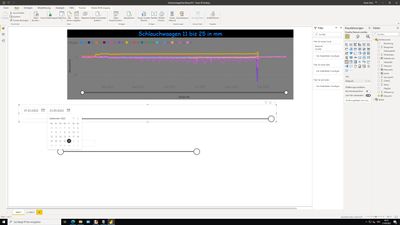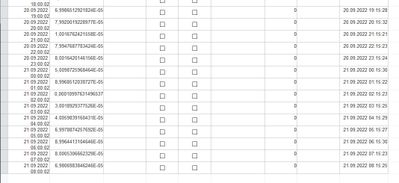Join us at FabCon Vienna from September 15-18, 2025
The ultimate Fabric, Power BI, SQL, and AI community-led learning event. Save €200 with code FABCOMM.
Get registered- Power BI forums
- Get Help with Power BI
- Desktop
- Service
- Report Server
- Power Query
- Mobile Apps
- Developer
- DAX Commands and Tips
- Custom Visuals Development Discussion
- Health and Life Sciences
- Power BI Spanish forums
- Translated Spanish Desktop
- Training and Consulting
- Instructor Led Training
- Dashboard in a Day for Women, by Women
- Galleries
- Data Stories Gallery
- Themes Gallery
- Contests Gallery
- Quick Measures Gallery
- Notebook Gallery
- Translytical Task Flow Gallery
- TMDL Gallery
- R Script Showcase
- Webinars and Video Gallery
- Ideas
- Custom Visuals Ideas (read-only)
- Issues
- Issues
- Events
- Upcoming Events
Enhance your career with this limited time 50% discount on Fabric and Power BI exams. Ends September 15. Request your voucher.
- Power BI forums
- Forums
- Get Help with Power BI
- Power Query
- Re: Trying to cut of seconds in datetime with dire...
- Subscribe to RSS Feed
- Mark Topic as New
- Mark Topic as Read
- Float this Topic for Current User
- Bookmark
- Subscribe
- Printer Friendly Page
- Mark as New
- Bookmark
- Subscribe
- Mute
- Subscribe to RSS Feed
- Permalink
- Report Inappropriate Content
Trying to cut of seconds in datetime with direct query
Hello,
im new to Power BI. I have the following problem:
I use Direct Query to Connect to SQL Database. The Databasse contains 15 Instruments with the following information:
ID of Device
Measured Value
Datetime in Decimal of Taken Value
Timstamp in Integer
I nedd to cut of the Seconds in Order to Display the Values (if the secends differ the tooltip will not Display the values of all 15 instruments)
Change to Import is not an option. i already realised this scenario, is working fine. But i need the newst data if the customer opens the Dashboard. I cant use Split, Trunc, and several other Methods because they are not supported in direct query.
I can change the View or how the Data is stored in the Database. But i would like to have a solution in Power BI without the change of the Database.
Any tips, tricks ideas would be appreciated.
Kind regards Armin
Solved! Go to Solution.
- Mark as New
- Bookmark
- Subscribe
- Mute
- Subscribe to RSS Feed
- Permalink
- Report Inappropriate Content
multiply your datetime value by 1440, take the integer, divide by 1440.
- Mark as New
- Bookmark
- Subscribe
- Mute
- Subscribe to RSS Feed
- Permalink
- Report Inappropriate Content
The problem with the Dates not corresaponding the the dates in the database is gone. im not sure why it was there in the first place.
- Mark as New
- Bookmark
- Subscribe
- Mute
- Subscribe to RSS Feed
- Permalink
- Report Inappropriate Content
Hello,
i have this problem: new power BI says there is data 2 days in the future.
This is impossible. There can only be data until the current day. Because every hour there will be a measurement.
and there is no error in the database
any ideas why this occurs?
- Mark as New
- Bookmark
- Subscribe
- Mute
- Subscribe to RSS Feed
- Permalink
- Report Inappropriate Content
You may want to open a new thread for this. Please provide more details - data source, transforms etc.
- Mark as New
- Bookmark
- Subscribe
- Mute
- Subscribe to RSS Feed
- Permalink
- Report Inappropriate Content
multiply your datetime value by 1440, take the integer, divide by 1440.
- Mark as New
- Bookmark
- Subscribe
- Mute
- Subscribe to RSS Feed
- Permalink
- Report Inappropriate Content
thx for the answer.