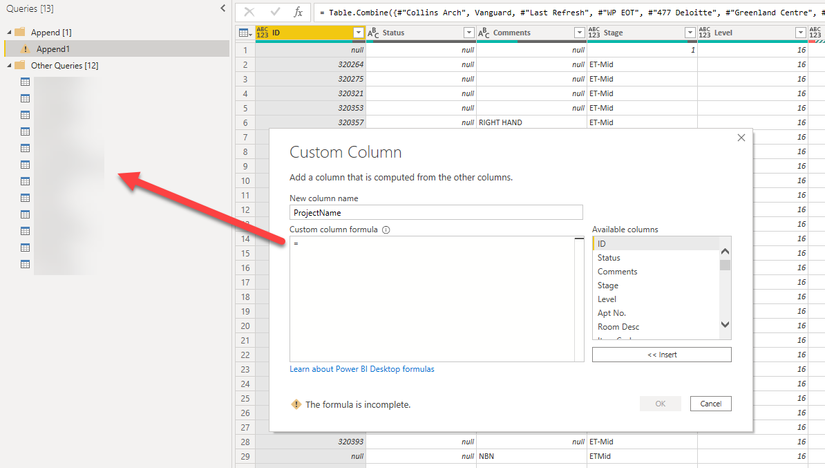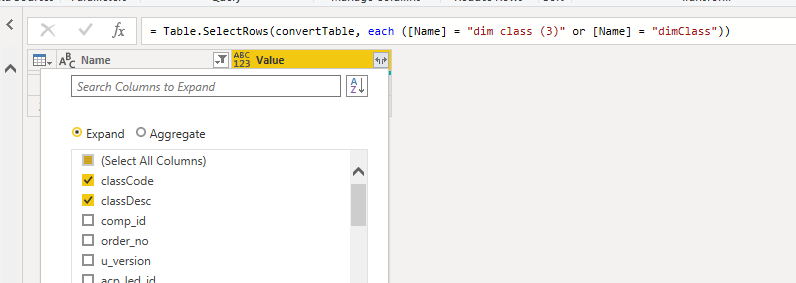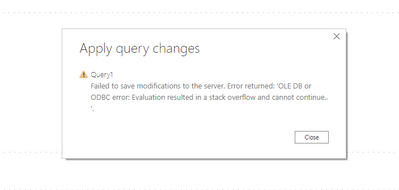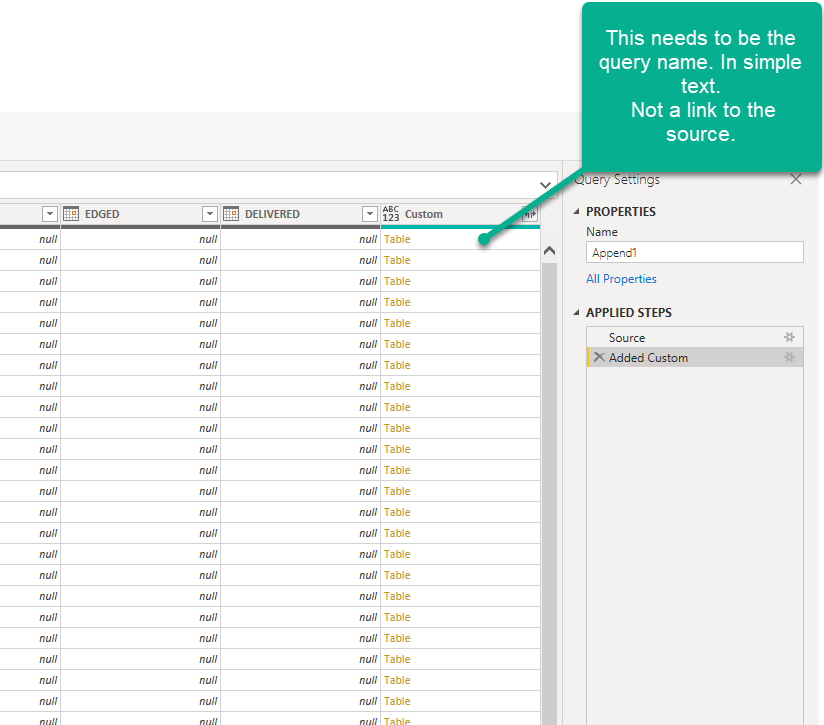FabCon is coming to Atlanta
Join us at FabCon Atlanta from March 16 - 20, 2026, for the ultimate Fabric, Power BI, AI and SQL community-led event. Save $200 with code FABCOMM.
Register now!- Power BI forums
- Get Help with Power BI
- Desktop
- Service
- Report Server
- Power Query
- Mobile Apps
- Developer
- DAX Commands and Tips
- Custom Visuals Development Discussion
- Health and Life Sciences
- Power BI Spanish forums
- Translated Spanish Desktop
- Training and Consulting
- Instructor Led Training
- Dashboard in a Day for Women, by Women
- Galleries
- Data Stories Gallery
- Themes Gallery
- Contests Gallery
- QuickViz Gallery
- Quick Measures Gallery
- Visual Calculations Gallery
- Notebook Gallery
- Translytical Task Flow Gallery
- TMDL Gallery
- R Script Showcase
- Webinars and Video Gallery
- Ideas
- Custom Visuals Ideas (read-only)
- Issues
- Issues
- Events
- Upcoming Events
The Power BI Data Visualization World Championships is back! Get ahead of the game and start preparing now! Learn more
- Power BI forums
- Forums
- Get Help with Power BI
- Power Query
- Re: Trying to create a new column based on the que...
- Subscribe to RSS Feed
- Mark Topic as New
- Mark Topic as Read
- Float this Topic for Current User
- Bookmark
- Subscribe
- Printer Friendly Page
- Mark as New
- Bookmark
- Subscribe
- Mute
- Subscribe to RSS Feed
- Permalink
- Report Inappropriate Content
Trying to create a new column based on the query or source file name.
Hi Guys,
I am trying to create a simple new column in my dataset. But I need the data to be the Query name.
What is the formula for Query Name? Or Source File name? Thanks in advance.
Solved! Go to Solution.
- Mark as New
- Bookmark
- Subscribe
- Mute
- Subscribe to RSS Feed
- Permalink
- Report Inappropriate Content
Hi @dmarics28 ,
Try to change the code of your Append query in the Advanced Editor.
let
Source = Table.Combine({Table.AddColumn(#"query A", "source query", each "query A")
, Table.AddColumn(#"query B", "source query", each "query B")
, Table.AddColumn(#"query C", "source query", each "query C")})
in
Source
BTW, .pbix file attached.
Best Regards,
Icey
If this post helps, then please consider Accept it as the solution to help the other members find it more quickly.
- Mark as New
- Bookmark
- Subscribe
- Mute
- Subscribe to RSS Feed
- Permalink
- Report Inappropriate Content
Hi @dmarics28 ,
Try to change the code of your Append query in the Advanced Editor.
let
Source = Table.Combine({Table.AddColumn(#"query A", "source query", each "query A")
, Table.AddColumn(#"query B", "source query", each "query B")
, Table.AddColumn(#"query C", "source query", each "query C")})
in
Source
BTW, .pbix file attached.
Best Regards,
Icey
If this post helps, then please consider Accept it as the solution to help the other members find it more quickly.
- Mark as New
- Bookmark
- Subscribe
- Mute
- Subscribe to RSS Feed
- Permalink
- Report Inappropriate Content
@Icey
Thanks that did work.
However, i have about 20 or 30 data sources, and typing each one is very time consuming.
And need to edit the code each time i need to add another source.
If somehow there was a formula instead on manually typing source name in the advanced editor, that would help.
But thanks to everyone who put some ideas forward on this.
- Mark as New
- Bookmark
- Subscribe
- Mute
- Subscribe to RSS Feed
- Permalink
- Report Inappropriate Content
// out
let
Source = Record.ToTable(Record.RemoveFields(#sections[Section1],"out")),
expd = Table.ExpandTableColumn(Source, "Value", {"Value"}, {"Value.1"})
in
expd
// first
let
Source = Table.FromValue({1..5})
in
Source
// second
let
Source = Table.FromValue({1..5})
in
SourceHere are three queries combined for a demonstration to see if this is what you want, That's as far as I can go
- Mark as New
- Bookmark
- Subscribe
- Mute
- Subscribe to RSS Feed
- Permalink
- Report Inappropriate Content
the query ribbon → Add Column → Custom Column →
Text.Combine(Record.FieldNames(Record.RemoveFields(#sections[Section1], "Append1")),", ")
Append1 is the name of the current query, Since Sections also display the name of the current query, the name of the current query should be removed
- Mark as New
- Bookmark
- Subscribe
- Mute
- Subscribe to RSS Feed
- Permalink
- Report Inappropriate Content
@ziying35
No, this is no good either. This is just giving me all the query names concatenated together seperated by "," All in the same cell.
I need the new column to have the name of the query where the appended data originated from.
- Mark as New
- Bookmark
- Subscribe
- Mute
- Subscribe to RSS Feed
- Permalink
- Report Inappropriate Content
Hi @dmarics28 ,
1) In Power Query, go to New Source>Blank Query>Advanced Editor and paste this code over the default code:
let
Source = #sections,
Section1 = Source[Section1],
convertTable = Record.ToTable(Section1)
in
convertTableThis will load a table with all components of your Power Query setup.
2) Filter the [Name] column to include only the names of the tables that you want to append. Once you have done this, you will see that the dropdown button in the column header changes to an expand button:
3) Expand this as you would after a Merge/Join including all columns that are the same in both queries:
4) You will then have an appended table which includes the source query name in each:
Pete
Now accepting Kudos! If my post helped you, why not give it a thumbs-up?
Proud to be a Datanaut!
- Mark as New
- Bookmark
- Subscribe
- Mute
- Subscribe to RSS Feed
- Permalink
- Report Inappropriate Content
For me, this does perfectly the job. Thank you
- Mark as New
- Bookmark
- Subscribe
- Mute
- Subscribe to RSS Feed
- Permalink
- Report Inappropriate Content
- Mark as New
- Bookmark
- Subscribe
- Mute
- Subscribe to RSS Feed
- Permalink
- Report Inappropriate Content
Yes, unfortunately #sections and #shared are Power Query environment only. I should have checked your use-case first.
In terms of carrying the appended query names over, on balance of time/effort, I see your options as follows:
1) Manually add a column into each of your PRE-APPENDED tables, like ="myTableName1", ="myTableName2" etc. Ensure these columns have the same field name and data type in each table and the append process will bring them in correctly the same as all the other data columns.
2) Use your data source to create a 'Source Name' table that is bundled with the main data table. For example, in Excel you could create another tab that just contains the name that you want the source to be called. Bring this table in with the main data and then use it as a source to reference in an added column in Power Query. In reality, this essentially achieves the same as option 1), but in a far more roundabout way.
Pete
Now accepting Kudos! If my post helped you, why not give it a thumbs-up?
Proud to be a Datanaut!
- Mark as New
- Bookmark
- Subscribe
- Mute
- Subscribe to RSS Feed
- Permalink
- Report Inappropriate Content
Do you want to get a list of all query names for the current file in a new column? Or a list collection that references all queries?
- Mark as New
- Bookmark
- Subscribe
- Mute
- Subscribe to RSS Feed
- Permalink
- Report Inappropriate Content
@ziying35
I want to create a new column in my appended query.
The new column cells need to reference just the query name that the original data came from.
Can this be done?
- Mark as New
- Bookmark
- Subscribe
- Mute
- Subscribe to RSS Feed
- Permalink
- Report Inappropriate Content
= Table.AddColumn(PreviousStep, "query names", (r)=>Record.FieldNames(Record.RemoveFields(#sections[Section1], "Append1")))
Append1 is the name of the current query, Does it help you to look at this
- Mark as New
- Bookmark
- Subscribe
- Mute
- Subscribe to RSS Feed
- Permalink
- Report Inappropriate Content
@ziying35
Nope. No good.
Expression.Error: The name 'PreviousStep' wasn't recognized. Make sure it's spelled correctly.
- Mark as New
- Bookmark
- Subscribe
- Mute
- Subscribe to RSS Feed
- Permalink
- Report Inappropriate Content
Replace PreviousStep with the name of the previous step in your query, such as Source
- Mark as New
- Bookmark
- Subscribe
- Mute
- Subscribe to RSS Feed
- Permalink
- Report Inappropriate Content
- Mark as New
- Bookmark
- Subscribe
- Mute
- Subscribe to RSS Feed
- Permalink
- Report Inappropriate Content
You can just put = Query1 (the name of your query). This will add the entire query into a table on each row. Is that your desired outcome?
If this works for you, please mark it as the solution. Kudos are appreciated too. Please let me know if not.
Regards,
Pat
Did I answer your question? Mark my post as a solution! Kudos are also appreciated!
To learn more about Power BI, follow me on Twitter or subscribe on YouTube.
@mahoneypa HoosierBI on YouTube
- Mark as New
- Bookmark
- Subscribe
- Mute
- Subscribe to RSS Feed
- Permalink
- Report Inappropriate Content
No, That didnt work.
That returned an error.
Expression.Error: The name 'query1' wasn't recognized. Make sure it's spelled correctly.
Helpful resources

Power BI Dataviz World Championships
The Power BI Data Visualization World Championships is back! Get ahead of the game and start preparing now!