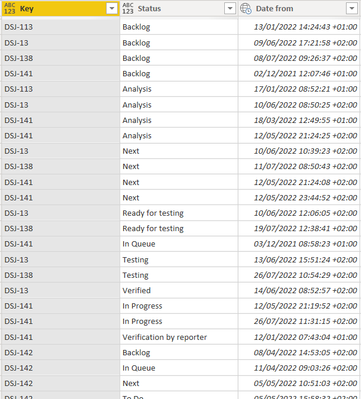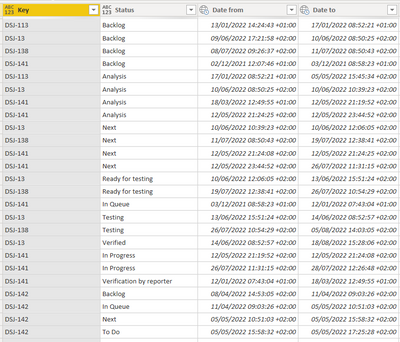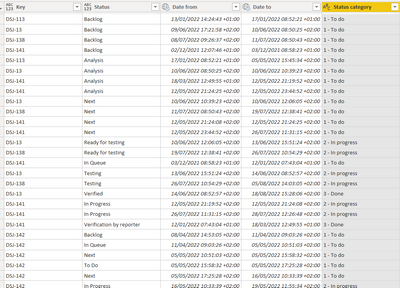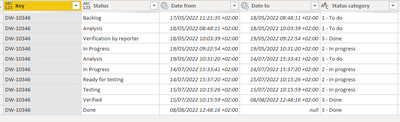Fabric Data Days starts November 4th!
Advance your Data & AI career with 50 days of live learning, dataviz contests, hands-on challenges, study groups & certifications and more!
Get registered- Power BI forums
- Get Help with Power BI
- Desktop
- Service
- Report Server
- Power Query
- Mobile Apps
- Developer
- DAX Commands and Tips
- Custom Visuals Development Discussion
- Health and Life Sciences
- Power BI Spanish forums
- Translated Spanish Desktop
- Training and Consulting
- Instructor Led Training
- Dashboard in a Day for Women, by Women
- Galleries
- Data Stories Gallery
- Themes Gallery
- Contests Gallery
- QuickViz Gallery
- Quick Measures Gallery
- Visual Calculations Gallery
- Notebook Gallery
- Translytical Task Flow Gallery
- TMDL Gallery
- R Script Showcase
- Webinars and Video Gallery
- Ideas
- Custom Visuals Ideas (read-only)
- Issues
- Issues
- Events
- Upcoming Events
Get Fabric Certified for FREE during Fabric Data Days. Don't miss your chance! Request now
- Power BI forums
- Forums
- Get Help with Power BI
- Power Query
- True issue close date from the list of statuses
- Subscribe to RSS Feed
- Mark Topic as New
- Mark Topic as Read
- Float this Topic for Current User
- Bookmark
- Subscribe
- Printer Friendly Page
- Mark as New
- Bookmark
- Subscribe
- Mute
- Subscribe to RSS Feed
- Permalink
- Report Inappropriate Content
True issue close date from the list of statuses
Hi,
I hit the wall while trying to calculate true cycle time per JIRA issues.
What I managed to do
1. I started with the list like this
I managed to get to the point where next to the start date, I have an end date using the index shift of records sorted by date (based on https://youtu.be/map7WjGPXoI)
3. I mapped granular statuses to status category
4. Now what I am struggling with is the next step. Observations
* Earliest start date - to know when something was created
* Earliest "In progress" occurence to understand when someone started working on the issue
* Earliest "Done" occurence, which is not followed by any other statuses different than "Done"
I have a special case which I have no idea how to report on corectly:
1. There is an early status change to "Done" on 18/05/22. But seeing the rest of the entries, I cannot take this initial Done as completion date, because the true completion date is 15/07/22.
2. Additional challenge I have is that there may be many status changes within a day. I should report the latest one on the day only. Not sure how to approach this problem either.
I am not looking for step by step instructions (although anything like that would be nice). Could you direct me please to some blogs or videos, where similar challenge is well described?
I'd love to learn to solve above.
My final report should consist of number of started issues and number of closed issues per day and/or month.
Thanks!
- Mark as New
- Bookmark
- Subscribe
- Mute
- Subscribe to RSS Feed
- Permalink
- Report Inappropriate Content
I don't think you need your intermediate steps, unless for some other reporting requirement. Just GroupBy the Key and then apply your algorithm to each subtable, using a custom aggregation.
After you've done that, you can check on the started/finished numbers per month.
Helpful resources

Fabric Data Days
Advance your Data & AI career with 50 days of live learning, contests, hands-on challenges, study groups & certifications and more!

Power BI Monthly Update - October 2025
Check out the October 2025 Power BI update to learn about new features.