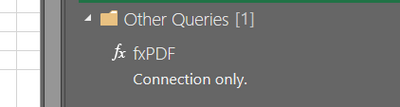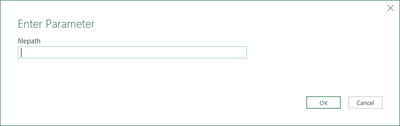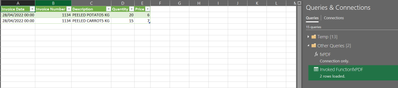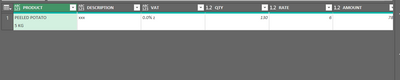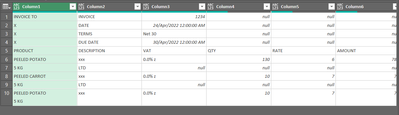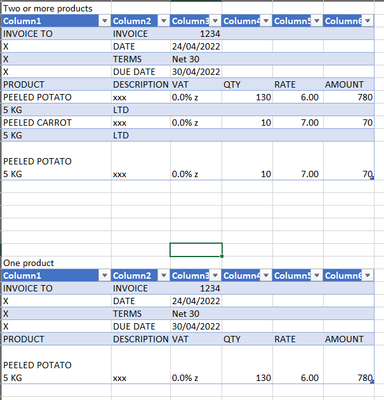FabCon is coming to Atlanta
Join us at FabCon Atlanta from March 16 - 20, 2026, for the ultimate Fabric, Power BI, AI and SQL community-led event. Save $200 with code FABCOMM.
Register now!- Power BI forums
- Get Help with Power BI
- Desktop
- Service
- Report Server
- Power Query
- Mobile Apps
- Developer
- DAX Commands and Tips
- Custom Visuals Development Discussion
- Health and Life Sciences
- Power BI Spanish forums
- Translated Spanish Desktop
- Training and Consulting
- Instructor Led Training
- Dashboard in a Day for Women, by Women
- Galleries
- Data Stories Gallery
- Themes Gallery
- Contests Gallery
- QuickViz Gallery
- Quick Measures Gallery
- Visual Calculations Gallery
- Notebook Gallery
- Translytical Task Flow Gallery
- TMDL Gallery
- R Script Showcase
- Webinars and Video Gallery
- Ideas
- Custom Visuals Ideas (read-only)
- Issues
- Issues
- Events
- Upcoming Events
The Power BI Data Visualization World Championships is back! Get ahead of the game and start preparing now! Learn more
- Subscribe to RSS Feed
- Mark Topic as New
- Mark Topic as Read
- Float this Topic for Current User
- Bookmark
- Subscribe
- Printer Friendly Page
- Mark as New
- Bookmark
- Subscribe
- Mute
- Subscribe to RSS Feed
- Permalink
- Report Inappropriate Content
Transpose
Hi all,
Today, I need your help and advice I have some invoices in PDF that I would like to consolidate using PQ
I would like to have the key elements of the invoice : date, invoice number, product, price and quantity
They are very simple invoices and I found a way but, sometimes I order one product from this company and sometimes two products which implies that I do not have the same number of rows if I order one product of I order two products
My solution works only for one of them as it involves some Transpose in the steps and it causes issues
I will post my code that works if I choose to consolidate my invoices with two products but as soon as I put an invoice with one product, the query stops working which is normal
let
Source = Pdf.Tables(Paramètre1, [Implementation="1.3"]),
#"Lignes filtrées" = Table.SelectRows(Source, each ([Id] = "Table001" or [Id] = "Table002")),
#"Data développé" = Table.ExpandTableColumn(#"Lignes filtrées", "Data", {"Column1", "Column2", "Column3", "Column4", "Column5", "Column6"}, {"Column1", "Column2", "Column3", "Column4", "Column5", "Column6"}),
#"Autres colonnes supprimées" = Table.SelectColumns(#"Data développé",{"Column1", "Column2", "Column3", "Column4", "Column5", "Column6"}),
#"Table transposée" = Table.Transpose(#"Autres colonnes supprimées"),
#"Colonnes fusionnées" = Table.CombineColumns(#"Table transposée",{"Column6", "Column7"},Combiner.CombineTextByDelimiter(" ", QuoteStyle.None),"Fusionné"),
#"Colonnes fusionnées1" = Table.CombineColumns(#"Colonnes fusionnées",{"Column8", "Column9"},Combiner.CombineTextByDelimiter(" ", QuoteStyle.None),"Fusionné.1"),
#"Autres colonnes supprimées1" = Table.SelectColumns(#"Colonnes fusionnées1",{"Column1", "Column2", "Column3", "Column5", "Fusionné", "Fusionné.1"}),
#"Colonnes fusionnées2" = Table.CombineColumns(#"Autres colonnes supprimées1",{"Column1", "Column2", "Column3"},Combiner.CombineTextByDelimiter(" ", QuoteStyle.None),"Fusionné.2"),
#"Table transposée1" = Table.Transpose(#"Colonnes fusionnées2"),
#"Autres colonnes supprimées2" = Table.SelectColumns(#"Table transposée1",{"Column1", "Column2", "Column3", "Column4", "Column5"}),
#"Personnalisée ajoutée" = Table.AddColumn(#"Autres colonnes supprimées2", "Personnalisé", each Text.BeforeDelimiter([Column3]," ")),
#"Personnalisée ajoutée1" = Table.AddColumn(#"Personnalisée ajoutée", "Personnalisé.1", each Text.BetweenDelimiters([Column3]," "," ")),
#"Personnalisée ajoutée2" = Table.AddColumn(#"Personnalisée ajoutée1", "Personnalisé.2", each #"Personnalisée ajoutée"{0}[Personnalisé]),
#"Personnalisée ajoutée3" = Table.AddColumn(#"Personnalisée ajoutée2", "Personnalisé.3", each #"Personnalisée ajoutée1"{0}[Personnalisé.1]),
#"Colonnes supprimées" = Table.RemoveColumns(#"Personnalisée ajoutée3",{"Personnalisé", "Personnalisé.1"}),
#"Premières lignes supprimées" = Table.Skip(#"Colonnes supprimées",1),
#"Colonnes permutées" = Table.ReorderColumns(#"Premières lignes supprimées",{"Personnalisé.3", "Personnalisé.2", "Column1", "Column2", "Column3", "Column4", "Column5"}),
#"Autres colonnes supprimées3" = Table.SelectColumns(#"Colonnes permutées",{"Personnalisé.3", "Personnalisé.2", "Column1", "Column4", "Column5"}),
#"Premières lignes supprimées1" = Table.Skip(#"Autres colonnes supprimées3",1),
#"Colonnes renommées" = Table.RenameColumns(#"Premières lignes supprimées1",{{"Personnalisé.3", "Invoice Date"}, {"Personnalisé.2", "Invoice Number"}, {"Column1", "Description"}, {"Column4", "Quantity"}, {"Column5", "Price"}}),
#"Type modifié" = Table.TransformColumnTypes(#"Colonnes renommées",{{"Invoice Date", type date}, {"Invoice Number", Int64.Type}, {"Description", type text}, {"Quantity", Int64.Type}, {"Price", Currency.Type}})
in
#"Type modifié"
So my questions to you this morning
1. Is there a better way to do what I did to keep invoice date and invoice number ?
2. Could you help me to be able to consolidate all these invoices even if the number of products is different, let's say tomorrow I receive an invoice with 3 products, will it work
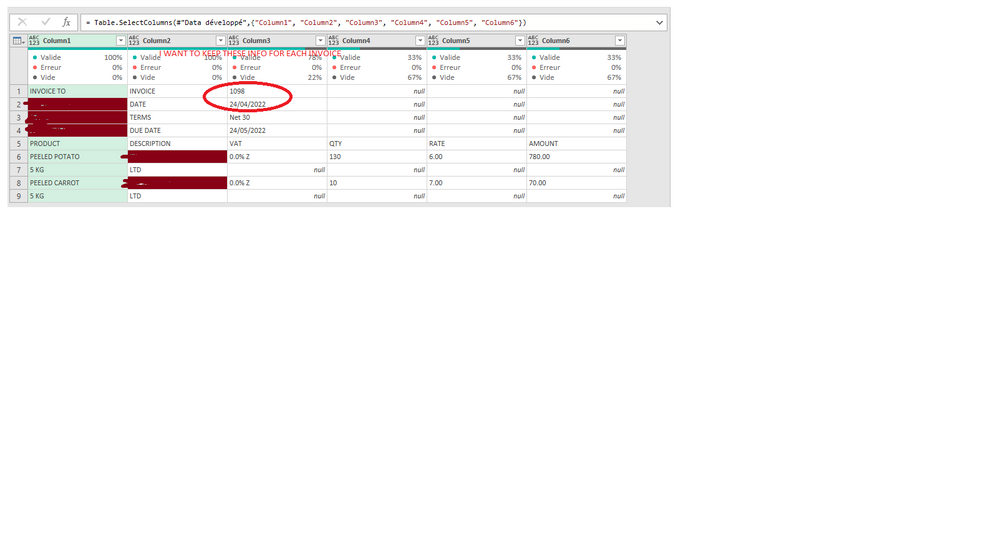
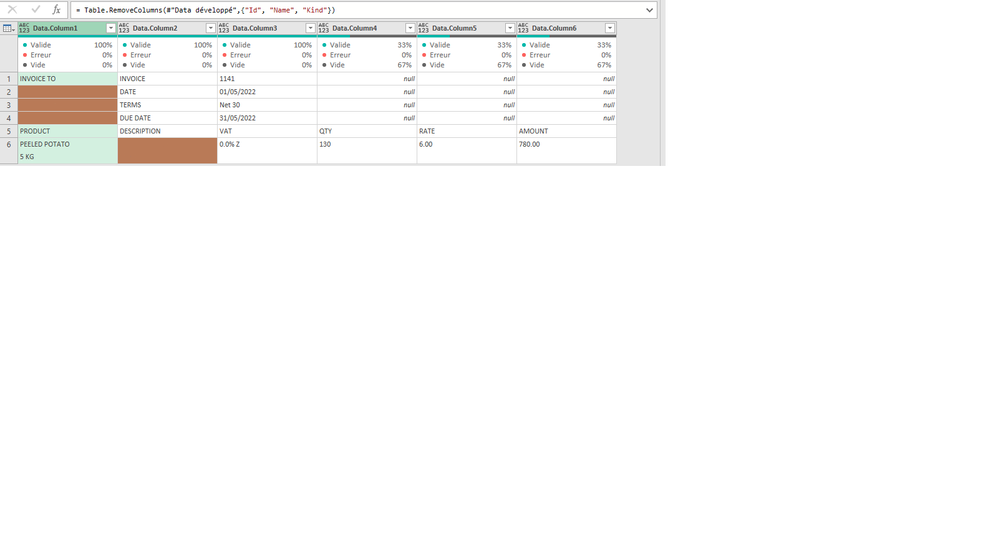
Many thanks for your time and your help
Solved! Go to Solution.
- Mark as New
- Bookmark
- Subscribe
- Mute
- Subscribe to RSS Feed
- Permalink
- Report Inappropriate Content
Hi @danishefa ,
Would you be able to update the code below to "GapList" step?
= Table.AddColumn(
Record,
"ContentGap",
each List.RemoveFirstN(
List.Select(
List.Transform(
Table.ToColumns(
Table.Range(Record,List.PositionOf(Table.ToList(Table.SelectColumns(Record, List.Select(Table.ColumnNames(Record), each List.Contains(Table.Column(Record,_), "INVOICE")))), "INVOICE"),4)
),
each Text.Combine(
List.Transform(_,Text.From),
"|")
),
each _ <> ""
),
1)
)
- Mark as New
- Bookmark
- Subscribe
- Mute
- Subscribe to RSS Feed
- Permalink
- Report Inappropriate Content
Many thanks for your time. I have tried your solution, I pasted it where you told me to do it but unfortunately, I have quite a few errors and am not sure how to handle them, the best would be to to attach the pdf so that you can work it out but I cannot attach file, if you have a way for me to attach them to this post, let me know
Also, maybe I was not clear enough yesterday, so I attach a picture of what I expect as outcome
Hope it helps
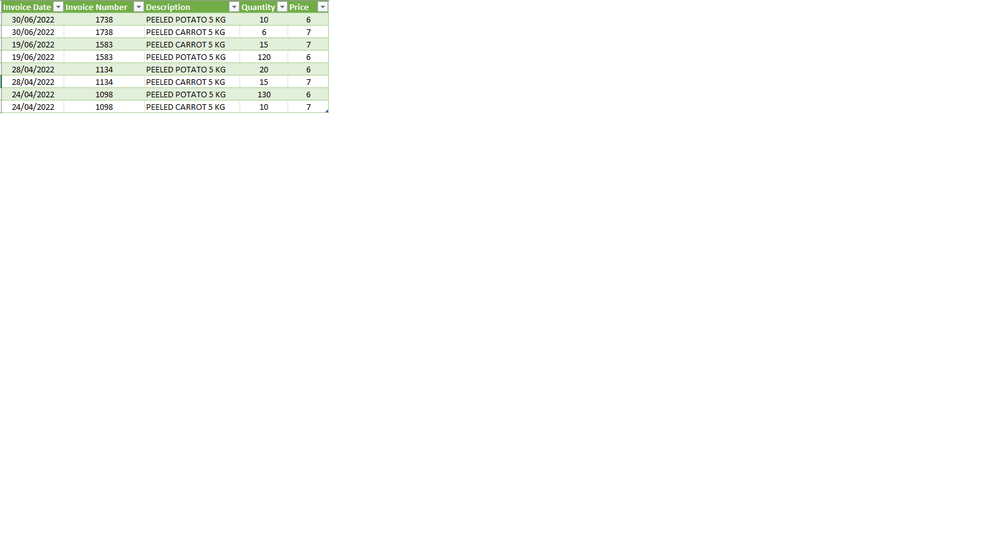
- Mark as New
- Bookmark
- Subscribe
- Mute
- Subscribe to RSS Feed
- Permalink
- Report Inappropriate Content
Hi @danishefa ,
Open a blank query and overwrite the default code with below:
Code:
let
Source = Pdf.Tables(File.Contents("filepath"), [Implementation="1.2"]),
#"Filtered Rows" = Table.SelectRows(Source, each ([Kind] = "Page")),
Data = Table.Combine(#"Filtered Rows"[Data]),
//Replace code
Record = Table.AddColumn(
Data,
"Record",
each List.ContainsAny(
Record.ToList(_),
{"AMOUNT", "PRODUCT"}
)
),
GapList = Table.AddColumn(
Record,
"ContentGap",
each List.RemoveFirstN(
List.Select(
List.Transform(
Table.ToColumns(
Table.Range(Data,1,4)
),
each Text.Combine(
List.Transform(_,Text.From),
"|")
),
each _ <> ""
),
1)
),
GapFilled = Table.AddColumn(
GapList,
"Headers",
each if [Record]=true
then [ContentGap]{0}
else [ContentGap]{1}
),
SkippedRows = Table.Skip(
GapFilled,
List.PositionOfAny(GapFilled[Record],{true}
)
),
RemovedColumns = Table.RemoveColumns(
SkippedRows,
{"Record", "ContentGap"}
),
PromoteHeaders = Table.PromoteHeaders(
RemovedColumns,
[PromoteAllScalars=true]
),
#"Removed Columns1" = Table.RemoveColumns(PromoteHeaders,{"DATE"},MissingField.Ignore),
SplitColumn = Table.SplitColumn(
#"Removed Columns1",
"INVOICE|DATE|TERMS|DUE DATE",
Splitter.SplitTextByDelimiter("|", QuoteStyle.Csv),
List.Count(
Text.Split("INVOICE|DATE|TERMS|DUE DATE","|")
)
),
RenamedSpliColumns = Table.RenameColumns(
SplitColumn,
List.Transform(
List.Select(
Table.ColumnNames(SplitColumn),
each Text.Contains(_,"INVOICE|DATE|TERMS|DUE DATE")
),
each {_, Text.Split(Text.BeforeDelimiter(_,"."),"|"){Number.FromText(Text.AfterDelimiter(_,"."))-1}}
)
),
#"Added Index" = Table.AddIndexColumn(
RenamedSpliColumns,
"Index",
0,
1,
Int64.Type
),
MergedRows_Product = Table.ReplaceValue(
#"Added Index",
each #"Added Index"[AMOUNT]{[Index]+1} = null,
each #"Added Index"[PRODUCT]{[Index]} & " " & #"Added Index"[PRODUCT]{[Index]+1},
(x,y,z)=> if y
then z
else x,
{"PRODUCT"}
),
MergedRows_Description = Table.ReplaceValue(
MergedRows_Product,
each MergedRows_Product[AMOUNT]{[Index]+1} = null,
each MergedRows_Product[DESCRIPTION]{[Index]} & " " & MergedRows_Product[DESCRIPTION]{[Index]+1},
(x,y,z)=> if y
then z
else x,
{"DESCRIPTION"}
),
#"Filtered Rows1" = Table.SelectRows(
MergedRows_Description,
each ([QTY] <> null)
),
#"Removed Other Columns" = Table.SelectColumns(#"Filtered Rows1",{"PRODUCT", "QTY", "RATE", "INVOICE", "DATE"}),
#"Changed Type" = Table.TransformColumnTypes(
#"Removed Other Columns",
{{"DATE", type datetime}, {"INVOICE", type number}, {"RATE", type number}, {"QTY", type number}}
),
#"Renamed Columns" = Table.RenameColumns(#"Changed Type",{{"PRODUCT", "Description"}, {"INVOICE", "Invoice Number"}, {"DATE", "Invoice Date"}, {"QTY", "Quantity"}, {"RATE", "Price"}}),
#"Reordered Columns" = Table.ReorderColumns(#"Renamed Columns",{"Invoice Date", "Invoice Number", "Description", "Quantity", "Price"}),
#"Replaced Value" = Table.ReplaceValue(#"Reordered Columns","#(lf)","",Replacer.ReplaceText,{"Description"})
in
#"Replaced Value"
Regards
KT
- Mark as New
- Bookmark
- Subscribe
- Mute
- Subscribe to RSS Feed
- Permalink
- Report Inappropriate Content
Hi @danishefa ,
Would you be able to update the code below to "GapList" step?
= Table.AddColumn(
Record,
"ContentGap",
each List.RemoveFirstN(
List.Select(
List.Transform(
Table.ToColumns(
Table.Range(Record,List.PositionOf(Table.ToList(Table.SelectColumns(Record, List.Select(Table.ColumnNames(Record), each List.Contains(Table.Column(Record,_), "INVOICE")))), "INVOICE"),4)
),
each Text.Combine(
List.Transform(_,Text.From),
"|")
),
each _ <> ""
),
1)
)
- Mark as New
- Bookmark
- Subscribe
- Mute
- Subscribe to RSS Feed
- Permalink
- Report Inappropriate Content
Many thanks, I have tried the above code, and it works 🙂
Really appreciate your time and your help
However, I did not amend the code with the filepath as text, because I am not sure how it works
I assume I should have a cell (formated in a table name filepath) in my spreadsheet with the file path ?
- Mark as New
- Bookmark
- Subscribe
- Mute
- Subscribe to RSS Feed
- Permalink
- Report Inappropriate Content
Hi @danishefa ,
if you turn the query into a custom function (see below)
Double on fxPDF (i.e. the custom function) and you will get :
paste over the filepath
click ok and you will get the transformed table.
Regards
KT
- Mark as New
- Bookmark
- Subscribe
- Mute
- Subscribe to RSS Feed
- Permalink
- Report Inappropriate Content
Hi @danishefa ,
To have this query become a custom function (aka transformation sample).
Replace below code:
let
Source = Pdf.Tables(File.Contents("filepath"), [Implementation="1.2"]),
to
(filepath as text)=>
let
Source = Pdf.Tables(File.Contents(filepath), [Implementation="1.2"]),
- Mark as New
- Bookmark
- Subscribe
- Mute
- Subscribe to RSS Feed
- Permalink
- Report Inappropriate Content
Hi @danishefa ,
I mock up data for test based on the provided coded and screenshot. I have scrapped off the code and re-wrote them. Please see below dynamic code which has tested and will accommodate cases: one/two products or more
let
//Original code
Source = Pdf.Tables(Paramètre1, [Implementation="1.3"]),
#"Lignes filtrées" = Table.SelectRows(Source,
each ([Id] = "Table001" or [Id] = "Table002")
),
#"Data développé" = Table.ExpandTableColumn(
#"Lignes filtrées",
"Data",
{"Column1", "Column2", "Column3", "Column4", "Column5", "Column6"},
{"Column1", "Column2", "Column3", "Column4", "Column5", "Column6"}
),
#"Autres colonnes supprimées" = Table.SelectColumns(
#"Data développé",
{"Column1", "Column2", "Column3", "Column4", "Column5", "Column6"}
),
//Replace code
Record = Table.AddColumn(
#"Autres colonnes supprimées",
"Record",
each List.ContainsAny(
Record.ToList(_),
{"VAT", "PRODUCT"}
)
),
GapList = Table.AddColumn(
Record,
"ContentGap",
each List.RemoveFirstN(
List.Select(
List.Transform(
Table.ToColumns(
Table.Range(Source,0,4)
),
each Text.Combine(
List.Transform(_,Text.From
),
"|")
),
each _ <> ""
),
1)
),
GapFilled = Table.AddColumn(
GapList,
"Headers",
each if [Record]=true
then [ContentGap]{0}
else [ContentGap]{1}
),
SkippedRows = Table.Skip(
GapFilled,
List.PositionOfAny(GapFilled[Record],{true}
)
),
RemovedColumns = Table.RemoveColumns(
SkippedRows,
{"Record", "ContentGap"}
),
PromoteHeaders = Table.PromoteHeaders(
RemovedColumns,
[PromoteAllScalars=true]
),
SplitColumn = Table.SplitColumn(
PromoteHeaders,
"INVOICE|DATE|TERMS|DUE DATE",
Splitter.SplitTextByDelimiter("|", QuoteStyle.Csv),
List.Count(
Text.Split("INVOICE|DATE|TERMS|DUE DATE","|")
)
),
RenamedSpliColumns = Table.RenameColumns(
SplitColumn,
List.Transform(
List.Select(
Table.ColumnNames(SplitColumn),
each Text.Contains(_,"INVOICE|DATE|TERMS|DUE DATE")
),
each {_, Text.Split(Text.BeforeDelimiter(_,"."),"|"){Number.FromText(Text.AfterDelimiter(_,"."))-1}}
)
),
#"Added Index" = Table.AddIndexColumn(
RenamedSpliColumns,
"Index",
0,
1,
Int64.Type
),
MergedRows_Product = Table.ReplaceValue(
#"Added Index",
each #"Added Index"[AMOUNT]{[Index]+1} = null,
each #"Added Index"[PRODUCT]{[Index]} & " " & #"Added Index"[PRODUCT]{[Index]+1},
(x,y,z)=> if y
then z
else x,
{"PRODUCT"}
),
MergedRows_Description = Table.ReplaceValue(
MergedRows_Product,
each MergedRows_Product[AMOUNT]{[Index]+1} = null,
each MergedRows_Product[DESCRIPTION]{[Index]} & " " & MergedRows_Product[DESCRIPTION]{[Index]+1},
(x,y,z)=> if y
then z
else x,
{"DESCRIPTION"}
),
#"Filtered Rows" = Table.SelectRows(
MergedRows_Description,
each ([AMOUNT] <> null)
),
#"Removed Columns" = Table.RemoveColumns(
#"Filtered Rows",{"Index"}
),
#"Changed Type" = Table.TransformColumnTypes(
#"Removed Columns",
{{"DATE", type datetime}, {"INVOICE", type number}, {"AMOUNT", type number}, {"RATE", type number}, {"QTY", type number}, {"DUE DATE", type datetime}}
)
in
#"Changed Type"
Test result:
one product:
Two or more products:
Test source:
Regards
KT
Helpful resources

Power BI Dataviz World Championships
The Power BI Data Visualization World Championships is back! Get ahead of the game and start preparing now!

| User | Count |
|---|---|
| 17 | |
| 9 | |
| 9 | |
| 7 | |
| 7 |