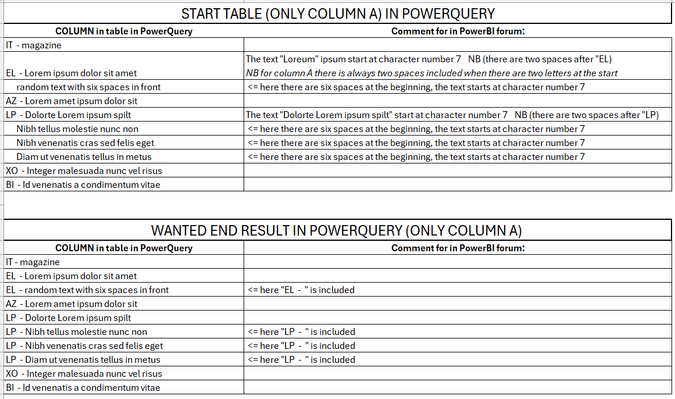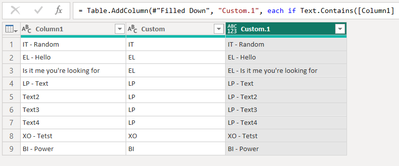FabCon is coming to Atlanta
Join us at FabCon Atlanta from March 16 - 20, 2026, for the ultimate Fabric, Power BI, AI and SQL community-led event. Save $200 with code FABCOMM.
Register now!- Power BI forums
- Get Help with Power BI
- Desktop
- Service
- Report Server
- Power Query
- Mobile Apps
- Developer
- DAX Commands and Tips
- Custom Visuals Development Discussion
- Health and Life Sciences
- Power BI Spanish forums
- Translated Spanish Desktop
- Training and Consulting
- Instructor Led Training
- Dashboard in a Day for Women, by Women
- Galleries
- Data Stories Gallery
- Themes Gallery
- Contests Gallery
- QuickViz Gallery
- Quick Measures Gallery
- Visual Calculations Gallery
- Notebook Gallery
- Translytical Task Flow Gallery
- TMDL Gallery
- R Script Showcase
- Webinars and Video Gallery
- Ideas
- Custom Visuals Ideas (read-only)
- Issues
- Issues
- Events
- Upcoming Events
The Power BI Data Visualization World Championships is back! Get ahead of the game and start preparing now! Learn more
- Power BI forums
- Forums
- Get Help with Power BI
- Power Query
- Transform table (fill in when missing the first tw...
- Subscribe to RSS Feed
- Mark Topic as New
- Mark Topic as Read
- Float this Topic for Current User
- Bookmark
- Subscribe
- Printer Friendly Page
- Mark as New
- Bookmark
- Subscribe
- Mute
- Subscribe to RSS Feed
- Permalink
- Report Inappropriate Content
Transform table (fill in when missing the first two characters)
Hi,
In case there are six spaces in the beginning of my column in PowerQuery, I would like to fill them up with the same six characters as in the row above. Below is an example:
What would I have to do in PowerQuery to make this happen?
Thank you for your help/feedback.
Solved! Go to Solution.
- Mark as New
- Bookmark
- Subscribe
- Mute
- Subscribe to RSS Feed
- Permalink
- Report Inappropriate Content
Hi @Anonymous
- Highlight the Column
- In the Ribbion Add Column > Custom Column and add this
if Text.Contains([Column1] , "-") then Text.BeforeDelimiter([Column1], " -") else null
- Then Highlight the new Column and go to Transform in the ribbion
- Click on Fill and choose down. This will fill the values below
- Add another custom column and add this
if Text.Contains([Column1] , "-") then [Column1] else [Custom] & " - " & [Column1]
Hope this helps
Joe
If you found my answer helpful and it solved your issue, please accept as solution
Proud to be a Super User! |  |
Date tables help! Learn more
- Mark as New
- Bookmark
- Subscribe
- Mute
- Subscribe to RSS Feed
- Permalink
- Report Inappropriate Content
- Mark as New
- Bookmark
- Subscribe
- Mute
- Subscribe to RSS Feed
- Permalink
- Report Inappropriate Content
- Mark as New
- Bookmark
- Subscribe
- Mute
- Subscribe to RSS Feed
- Permalink
- Report Inappropriate Content
Hi @Anonymous
- Highlight the Column
- In the Ribbion Add Column > Custom Column and add this
if Text.Contains([Column1] , "-") then Text.BeforeDelimiter([Column1], " -") else null
- Then Highlight the new Column and go to Transform in the ribbion
- Click on Fill and choose down. This will fill the values below
- Add another custom column and add this
if Text.Contains([Column1] , "-") then [Column1] else [Custom] & " - " & [Column1]
Hope this helps
Joe
If you found my answer helpful and it solved your issue, please accept as solution
Proud to be a Super User! |  |
Date tables help! Learn more
Helpful resources

Power BI Dataviz World Championships
The Power BI Data Visualization World Championships is back! Get ahead of the game and start preparing now!

| User | Count |
|---|---|
| 19 | |
| 10 | |
| 9 | |
| 8 | |
| 7 |