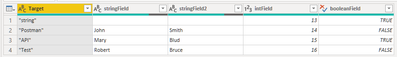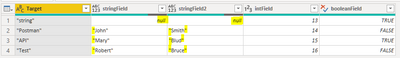FabCon is coming to Atlanta
Join us at FabCon Atlanta from March 16 - 20, 2026, for the ultimate Fabric, Power BI, AI and SQL community-led event. Save $200 with code FABCOMM.
Register now!- Power BI forums
- Get Help with Power BI
- Desktop
- Service
- Report Server
- Power Query
- Mobile Apps
- Developer
- DAX Commands and Tips
- Custom Visuals Development Discussion
- Health and Life Sciences
- Power BI Spanish forums
- Translated Spanish Desktop
- Training and Consulting
- Instructor Led Training
- Dashboard in a Day for Women, by Women
- Galleries
- Data Stories Gallery
- Themes Gallery
- Contests Gallery
- QuickViz Gallery
- Quick Measures Gallery
- Visual Calculations Gallery
- Notebook Gallery
- Translytical Task Flow Gallery
- TMDL Gallery
- R Script Showcase
- Webinars and Video Gallery
- Ideas
- Custom Visuals Ideas (read-only)
- Issues
- Issues
- Events
- Upcoming Events
The Power BI Data Visualization World Championships is back! Get ahead of the game and start preparing now! Learn more
- Power BI forums
- Forums
- Get Help with Power BI
- Power Query
- Transform.Columns with TextCombine
- Subscribe to RSS Feed
- Mark Topic as New
- Mark Topic as Read
- Float this Topic for Current User
- Bookmark
- Subscribe
- Printer Friendly Page
- Mark as New
- Bookmark
- Subscribe
- Mute
- Subscribe to RSS Feed
- Permalink
- Report Inappropriate Content
Transform.Columns with TextCombine
Hi everybody, hope you're doing great.
In advance, I am quite a neewbie in the advanced use of M language, apologies.
Summary
I need your help to concatenate a value within the same column (if its not null) or with other words to wrap a string value with double quotes without the creation of addtional- and removal of columns.
Scenario
- limited to use MS Excel 2013 + PQ Addon
Objective is to create and manage Testdata for an API Test with MS Excel.
PQ is used for further processing of Testdata and providing it finally in JSON format.
Postman (newman in particular) uses the JSON for test execution.
Workaround
Create an additional column ( for each column that requires transformation)
[section from advancedEditor]
addedColumn = Table.AddColumn(Source, "columnNameNew", each Text.Combine({"""", [columnName], """"}), type text)
Question
I am asking myself if there's a more efficient way like the combination of Table.TransformColumns with Text.Combine.
Unfortunately the following approach does not work.
Table.TransformColumns(A,{{"columnName",Text.Combine({"""", [columnName], """"}), type text}})
Appreciate any help links etc. espcially if this refers to better basic understanding of M lang.
Cheers, Martin
Solved! Go to Solution.
- Mark as New
- Bookmark
- Subscribe
- Mute
- Subscribe to RSS Feed
- Permalink
- Report Inappropriate Content
let
Source = Table.FromRows(Json.Document(Binary.Decompress(Binary.FromText("i45WUtJRcgRiU6VYnWilJCALiEqKSlPBfGcgJwWIXdPSlWJjAQ==", BinaryEncoding.Base64), Compression.Deflate)), let _t = ((type nullable text) meta [Serialized.Text = true]) in type table [stringField1 = _t, stringField2 = _t, other = _t]),
Transformed = List.Accumulate({"stringField1","stringField2"}, Source, (s,c) => Table.TransformColumns(s, {c, each if Text.Length(_)=0 then null else """"&_&""""}))
in
Transformed| Thanks to the great efforts by MS engineers to simplify syntax of DAX! Most beginners are SUCCESSFULLY MISLED to think that they could easily master DAX; but it turns out that the intricacy of the most frequently used RANKX() is still way beyond their comprehension! |
DAX is simple, but NOT EASY! |
- Mark as New
- Bookmark
- Subscribe
- Mute
- Subscribe to RSS Feed
- Permalink
- Report Inappropriate Content
Hi @wiczit
Can you share some sample data (in text-tabular format so that it can be copied) and the expected result?
|
|
Please accept the solution when done and consider giving a thumbs up if posts are helpful. Contact me privately for support with any larger-scale BI needs, tutoring, etc. |
- Mark as New
- Bookmark
- Subscribe
- Mute
- Subscribe to RSS Feed
- Permalink
- Report Inappropriate Content
Hi @AlB many thanks for your intrest to help me out.
Given this simple table and this Code that works as the workaround:
let
Quelle = Source,
replaceNull_1 = Table.ReplaceValue(Quelle,"",null,Replacer.ReplaceValue,{"stringField"}),
replaceNull_2 = Table.ReplaceValue(replaceNull_1,"",null,Replacer.ReplaceValue,{"stringField2"}),
TextCombined1 = Table.AddColumn(replaceNull_2, "stringField_new1", each if [stringField] = null then null else Text.Combine({"""", [stringField], """"})),
TextCombined2 = Table.AddColumn(TextCombined1, "stringField_new2", each if [stringField2] = null then null else Text.Combine({"""", [stringField2], """"})),
SelectedColumns = Table.SelectColumns(TextCombined2,{"Target", "intField", "booleanField", "stringField_new1", "stringField_new2"}),
RenamedColumns = Table.RenameColumns(SelectedColumns,{{"stringField_new1", "stringField"}, {"stringField_new2", "stringField2"}}),
ReorderedColumns = Table.ReorderColumns(RenamedColumns,{"Target", "stringField", "stringField2", "intField", "booleanField"})
in
ReorderedColumns
My attempt to solve this more efficient instead does not work so well.
let
Source = Source,
transform = Table.TransformColumns(Source,each [stringField],Text.Combine("""",[stringField],""""))
in
transform
Any advice ?
Best
M
- Mark as New
- Bookmark
- Subscribe
- Mute
- Subscribe to RSS Feed
- Permalink
- Report Inappropriate Content
let
Source = Table.FromRows(Json.Document(Binary.Decompress(Binary.FromText("i45WUtJRcgRiU6VYnWilJCALiEqKSlPBfGcgJwWIXdPSlWJjAQ==", BinaryEncoding.Base64), Compression.Deflate)), let _t = ((type nullable text) meta [Serialized.Text = true]) in type table [stringField1 = _t, stringField2 = _t, other = _t]),
Transformed = List.Accumulate({"stringField1","stringField2"}, Source, (s,c) => Table.TransformColumns(s, {c, each if Text.Length(_)=0 then null else """"&_&""""}))
in
Transformed| Thanks to the great efforts by MS engineers to simplify syntax of DAX! Most beginners are SUCCESSFULLY MISLED to think that they could easily master DAX; but it turns out that the intricacy of the most frequently used RANKX() is still way beyond their comprehension! |
DAX is simple, but NOT EASY! |
- Mark as New
- Bookmark
- Subscribe
- Mute
- Subscribe to RSS Feed
- Permalink
- Report Inappropriate Content
Thanks @CNENFRNL that's the result I've expected.
But to be honest, this is not as straight forward as I've tought it will be.
Apreciating your support and as a learner I would like to understand your solution to have a (modest) chance to transfer this into new areas and to annoy you again (and again...).
let
Source = Table.FromRows(Json.Document(Binary.Decompress(Binary.FromText("i45WUtJRcgRiU6VYnWilJCALiEqKSlPBfGcgJwWIXdPSlWJjAQ==", BinaryEncoding.Base64), Compression.Deflate)),
I think the first part of the line creates just the table as shown and the fun part starts from here:
let _t = ((type nullable text) meta [Serialized.Text = true]) in type table [stringField1 = _t, stringField2 = _t, other = _t]),
What does this do? Can you pass me a #tag or a link for further info?
text
Transformed = List.Accumulate({"stringField1","stringField2"}, Source, (s,c) => Table.TransformColumns(s, {c, each if Text.Length(_)=0 then null else """"&_&""""}))
in
Transformed
List Accumulate is executed in the List {} that contains StringField1 and stringField2.
the second parameter is the "seed", so seed is the previous step "Source".
the accumulator is then the third parameter that is built with the function Table.TransformColumns, where conditonally _ is cocantenated with double quotes.
Here I just don't understand the utilization of the parameters s,c and _?
Where do they come from? Do you have any links for further info sources on these?
At least the Table.TransformColumns help page does not tell how to do it.
Thanks again and in advance for any support.
Best M
- Mark as New
- Bookmark
- Subscribe
- Mute
- Subscribe to RSS Feed
- Permalink
- Report Inappropriate Content
Hi, there. So glad my proposal helps. As to those details, it requires some general understanding of the M language. I recommend this series of blogs as a primer,
in fact, thanks to this series, I got familiar with this fanscinating language.
| Thanks to the great efforts by MS engineers to simplify syntax of DAX! Most beginners are SUCCESSFULLY MISLED to think that they could easily master DAX; but it turns out that the intricacy of the most frequently used RANKX() is still way beyond their comprehension! |
DAX is simple, but NOT EASY! |
Helpful resources

Power BI Dataviz World Championships
The Power BI Data Visualization World Championships is back! Get ahead of the game and start preparing now!

| User | Count |
|---|---|
| 19 | |
| 10 | |
| 9 | |
| 8 | |
| 7 |