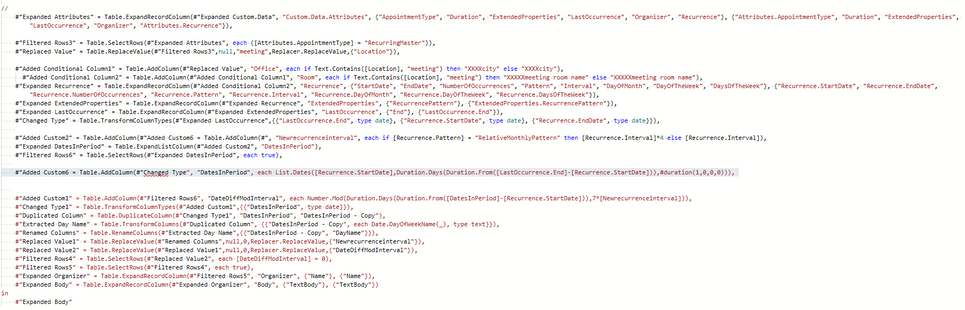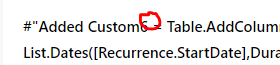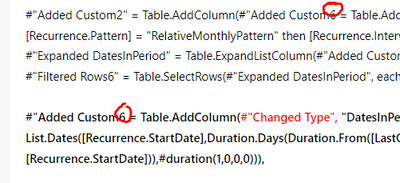FabCon is coming to Atlanta
Join us at FabCon Atlanta from March 16 - 20, 2026, for the ultimate Fabric, Power BI, AI and SQL community-led event. Save $200 with code FABCOMM.
Register now!- Power BI forums
- Get Help with Power BI
- Desktop
- Service
- Report Server
- Power Query
- Mobile Apps
- Developer
- DAX Commands and Tips
- Custom Visuals Development Discussion
- Health and Life Sciences
- Power BI Spanish forums
- Translated Spanish Desktop
- Training and Consulting
- Instructor Led Training
- Dashboard in a Day for Women, by Women
- Galleries
- Data Stories Gallery
- Themes Gallery
- Contests Gallery
- QuickViz Gallery
- Quick Measures Gallery
- Visual Calculations Gallery
- Notebook Gallery
- Translytical Task Flow Gallery
- TMDL Gallery
- R Script Showcase
- Webinars and Video Gallery
- Ideas
- Custom Visuals Ideas (read-only)
- Issues
- Issues
- Events
- Upcoming Events
Vote for your favorite vizzies from the Power BI Dataviz World Championship submissions. Vote now!
- Power BI forums
- Forums
- Get Help with Power BI
- Power Query
- Re: Token Equal expected
- Subscribe to RSS Feed
- Mark Topic as New
- Mark Topic as Read
- Float this Topic for Current User
- Bookmark
- Subscribe
- Printer Friendly Page
- Mark as New
- Bookmark
- Subscribe
- Mute
- Subscribe to RSS Feed
- Permalink
- Report Inappropriate Content
Token Equal expected
Hi guys.. Thank you in advance for your help..
I got this Error " Token Equal expected " and can't figure out how to fix it..
//
#"Expanded Attributes" = Table.ExpandRecordColumn(#"Expanded Custom.Data", "Custom.Data.Attributes", {"AppointmentType", "Duration", "ExtendedProperties", "LastOccurrence", "Organizer", "Recurrence"}, {"Attributes.AppointmentType", "Duration", "ExtendedProperties", "LastOccurrence", "Organizer", "Attributes.Recurrence"}),
#"Filtered Rows3" = Table.SelectRows(#"Expanded Attributes", each ([Attributes.AppointmentType] = "RecurringMaster")),
#"Replaced Value" = Table.ReplaceValue(#"Filtered Rows3",null,"meeting",Replacer.ReplaceValue,{"Location"}),
#"Added Conditional Column1" = Table.AddColumn(#"Replaced Value", "Office", each if Text.Contains([Location], "meeting") then "XXXXcity" else "XXXXcity"),
#"Added Conditional Column2" = Table.AddColumn(#"Added Conditional Column1", "Room", each if Text.Contains([Location], "meeting") then "XXXXXmeeting room name" else "XXXXXmeeting room name"),
#"Expanded Recurrence" = Table.ExpandRecordColumn(#"Added Conditional Column2", "Recurrence", {"StartDate", "EndDate", "NumberOfOccurrences", "Pattern", "Interval", "DayOfMonth", "DayOfTheWeek", "DaysOfTheWeek"}, {"Recurrence.StartDate", "Recurrence.EndDate", "Recurrence.NumberOfOccurrences", "Recurrence.Pattern", "Recurrence.Interval", "Recurrence.DayOfMonth", "Recurrence.DayOfTheWeek", "Recurrence.DaysOfTheWeek"}),
#"Expanded ExtendedProperties" = Table.ExpandRecordColumn(#"Expanded Recurrence", "ExtendedProperties", {"RecurrencePattern"}, {"ExtendedProperties.RecurrencePattern"}),
#"Expanded LastOccurrence" = Table.ExpandRecordColumn(#"Expanded ExtendedProperties", "LastOccurrence", {"End"}, {"LastOccurrence.End"}),
#"Changed Type" = Table.TransformColumnTypes(#"Expanded LastOccurrence",{{"LastOccurrence.End", type date}, {"Recurrence.StartDate", type date}, {"Recurrence.EndDate", type date}}),
#"Added Custom2" = Table.AddColumn(#"Added Custom6 = Table.AddColumn(#", "Newrecurrenceinterval", each if [Recurrence.Pattern] = "RelativeMonthlyPattern" then [Recurrence.Interval]*4 else [Recurrence.Interval]),
#"Expanded DatesInPeriod" = Table.ExpandListColumn(#"Added Custom2", "DatesInPeriod"),
#"Filtered Rows6" = Table.SelectRows(#"Expanded DatesInPeriod", each true),
#"Added Custom6 = Table.AddColumn(#"Changed Type", "DatesInPeriod", each List.Dates([Recurrence.StartDate],Duration.Days(Duration.From([LastOccurrence.End]-[Recurrence.StartDate])),#duration(1,0,0,0))),
#"Added Custom1" = Table.AddColumn(#"Filtered Rows6", "DateDiffModInterval", each Number.Mod(Duration.Days(Duration.From([DatesInPeriod]-[Recurrence.StartDate])),7*[Newrecurrenceinterval])),
#"Changed Type1" = Table.TransformColumnTypes(#"Added Custom1",{{"DatesInPeriod", type date}}),
#"Duplicated Column" = Table.DuplicateColumn(#"Changed Type1", "DatesInPeriod", "DatesInPeriod - Copy"),
#"Extracted Day Name" = Table.TransformColumns(#"Duplicated Column", {{"DatesInPeriod - Copy", each Date.DayOfWeekName(_), type text}}),
#"Renamed Columns" = Table.RenameColumns(#"Extracted Day Name",{{"DatesInPeriod - Copy", "DayName"}}),
#"Replaced Value1" = Table.ReplaceValue(#"Renamed Columns",null,0,Replacer.ReplaceValue,{"Newrecurrenceinterval"}),
#"Replaced Value2" = Table.ReplaceValue(#"Replaced Value1",null,0,Replacer.ReplaceValue,{"DateDiffModInterval"}),
#"Filtered Rows4" = Table.SelectRows(#"Replaced Value2", each [DateDiffModInterval] = 0),
#"Filtered Rows5" = Table.SelectRows(#"Filtered Rows4", each true),
#"Expanded Organizer" = Table.ExpandRecordColumn(#"Filtered Rows5", "Organizer", {"Name"}, {"Name"}),
#"Expanded Body" = Table.ExpandRecordColumn(#"Expanded Organizer", "Body", {"TextBody"}, {"TextBody"})
in
#"Expanded Body"
Solved! Go to Solution.
- Mark as New
- Bookmark
- Subscribe
- Mute
- Subscribe to RSS Feed
- Permalink
- Report Inappropriate Content
There are a few things going on : missing " characters , referring to steps which don't exist yet. I suggest keeping a copy of the code somewhere safe and then deleting later steps until the syntax errors go then reintroduce your steps and debug
- Mark as New
- Bookmark
- Subscribe
- Mute
- Subscribe to RSS Feed
- Permalink
- Report Inappropriate Content
Hi @phmoberg ,
What was the issue in the end? Was it the missing quotation marks?
Pete
Now accepting Kudos! If my post helped you, why not give it a thumbs-up?
Proud to be a Datanaut!
- Mark as New
- Bookmark
- Subscribe
- Mute
- Subscribe to RSS Feed
- Permalink
- Report Inappropriate Content
There are a few things going on : missing " characters , referring to steps which don't exist yet. I suggest keeping a copy of the code somewhere safe and then deleting later steps until the syntax errors go then reintroduce your steps and debug
- Mark as New
- Bookmark
- Subscribe
- Mute
- Subscribe to RSS Feed
- Permalink
- Report Inappropriate Content
Hi @HotChilli ,
The "referring to steps which don't exist yet" won't matter as M isn't parsed top to bottom.
To read OP's code as a human, one would logically expect #Added Custom6" to come between #"Changed Type" and #"Added Custom2", but the handler doesn't care, it will just line the code up in Source>previousStepName>stepName>previousStepName order (if that makes sense?) so, as long as each step is correctly referenced to a previous one, it doesn't matter in what order they appear in the code window.
Pete
Now accepting Kudos! If my post helped you, why not give it a thumbs-up?
Proud to be a Datanaut!
- Mark as New
- Bookmark
- Subscribe
- Mute
- Subscribe to RSS Feed
- Permalink
- Report Inappropriate Content
Hi @phmoberg ,
It looks to me like you're missing the closing speech mark on your step name:
You can tell when you're missing a speech mark somewhere as all the text/non-text Intellisense colours become inverted after the error.
You'll also need to correct this in the step reference of #"Added Custom2"
Pete
Now accepting Kudos! If my post helped you, why not give it a thumbs-up?
Proud to be a Datanaut!
Helpful resources

Power BI Dataviz World Championships
Vote for your favorite vizzies from the Power BI World Championship submissions!

Join our Community Sticker Challenge 2026
If you love stickers, then you will definitely want to check out our Community Sticker Challenge!

Power BI Monthly Update - January 2026
Check out the January 2026 Power BI update to learn about new features.

| User | Count |
|---|---|
| 10 | |
| 6 | |
| 5 | |
| 4 | |
| 3 |
| User | Count |
|---|---|
| 13 | |
| 11 | |
| 8 | |
| 7 | |
| 6 |