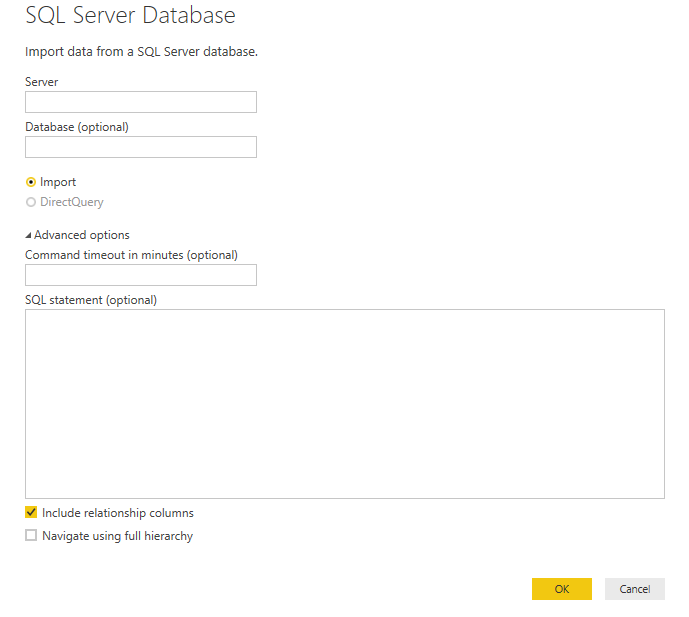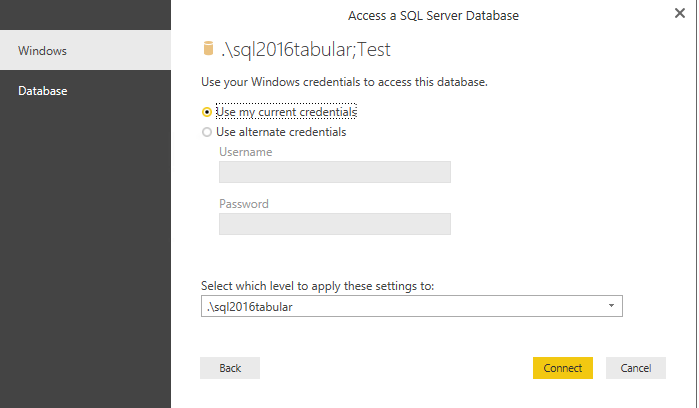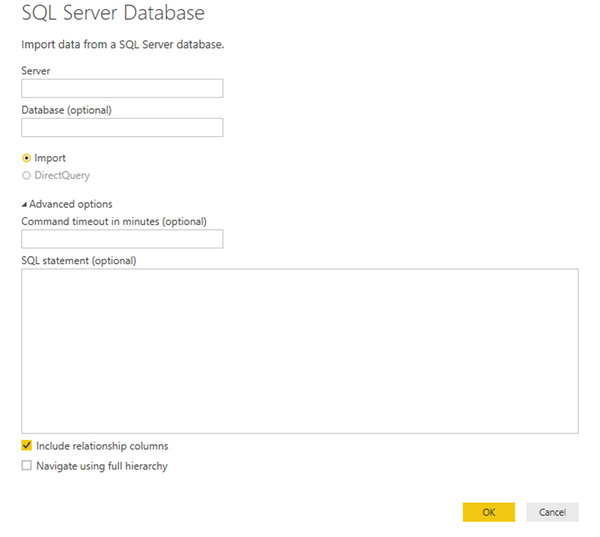Join the Fabric User Panel to shape the future of Fabric.
Share feedback directly with Fabric product managers, participate in targeted research studies and influence the Fabric roadmap.
Sign up now- Power BI forums
- Get Help with Power BI
- Desktop
- Service
- Report Server
- Power Query
- Mobile Apps
- Developer
- DAX Commands and Tips
- Custom Visuals Development Discussion
- Health and Life Sciences
- Power BI Spanish forums
- Translated Spanish Desktop
- Training and Consulting
- Instructor Led Training
- Dashboard in a Day for Women, by Women
- Galleries
- Data Stories Gallery
- Themes Gallery
- Contests Gallery
- QuickViz Gallery
- Quick Measures Gallery
- Visual Calculations Gallery
- Notebook Gallery
- Translytical Task Flow Gallery
- TMDL Gallery
- R Script Showcase
- Webinars and Video Gallery
- Ideas
- Custom Visuals Ideas (read-only)
- Issues
- Issues
- Events
- Upcoming Events
Get Fabric certified for FREE! Don't miss your chance! Learn more
- Power BI forums
- Forums
- Get Help with Power BI
- Power Query
- This table is empty - error
- Subscribe to RSS Feed
- Mark Topic as New
- Mark Topic as Read
- Float this Topic for Current User
- Bookmark
- Subscribe
- Printer Friendly Page
- Mark as New
- Bookmark
- Subscribe
- Mute
- Subscribe to RSS Feed
- Permalink
- Report Inappropriate Content
This table is empty - error
I am having issues connecting to data on an SQL server link whereby using the credentials for a data reader I can see data in some tables but not others. We have checked individual table permissions and they all tally and are now at a loss. Has anyone else experienced this issue using PowerBI? We know there is data in the tables displaying the above error as we can view it using SSMS.
I can have my IT guy give more specific details if needed but any help would be gratefully appreciated as to troubleshooting steps.
Thanks
- Mark as New
- Bookmark
- Subscribe
- Mute
- Subscribe to RSS Feed
- Permalink
- Report Inappropriate Content
Hi @Priorr,
How do you connect to SQL Server database? I assume that you are using Power BI Desktop, if that is the case, as you can view data of tables in SSMS, I would recommend you directly write SQL query in the following screenshot to connect to the problem tables and check if the issue still persists.
In addition, make sure that you use the same account and credential as SSMS to connect to SQL Server database in Power BI Desktop.
Thanks,
Lydia Zhang
- Mark as New
- Bookmark
- Subscribe
- Mute
- Subscribe to RSS Feed
- Permalink
- Report Inappropriate Content
Hi Lydia,
Thanks for the reply (sorry for delay, I have been on holiday!)
Yes I do use PowerBI desktop to connect. I just tried connecting directly to the table using an SQL query and it returns data. But on the overall connection it still does not.
Do you have any further ideas as to why?
Thanks again
Richard
- Mark as New
- Bookmark
- Subscribe
- Mute
- Subscribe to RSS Feed
- Permalink
- Report Inappropriate Content
Hi @Priorr,
Do you mean that you are able to load data from SQL table to Power BI Desktop when writing T-SQL statement in the following screenshot?
If that is the case, have you checked that if your account has view definition permission on the table in SQL Server? Also go to Files>Options and settings>Data source settings, select Global permissions, delete any existing SQL Server data sources and then connnect to your SQL Server from Power BI Desktop.
Thanks,
Lydia Zhang
Helpful resources

Join our Fabric User Panel
Share feedback directly with Fabric product managers, participate in targeted research studies and influence the Fabric roadmap.

| User | Count |
|---|---|
| 11 | |
| 11 | |
| 10 | |
| 7 | |
| 6 |