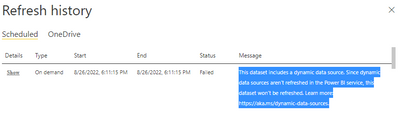FabCon is coming to Atlanta
Join us at FabCon Atlanta from March 16 - 20, 2026, for the ultimate Fabric, Power BI, AI and SQL community-led event. Save $200 with code FABCOMM.
Register now!- Power BI forums
- Get Help with Power BI
- Desktop
- Service
- Report Server
- Power Query
- Mobile Apps
- Developer
- DAX Commands and Tips
- Custom Visuals Development Discussion
- Health and Life Sciences
- Power BI Spanish forums
- Translated Spanish Desktop
- Training and Consulting
- Instructor Led Training
- Dashboard in a Day for Women, by Women
- Galleries
- Data Stories Gallery
- Themes Gallery
- Contests Gallery
- QuickViz Gallery
- Quick Measures Gallery
- Visual Calculations Gallery
- Notebook Gallery
- Translytical Task Flow Gallery
- TMDL Gallery
- R Script Showcase
- Webinars and Video Gallery
- Ideas
- Custom Visuals Ideas (read-only)
- Issues
- Issues
- Events
- Upcoming Events
Vote for your favorite vizzies from the Power BI Dataviz World Championship submissions. Vote now!
- Power BI forums
- Forums
- Get Help with Power BI
- Power Query
- Re: This dataset includes a dynamic data source. S...
- Subscribe to RSS Feed
- Mark Topic as New
- Mark Topic as Read
- Float this Topic for Current User
- Bookmark
- Subscribe
- Printer Friendly Page
- Mark as New
- Bookmark
- Subscribe
- Mute
- Subscribe to RSS Feed
- Permalink
- Report Inappropriate Content
This dataset includes a dynamic data source. Since dynamic data sources aren't refreshed in the Pow
Hello Guys...!
I'm getting an error in Datasource while using the below function in Power Query.
-------------------------------------
let
baseURL = "https://myorg.sharepoint.com/sites/PWA/_api/ProjectData/Projects()?$Filter=ProjectType ne 7",
Source = OData.Feed(baseURL, null, [Implementation="2.0"]),
#"Removed Other Columns1" = Table.SelectColumns(Source,{"ProjectId", "ProjectName", "ProjectWorkspaceInternalUrl"}),
#"Added Custom" = Table.AddColumn(#"Removed Other Columns1", "GetWeeklyUpdatesDataColumn", each LoadWeeklyUpdateData([ProjectWorkspaceInternalUrl])),
#"Expanded GetWeeklyUpdatesDataColumn" = Table.ExpandTableColumn(#"Added Custom", "GetWeeklyUpdatesDataColumn", {"Id", "Title", "KeyAchievements", "NextSteps", "Escalations", "ID"}, {"GetWeeklyUpdatesDataColumn.Id.1", "GetWeeklyUpdatesDataColumn.Title", "GetWeeklyUpdatesDataColumn.KeyAchievements", "GetWeeklyUpdatesDataColumn.NextSteps", "GetWeeklyUpdatesDataColumn.Escalations", "GetWeeklyUpdatesDataColumn.ID"}),
#"Filtered Rows" = Table.SelectRows(#"Expanded GetWeeklyUpdatesDataColumn", each ([GetWeeklyUpdatesDataColumn.ID] <> null)),
#"Sorted Rows" = Table.Sort(#"Filtered Rows",{{"GetWeeklyUpdatesDataColumn.ID", Order.Descending}}),
#"--StartFindMaxId" = #"Sorted Rows",
GetMaxId = Table.Group(#"--StartFindMaxId", {"ProjectId"}, {{"MaxID", each List.Max([GetWeeklyUpdatesDataColumn.ID]), type number}}),
#"--EndFindMaxId" = #"--StartFindMaxId",
#"Merged Queries" = Table.NestedJoin(#"--EndFindMaxId", {"ProjectId"}, #"GetMaxId", {"ProjectId"}, "--EndFindMaxId", JoinKind.LeftOuter),
#"Expanded --EndFindMaxId" = Table.ExpandTableColumn(#"Merged Queries", "--EndFindMaxId", {"MaxID"}, {"MaxID"}),
#"Added Custom1" = Table.AddColumn(#"Expanded --EndFindMaxId", "MatchMaxID", each [MaxID] = [GetWeeklyUpdatesDataColumn.ID]),
#"Filtered Rows1" = Table.SelectRows(#"Added Custom1", each ([MatchMaxID] = true))
in
#"Filtered Rows1"
- Mark as New
- Bookmark
- Subscribe
- Mute
- Subscribe to RSS Feed
- Permalink
- Report Inappropriate Content
- Mark as New
- Bookmark
- Subscribe
- Mute
- Subscribe to RSS Feed
- Permalink
- Report Inappropriate Content
- Mark as New
- Bookmark
- Subscribe
- Mute
- Subscribe to RSS Feed
- Permalink
- Report Inappropriate Content
- Mark as New
- Bookmark
- Subscribe
- Mute
- Subscribe to RSS Feed
- Permalink
- Report Inappropriate Content
Thanks @Marcky for sharing the file. I have replied to your message. Please check.
- Mark as New
- Bookmark
- Subscribe
- Mute
- Subscribe to RSS Feed
- Permalink
- Report Inappropriate Content
- Mark as New
- Bookmark
- Subscribe
- Mute
- Subscribe to RSS Feed
- Permalink
- Report Inappropriate Content
- Mark as New
- Bookmark
- Subscribe
- Mute
- Subscribe to RSS Feed
- Permalink
- Report Inappropriate Content
is this resolve? im having the same issue and we also have the same source https://community.powerbi.com/t5/Service/This-dataset-includes-a-dynamic-data-source-Since-dynamic-d...
please share your resolution if its resolved thanks.
- Mark as New
- Bookmark
- Subscribe
- Mute
- Subscribe to RSS Feed
- Permalink
- Report Inappropriate Content
Could you please share the error message?
Sharing an error snaphot is good or the pbi file is the best.
- Mark as New
- Bookmark
- Subscribe
- Mute
- Subscribe to RSS Feed
- Permalink
- Report Inappropriate Content
hi @Jayaselvan , Thanks for your reply.
below is the error screenshot
Moreover, I have updated the Power Query which causes the above error in refreshing the data source. In the PBIX file, there is no issue, once I publish the pbix and then refresh the error occurs.
- Mark as New
- Bookmark
- Subscribe
- Mute
- Subscribe to RSS Feed
- Permalink
- Report Inappropriate Content
@hachishti Could you please share the pbix file ? If yes, please upload the file on a cloud drive and share the link. If you want you can share the link on private message. Thanks !
Helpful resources

Join our Community Sticker Challenge 2026
If you love stickers, then you will definitely want to check out our Community Sticker Challenge!

Power BI Monthly Update - January 2026
Check out the January 2026 Power BI update to learn about new features.

| User | Count |
|---|---|
| 15 | |
| 11 | |
| 11 | |
| 8 | |
| 6 |