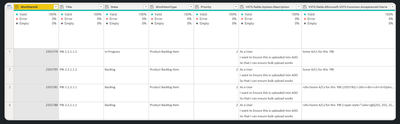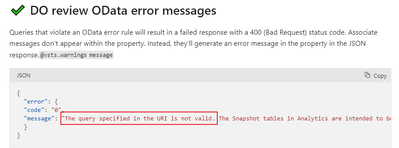Huge last-minute discounts for FabCon Vienna from September 15-18, 2025
Supplies are limited. Contact info@espc.tech right away to save your spot before the conference sells out.
Get your discount- Power BI forums
- Get Help with Power BI
- Desktop
- Service
- Report Server
- Power Query
- Mobile Apps
- Developer
- DAX Commands and Tips
- Custom Visuals Development Discussion
- Health and Life Sciences
- Power BI Spanish forums
- Translated Spanish Desktop
- Training and Consulting
- Instructor Led Training
- Dashboard in a Day for Women, by Women
- Galleries
- Data Stories Gallery
- Themes Gallery
- Contests Gallery
- Quick Measures Gallery
- Notebook Gallery
- Translytical Task Flow Gallery
- TMDL Gallery
- R Script Showcase
- Webinars and Video Gallery
- Ideas
- Custom Visuals Ideas (read-only)
- Issues
- Issues
- Events
- Upcoming Events
Score big with last-minute savings on the final tickets to FabCon Vienna. Secure your discount
- Power BI forums
- Forums
- Get Help with Power BI
- Power Query
- Re: The query specified in the URI is not valid: V...
- Subscribe to RSS Feed
- Mark Topic as New
- Mark Topic as Read
- Float this Topic for Current User
- Bookmark
- Subscribe
- Printer Friendly Page
- Mark as New
- Bookmark
- Subscribe
- Mute
- Subscribe to RSS Feed
- Permalink
- Report Inappropriate Content
The query specified in the URI is not valid: VS403522: The property 'Description' is not available
Hi,
I am trying to query ADO data using OData. My challenge is unable to query the "Description" field. The Below Error Appears
The query specified in the URI is not valid: VS403522: The property 'Description' is not available
The description is part our of work Items, yet unable to get that field in $metadata or normal work item query.
- Mark as New
- Bookmark
- Subscribe
- Mute
- Subscribe to RSS Feed
- Permalink
- Report Inappropriate Content
The Description (or any other longtext field) is not available via the standard oData feed. You can retrieve it via VSTS.Contents. I previously wrote a linkedin post on this after I worked it out myself.
You essentially make 2 calls. One to retrieve the workitem IDs (either via oData.Feed or Web.Contents) and another using that workitem ID to retieve the Description, etc.
So for instance using power query, you could use something similar to this (change OrgA and ProjA to your organisation and Project as well as other fields and other filter criteria):
let
#"Retrieve oData" = Table.FromRecords({[
FeedData= OData.Feed("https://analytics.dev.azure.com/OrgA/_odata/v3.0-preview/WorkItems?"
&"$filter=(Area/AreaPath eq 'ProjA\Sandbox' and Project/ProjectName eq 'ProjA' and WorkItemType eq 'Product Backlog Item')"
&"&$select=WorkItemId,Title,State,WorkItemType,Priority")
]}),
#"Expand Data" = Table.ExpandTableColumn(#"Retrieve oData", "FeedData", {"WorkItemId", "Title", "State","WorkItemType", "Priority"}, {"WorkItemId", "Title", "State","WorkItemType", "Priority"}),
#"Retrieve VSTS Data" = Table.AddColumn(#"Expand Data","VSTS", each Json.Document(VSTS.Contents("https://dev.azure.com/OrgA/ProjA/_apis/wit/workitems/" &Number.ToText([WorkItemId])))),
#"Expanded VSTS" = Table.ExpandRecordColumn(#"Retrieve VSTS Data", "VSTS", {"fields"}, {"VSTS.fields"}),
#"Expanded VSTS.fields" = Table.ExpandRecordColumn(#"Expanded VSTS", "VSTS.fields", {"System.Description", "Microsoft.VSTS.Common.AcceptanceCriteria"}, {"VSTS.fields.System.Description", "VSTS.fields.Microsoft.VSTS.Common.AcceptanceCriteria"})
in #"Expanded VSTS.fields"You should get something similar to this:
See also: https://www.linkedin.com/pulse/retrieve-long-text-fields-from-azure-devops-powerbi-van-der-vorst/
It also explains how to strip out the HTML, etc.
- Mark as New
- Bookmark
- Subscribe
- Mute
- Subscribe to RSS Feed
- Permalink
- Report Inappropriate Content
Thank you for your response.
So how do I get the Description field in my Odata query? This error comes only when i add the description field..
Here is my sample query
= OData.Feed("https://analytics.dev.azure.com/OrgName/ProjectName/_odata/v3.0-preview/WorkItems?" & "$filter=WorkItemType eq 'Risk'" & "&$select= WorkItemId, InProgressDate, CompletedDate, LeadTimeDays, CycleTimeDays, ProjectSK, WorkItemRevisionSK, AreaSK, Revision, Watermark, Title,Severity, Probability,WorkItemType, ChangedDate, CreatedDate, State, BusinessValue, ClosedDate, Priority, ResolvedDate, DueDate, Effort, OriginalEstimate,CompletedWork, RemainingWork, StartDate, StoryPoints, TargetDate, ParentWorkItemId, TagNames, StateCategory" & "&$expand=Description($select=WorkItemId)", null, [Implementation="2.0"])
- Mark as New
- Bookmark
- Subscribe
- Mute
- Subscribe to RSS Feed
- Permalink
- Report Inappropriate Content
Hi, @Sabarikumar7579 ;
Queries that violate an OData error rule will result in a failed response with a 400 (Bad Request) status code. Associate messages don't appear within the property. Instead, they'll generate an error message in the property in the JSON response.
OData Analytics query guidelines - Azure DevOps | Microsoft Learn
Best Regards,
Community Support Team _ Yalan Wu
If this post helps, then please consider Accept it as the solution to help the other members find it more quickly.