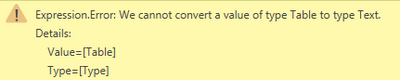FabCon is coming to Atlanta
Join us at FabCon Atlanta from March 16 - 20, 2026, for the ultimate Fabric, Power BI, AI and SQL community-led event. Save $200 with code FABCOMM.
Register now!- Power BI forums
- Get Help with Power BI
- Desktop
- Service
- Report Server
- Power Query
- Mobile Apps
- Developer
- DAX Commands and Tips
- Custom Visuals Development Discussion
- Health and Life Sciences
- Power BI Spanish forums
- Translated Spanish Desktop
- Training and Consulting
- Instructor Led Training
- Dashboard in a Day for Women, by Women
- Galleries
- Data Stories Gallery
- Themes Gallery
- Contests Gallery
- QuickViz Gallery
- Quick Measures Gallery
- Visual Calculations Gallery
- Notebook Gallery
- Translytical Task Flow Gallery
- TMDL Gallery
- R Script Showcase
- Webinars and Video Gallery
- Ideas
- Custom Visuals Ideas (read-only)
- Issues
- Issues
- Events
- Upcoming Events
The Power BI Data Visualization World Championships is back! Get ahead of the game and start preparing now! Learn more
- Power BI forums
- Forums
- Get Help with Power BI
- Power Query
- Re: Text from a specific row based on codintion
- Subscribe to RSS Feed
- Mark Topic as New
- Mark Topic as Read
- Float this Topic for Current User
- Bookmark
- Subscribe
- Printer Friendly Page
- Mark as New
- Bookmark
- Subscribe
- Mute
- Subscribe to RSS Feed
- Permalink
- Report Inappropriate Content
Text from a specific row based on codintion
Hi,
I have a static table where I will manage Sharepoint URL's for multiple files, i.e:
Table =
| Environment | File | URL |
| HML | FileA | .../sharepoint/HML/FileA.xlsx |
| PRD | FileA | .../sharepoint/PRD/FileA.xlsx |
| HML | FileB | .../sharepoint/HML/FileB.xlsx |
| PRD | FileB | .../sharepoint/PRD/FileB.xlsx |
I have a parameter where I am going to choose the Environment, HML or PRD, based on this selection, my tables will have their sources refreshed dynamically.
Right now, I managed to get the following:
Table.SelectColumns(Table.SelectRows(Table, each [Environment] = Parameter and [File] = "FileA"), "URL")
Let's say the 'Parameter' is set to PRD, then this is returning:
| URL |
| .../sharepoint/PRD/FileA.xlsx |
I know this must always return a single result otherwise it won't work.
The problem is that this is returning a table, and I need it to return a text so I can add the text as the link to sharepoint.
let
Source = Excel.Workbook(Web.Contents(Table.SelectColumns(Table.SelectRows(Table, each [Environment] = Parameter and [File] = "FileA"), "URL")), null, true)
in
Source
Solved! Go to Solution.
- Mark as New
- Bookmark
- Subscribe
- Mute
- Subscribe to RSS Feed
- Permalink
- Report Inappropriate Content
Hi @nishi
This will return text rather than a table
= Table.SelectColumns(Table.SelectRows(Table, each [Environment] = Parameter and [File] = "FileA"), "URL")[URL]{0}
The way this works is that I've added [URL]{0} to the end of the line.
[URL] extracts the column called URL from the table. This column is a list.
{0} extracts the first item in that list, the URL that you want.
regards
Phil
Did I answer your question? Then please mark my post as the solution.
If I helped you, click on the Thumbs Up to give Kudos.
Blog :: YouTube Channel :: Connect on Linkedin
Proud to be a Super User!
- Mark as New
- Bookmark
- Subscribe
- Mute
- Subscribe to RSS Feed
- Permalink
- Report Inappropriate Content
@PhilipTreacy Perfect! this worked perfectly!
Is there a M function that could do the same transformation or it is one of those things you won't find any official reference?
Just asking because I read and tried loads of functions before coming here.
- Mark as New
- Bookmark
- Subscribe
- Mute
- Subscribe to RSS Feed
- Permalink
- Report Inappropriate Content
Hi @nishi
There's no function to do this. You just have to know that table columns are lists. You can access/store the column by referring to the table name and the column like so: Table[Column]
Lists are like arrays and are indexed from 0, so to access the first item in the list you can use Table[Column]{0}
I'm sure I've seen a Microsoft article talking about lists, records and tables but can't locate it now, sorry.
Regards
Phil
Did I answer your question? Then please mark my post as the solution.
If I helped you, click on the Thumbs Up to give Kudos.
Blog :: YouTube Channel :: Connect on Linkedin
Proud to be a Super User!
- Mark as New
- Bookmark
- Subscribe
- Mute
- Subscribe to RSS Feed
- Permalink
- Report Inappropriate Content
Great @PhilipTreacy
To be honest, the concept of lists, arrays, tuples and so on are straight forward to me as I have some base of Python, my question was just to confirm that sometimes I have to abstract the functions and deep dive into basic programming.
I am learning M now thinking on functions fisrtly but it seems they are not always mandatory.
Thanks for the help!
- Mark as New
- Bookmark
- Subscribe
- Mute
- Subscribe to RSS Feed
- Permalink
- Report Inappropriate Content
Hi @nishi
This will return text rather than a table
= Table.SelectColumns(Table.SelectRows(Table, each [Environment] = Parameter and [File] = "FileA"), "URL")[URL]{0}
The way this works is that I've added [URL]{0} to the end of the line.
[URL] extracts the column called URL from the table. This column is a list.
{0} extracts the first item in that list, the URL that you want.
regards
Phil
Did I answer your question? Then please mark my post as the solution.
If I helped you, click on the Thumbs Up to give Kudos.
Blog :: YouTube Channel :: Connect on Linkedin
Proud to be a Super User!
Helpful resources

Power BI Dataviz World Championships
The Power BI Data Visualization World Championships is back! Get ahead of the game and start preparing now!

| User | Count |
|---|---|
| 19 | |
| 9 | |
| 8 | |
| 7 | |
| 6 |