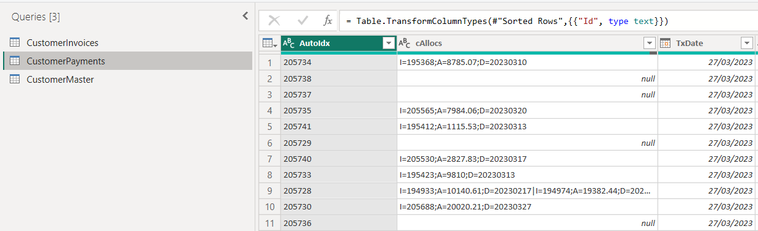Join the #PBI10 DataViz contest
Power BI is turning 10, and we’re marking the occasion with a special community challenge. Use your creativity to tell a story, uncover trends, or highlight something unexpected.
Get started- Power BI forums
- Get Help with Power BI
- Desktop
- Service
- Report Server
- Power Query
- Mobile Apps
- Developer
- DAX Commands and Tips
- Custom Visuals Development Discussion
- Health and Life Sciences
- Power BI Spanish forums
- Translated Spanish Desktop
- Training and Consulting
- Instructor Led Training
- Dashboard in a Day for Women, by Women
- Galleries
- Webinars and Video Gallery
- Data Stories Gallery
- Themes Gallery
- Contests Gallery
- Quick Measures Gallery
- Notebook Gallery
- Translytical Task Flow Gallery
- R Script Showcase
- Ideas
- Custom Visuals Ideas (read-only)
- Issues
- Issues
- Events
- Upcoming Events
Join us for an expert-led overview of the tools and concepts you'll need to become a Certified Power BI Data Analyst and pass exam PL-300. Register now.
- Power BI forums
- Forums
- Get Help with Power BI
- Power Query
- Re: Text contains from a different table and retur...
- Subscribe to RSS Feed
- Mark Topic as New
- Mark Topic as Read
- Float this Topic for Current User
- Bookmark
- Subscribe
- Printer Friendly Page
- Mark as New
- Bookmark
- Subscribe
- Mute
- Subscribe to RSS Feed
- Permalink
- Report Inappropriate Content
Text contains from a different table and returning the latest field
Hi,
My aim is to produce a visual that will show customer payment days (ie how long it took them to pay the full invoice)
I have 2 tables. Invoices and Payments.
The invoices have a unique audit number.
The payments have an allocation column which may contain multiple invoice audit numbers.
The payments allocation column may also have one invoice audit number against multiple payments (if there has been part payments).
Payments:
Invoices:
Formula:
let InvAuditNo=[AutoIdx]
in
Text.Combine(
Table.SelectRows(CustomerPayments,
each Text.Contains(InvAuditNo,[cAllocs]))
[TxDate]
,
",")
As you can see, I am trying to bring in the TxDate from the payments table into the invoices table.
The PaymentDate column gives me an error - is this because there may be multiple payment dates or the column I am brinbging in is a date?
How can I change this formula to bring in the last date that was allocated to the invoice and no date if there has been no payment yet?
Kind regards
R
Solved! Go to Solution.
- Mark as New
- Bookmark
- Subscribe
- Mute
- Subscribe to RSS Feed
- Permalink
- Report Inappropriate Content
let InvAuditNo=[AutoIdx]
in
List.Max(
Table.SelectRows(CustomerPayments,
each Text.Contains([cAllocs],InvAuditNo))
[TxDate]
)
- Mark as New
- Bookmark
- Subscribe
- Mute
- Subscribe to RSS Feed
- Permalink
- Report Inappropriate Content
Perfect, Thank you SO much 🙂
- Mark as New
- Bookmark
- Subscribe
- Mute
- Subscribe to RSS Feed
- Permalink
- Report Inappropriate Content
let InvAuditNo=[AutoIdx]
in
List.Max(
Table.SelectRows(CustomerPayments,
each Text.Contains([cAllocs],InvAuditNo))
[TxDate]
)
Helpful resources
| User | Count |
|---|---|
| 9 | |
| 8 | |
| 6 | |
| 6 | |
| 6 |