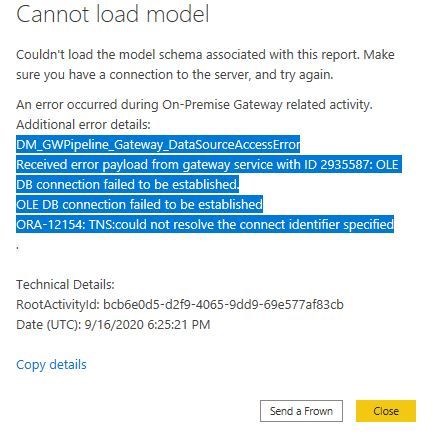Join us at FabCon Vienna from September 15-18, 2025
The ultimate Fabric, Power BI, SQL, and AI community-led learning event. Save €200 with code FABCOMM.
Get registered- Power BI forums
- Get Help with Power BI
- Desktop
- Service
- Report Server
- Power Query
- Mobile Apps
- Developer
- DAX Commands and Tips
- Custom Visuals Development Discussion
- Health and Life Sciences
- Power BI Spanish forums
- Translated Spanish Desktop
- Training and Consulting
- Instructor Led Training
- Dashboard in a Day for Women, by Women
- Galleries
- Data Stories Gallery
- Themes Gallery
- Contests Gallery
- Quick Measures Gallery
- Notebook Gallery
- Translytical Task Flow Gallery
- TMDL Gallery
- R Script Showcase
- Webinars and Video Gallery
- Ideas
- Custom Visuals Ideas (read-only)
- Issues
- Issues
- Events
- Upcoming Events
Compete to become Power BI Data Viz World Champion! First round ends August 18th. Get started.
- Power BI forums
- Forums
- Get Help with Power BI
- Power Query
- Re: Tabular model process failed with DM_GWPipelin...
- Subscribe to RSS Feed
- Mark Topic as New
- Mark Topic as Read
- Float this Topic for Current User
- Bookmark
- Subscribe
- Printer Friendly Page
- Mark as New
- Bookmark
- Subscribe
- Mute
- Subscribe to RSS Feed
- Permalink
- Report Inappropriate Content
Tabular model process failed with DM_GWPipeline_Gateway_DataSourceAccessError
I have an AzueAS pulls data from on-prem SQL. I have 2 models already existing and migrated the gateway to new server.
I created a new model and deployed. The deployment succeeded, but processign fails with below error:
An error occurred during On-Premise Gateway related activity. Additional error details: DM_GWPipeline_Gateway_DataSourceAccessError
Received error payload from gateway service with ID 1296616: OLE DB connection failed to be established.
OLE DB connection failed to be established
Login failed for user '<domain>\<new gatewayserver name>$'.
What does this error mean and how to fix this issue?
Solved! Go to Solution.
- Mark as New
- Bookmark
- Subscribe
- Mute
- Subscribe to RSS Feed
- Permalink
- Report Inappropriate Content
@CSun,
Double click the data source in the Analysis Services project, click “Impersonation Information” tab, if you selected “Use the service account”, please make sure that the service account has access rights to the relational data source.
Or you can select “Use a specific Windows user name and password”, enter your account that has access permission on the relational data source, then re-process the project.
Regards,
Lydia
If this post helps, then please consider Accept it as the solution to help the other members find it more quickly.
- Mark as New
- Bookmark
- Subscribe
- Mute
- Subscribe to RSS Feed
- Permalink
- Report Inappropriate Content
@CSun,
Double click the data source in the Analysis Services project, click “Impersonation Information” tab, if you selected “Use the service account”, please make sure that the service account has access rights to the relational data source.
Or you can select “Use a specific Windows user name and password”, enter your account that has access permission on the relational data source, then re-process the project.
Regards,
Lydia
If this post helps, then please consider Accept it as the solution to help the other members find it more quickly.
- Mark as New
- Bookmark
- Subscribe
- Mute
- Subscribe to RSS Feed
- Permalink
- Report Inappropriate Content
I am still getting attached error while my database works fine.
Any suggestion what I am missing here ?
- Mark as New
- Bookmark
- Subscribe
- Mute
- Subscribe to RSS Feed
- Permalink
- Report Inappropriate Content
@v-yuezhe-msft thank you for that post. I was having a similar error when I was trying to connect an on-prem Excel-based data set into Analysis Services. When deploying the model up to Azure AS from SSDT I was getting errors until I picked the correct authentication method.
For those facing a similar situation, when impersonating the account use this as a guide to help
Thanks!
Eric