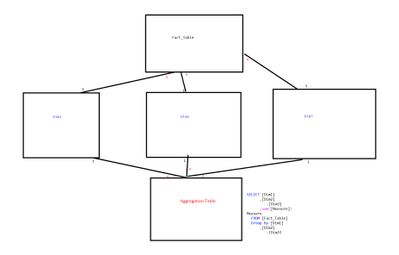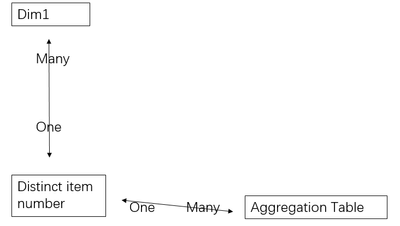Fabric Data Days starts November 4th!
Advance your Data & AI career with 50 days of live learning, dataviz contests, hands-on challenges, study groups & certifications and more!
Get registered- Power BI forums
- Get Help with Power BI
- Desktop
- Service
- Report Server
- Power Query
- Mobile Apps
- Developer
- DAX Commands and Tips
- Custom Visuals Development Discussion
- Health and Life Sciences
- Power BI Spanish forums
- Translated Spanish Desktop
- Training and Consulting
- Instructor Led Training
- Dashboard in a Day for Women, by Women
- Galleries
- Data Stories Gallery
- Themes Gallery
- Contests Gallery
- Quick Measures Gallery
- Visual Calculations Gallery
- Notebook Gallery
- Translytical Task Flow Gallery
- TMDL Gallery
- R Script Showcase
- Webinars and Video Gallery
- Ideas
- Custom Visuals Ideas (read-only)
- Issues
- Issues
- Events
- Upcoming Events
Join us at FabCon Atlanta from March 16 - 20, 2026, for the ultimate Fabric, Power BI, AI and SQL community-led event. Save $200 with code FABCOMM. Register now.
- Power BI forums
- Forums
- Get Help with Power BI
- Power Query
- Table Import error after applying Manage Aggregati...
- Subscribe to RSS Feed
- Mark Topic as New
- Mark Topic as Read
- Float this Topic for Current User
- Bookmark
- Subscribe
- Printer Friendly Page
- Mark as New
- Bookmark
- Subscribe
- Mute
- Subscribe to RSS Feed
- Permalink
- Report Inappropriate Content
Table Import error after applying Manage Aggregations
I am creating a basic model connecting to Synapse DB using Direct Query Mode. These are the steps I followed.
1) Using Direct Query loaded Fact_Table,Dim1, Dim2,Dim3 tables.
2) I created Aggregation Table using following SQL
SELECT [Dim1]
,[Dim2]
,[Dim3]
,sum([Measure]) Measure
FROM [Fact_Table]
Group by [Dim1]
,[Dim2]
,[Dim3]
3) Created relationships between tables as highlighted in the screenshot
4) After that applied Manage Aggregations on “Aggregation Table” (Sum on Measure and Group by on Dim1,Dim2,Dim3)
5) Once I am done with Manage aggregation when change the “Storage Mode” to Import I am getting following error
Column 'Item_number' in Table ‘Dim1’ contains a duplicate value '00000000000001122'
and this is not allowed for columns on the one side of a many-to-one relationship or for columns that are used as the primary key of a table.“
By looking at the error I can sense that this is something to do with Duplicate values in Dim1 table, but just for one report purpose I cannot really change the entire Dim1 table.
Please suggest any work arounds which can help to fix this issue?
Solved! Go to Solution.
- Mark as New
- Bookmark
- Subscribe
- Mute
- Subscribe to RSS Feed
- Permalink
- Report Inappropriate Content
As the workaround, try create a distinct table as a bring to connect Dim1 and Aggregation Table.
Distinct item_number = Distinct(Dim1[Item_number])
Paul Zheng _ Community Support Team
If this post helps, please Accept it as the solution to help the other members find it more quickly.
- Mark as New
- Bookmark
- Subscribe
- Mute
- Subscribe to RSS Feed
- Permalink
- Report Inappropriate Content
As the workaround, try create a distinct table as a bring to connect Dim1 and Aggregation Table.
Distinct item_number = Distinct(Dim1[Item_number])
Paul Zheng _ Community Support Team
If this post helps, please Accept it as the solution to help the other members find it more quickly.
Helpful resources

Fabric Data Days
Advance your Data & AI career with 50 days of live learning, contests, hands-on challenges, study groups & certifications and more!

Power BI Monthly Update - October 2025
Check out the October 2025 Power BI update to learn about new features.