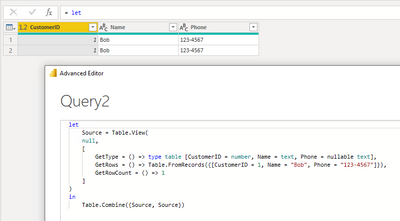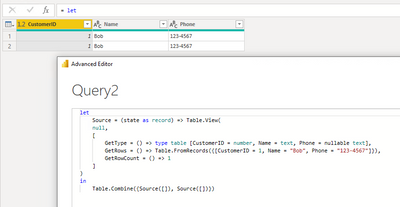Join the Fabric User Panel to shape the future of Fabric.
Share feedback directly with Fabric product managers, participate in targeted research studies and influence the Fabric roadmap.
Sign up now- Power BI forums
- Get Help with Power BI
- Desktop
- Service
- Report Server
- Power Query
- Mobile Apps
- Developer
- DAX Commands and Tips
- Custom Visuals Development Discussion
- Health and Life Sciences
- Power BI Spanish forums
- Translated Spanish Desktop
- Training and Consulting
- Instructor Led Training
- Dashboard in a Day for Women, by Women
- Galleries
- Data Stories Gallery
- Themes Gallery
- Contests Gallery
- QuickViz Gallery
- Quick Measures Gallery
- Visual Calculations Gallery
- Notebook Gallery
- Translytical Task Flow Gallery
- TMDL Gallery
- R Script Showcase
- Webinars and Video Gallery
- Ideas
- Custom Visuals Ideas (read-only)
- Issues
- Issues
- Events
- Upcoming Events
Get Fabric certified for FREE! Don't miss your chance! Learn more
- Power BI forums
- Forums
- Get Help with Power BI
- Power Query
- Table.Combine Dies With Stack Overflow
- Subscribe to RSS Feed
- Mark Topic as New
- Mark Topic as Read
- Float this Topic for Current User
- Bookmark
- Subscribe
- Printer Friendly Page
- Mark as New
- Bookmark
- Subscribe
- Mute
- Subscribe to RSS Feed
- Permalink
- Report Inappropriate Content
Table.Combine Dies With Stack Overflow
Hello Microsoft Team,
I've stumbled across a stack overflow error which rears its ugly head if I try to Table.Combine two tables which are both based on Table.View. 😞
Any idea what's going on here, or suggestions on how we can prevent this? Is this a Power Query bug?
Cutting it down to the relevant code, here's a repo example which can be demoed in Power BI's Query Editor:
let
GetView = (state as record) =>
Table.View(
null,
[
GetType = () => Value.Type(GetRows()),
GetRows = () => #table({"Col1"}, {{"a"}}),
OnTake = (count as number) => @GetView(state & [Take = count])
]
)
,
Table = GetView([])
in
// * The following successfully return a table:
// Table
// Table.FirstN(Table, 1000)
// * All of the following die with: 'Expression.Error: Evaluation resulted in a stack overflow and cannot continue.'
// Table.FirstN(Table.Combine({Table, Table}), 1000)
// Table.Combine({Table.FirstN(Table, 1000), Table.FirstN(Table, 1000)})
Table.Combine({Table, Table})
The self-reference (i.e. the above combining Table with itself) doesn't appear to be the issue, as the stack overflow also occurs when two different views are involved:
let
GetViewA = (state as record) =>
Table.View(
null,
[
GetType = () => Value.Type(GetRows()),
GetRows = () => #table({"Col1"}, {{"a"}}),
OnTake = (count as number) => @GetViewA(state & [Take = count])
]
)
,
GetViewB = (state as record) =>
Table.View(
null,
[
GetType = () => Value.Type(GetRows()),
GetRows = () => #table({"Col1"}, {{"a"}}),
OnTake = (count as number) => @GetViewB(state & [Take = count])
]
)
in
Table.Combine({GetViewA([]), GetViewB([])})
Help here would be much appreciated! Thank you!
- Mark as New
- Bookmark
- Subscribe
- Mute
- Subscribe to RSS Feed
- Permalink
- Report Inappropriate Content
Hi @Ben-Dev
I tested with a simple Table view. It can be combined with itself.
Perhaps the issue is due to the code for generating your table view?
Best Regards,
Community Support Team _ Jing
- Mark as New
- Bookmark
- Subscribe
- Mute
- Subscribe to RSS Feed
- Permalink
- Report Inappropriate Content
Thanks, @v-jingzhang!
I believe the issue here may be related to the combination of Table.Combine and OnTake. From what I'm hearing, sounds like there's an underlying issue which I'll just have to live with.
- Mark as New
- Bookmark
- Subscribe
- Mute
- Subscribe to RSS Feed
- Permalink
- Report Inappropriate Content
I don't know if this helps whatever your ultimate goal is but you can avoid the error by buffering Table to memory.
That is, replace
Table = GetView([])with
Table = Table.Buffer(GetView([]))- Mark as New
- Bookmark
- Subscribe
- Mute
- Subscribe to RSS Feed
- Permalink
- Report Inappropriate Content
Hi @AlexisOlson, thanks!
Unfortunatley, since buffering blocks subsiquent folding and the real-life Table.View handles more complex folding than is shown in the example, I'm not sure I can realistically use buffering.
Helpful resources

Join our Community Sticker Challenge 2026
If you love stickers, then you will definitely want to check out our Community Sticker Challenge!

Power BI Monthly Update - January 2026
Check out the January 2026 Power BI update to learn about new features.

| User | Count |
|---|---|
| 13 | |
| 11 | |
| 11 | |
| 8 | |
| 6 |