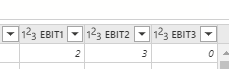FabCon is coming to Atlanta
Join us at FabCon Atlanta from March 16 - 20, 2026, for the ultimate Fabric, Power BI, AI and SQL community-led event. Save $200 with code FABCOMM.
Register now!- Power BI forums
- Get Help with Power BI
- Desktop
- Service
- Report Server
- Power Query
- Mobile Apps
- Developer
- DAX Commands and Tips
- Custom Visuals Development Discussion
- Health and Life Sciences
- Power BI Spanish forums
- Translated Spanish Desktop
- Training and Consulting
- Instructor Led Training
- Dashboard in a Day for Women, by Women
- Galleries
- Data Stories Gallery
- Themes Gallery
- Contests Gallery
- QuickViz Gallery
- Quick Measures Gallery
- Visual Calculations Gallery
- Notebook Gallery
- Translytical Task Flow Gallery
- TMDL Gallery
- R Script Showcase
- Webinars and Video Gallery
- Ideas
- Custom Visuals Ideas (read-only)
- Issues
- Issues
- Events
- Upcoming Events
The Power BI Data Visualization World Championships is back! Get ahead of the game and start preparing now! Learn more
- Power BI forums
- Forums
- Get Help with Power BI
- Power Query
- Re: Summing Columns in a Table
- Subscribe to RSS Feed
- Mark Topic as New
- Mark Topic as Read
- Float this Topic for Current User
- Bookmark
- Subscribe
- Printer Friendly Page
- Mark as New
- Bookmark
- Subscribe
- Mute
- Subscribe to RSS Feed
- Permalink
- Report Inappropriate Content
Summing Columns in a Table
I have a Table with a Number of Columns Col1, Col2, Col 3 and I want to add a Column that is the Sum so I am Using List.Sum({[Col1],[Col2],[Col3])
However I want to make this Generic, so that If a Col4 is added it automatically Includes it in the sum Without having to ManualFix the Query
I have a Iist of the cols I want to add {"Col1", "Col2", "Col3"} but I cannot get this to work without Resorting to Unpvoting and Grouping which is a HUGE perfromance Hit
Any Suggestion as to How I Could achive this
Solved! Go to Solution.
- Mark as New
- Bookmark
- Subscribe
- Mute
- Subscribe to RSS Feed
- Permalink
- Report Inappropriate Content
Hi @Anonymous ,
Scenario:
If you want to keep any columns other than "EBIT",
1. Reorder Column to move all "EBIT" column to the end:
Code: Table.ReorderColumns(#"Changed Type",List.Combine({List.Select(Table.ColumnNames(PreviousStep), each not Text.Contains(_,"EBIT",Comparer.OrdinalIgnoreCase)), List.Select(Table.ColumnNames(PreviousStep), each Text.Contains(_,"EBIT",Comparer.OrdinalIgnoreCase))}))
then,
2. Add a custom column and add sum lastN columns:
Code: List.Sum(List.LastN(Record.ToList(_),List.Count(List.Select(Table.ColumnNames(PreviousStep), each Text.Contains(_,"EBIT",Comparer.OrdinalIgnoreCase)))))
- Mark as New
- Bookmark
- Subscribe
- Mute
- Subscribe to RSS Feed
- Permalink
- Report Inappropriate Content
WOW that is Awesome. Not Intuative - I would never have figured this out
Two Fantastic Snippits of Code that I am Going to Use Over and Over Again
- Mark as New
- Bookmark
- Subscribe
- Mute
- Subscribe to RSS Feed
- Permalink
- Report Inappropriate Content
WOW that is Awesome. Not Intuative - I would never have figured this out
Two Fantastic Snippits of Code that I am Going to Use Over and Over Again
- Mark as New
- Bookmark
- Subscribe
- Mute
- Subscribe to RSS Feed
- Permalink
- Report Inappropriate Content
Hi @Anonymous ,
Please see code below:
Replace {"Col1", "Col2" .....} with List.Select(Table.ColumnNames(PreviousStep), each Text.Contains(_, "Keyword"))
Regard
KT
- Mark as New
- Bookmark
- Subscribe
- Mute
- Subscribe to RSS Feed
- Permalink
- Report Inappropriate Content
Thanks for the Reply - You Code Does Select the Column names (actually Betterr than My Methd) but I does Rurtn the Vlaues that I Need to Pass to List.SUM - Which is what I an Strugling With
i.e the tableis
List is {"EBIT1","EBIT2,"EBIT3")
I need it to be {2,3,0} tso I can Pass it to List.Sum()
- Mark as New
- Bookmark
- Subscribe
- Mute
- Subscribe to RSS Feed
- Permalink
- Report Inappropriate Content
Hi @Anonymous ,
Scenario:
If you want to keep any columns other than "EBIT",
1. Reorder Column to move all "EBIT" column to the end:
Code: Table.ReorderColumns(#"Changed Type",List.Combine({List.Select(Table.ColumnNames(PreviousStep), each not Text.Contains(_,"EBIT",Comparer.OrdinalIgnoreCase)), List.Select(Table.ColumnNames(PreviousStep), each Text.Contains(_,"EBIT",Comparer.OrdinalIgnoreCase))}))
then,
2. Add a custom column and add sum lastN columns:
Code: List.Sum(List.LastN(Record.ToList(_),List.Count(List.Select(Table.ColumnNames(PreviousStep), each Text.Contains(_,"EBIT",Comparer.OrdinalIgnoreCase)))))
Helpful resources

Power BI Dataviz World Championships
The Power BI Data Visualization World Championships is back! Get ahead of the game and start preparing now!