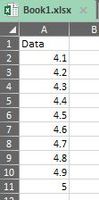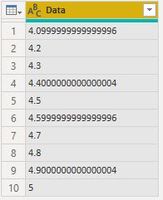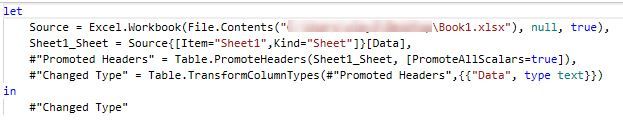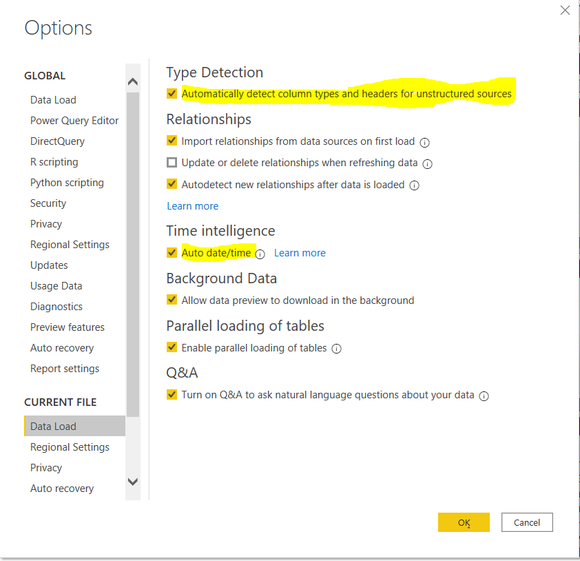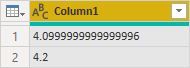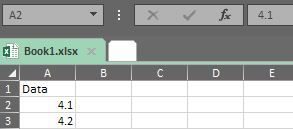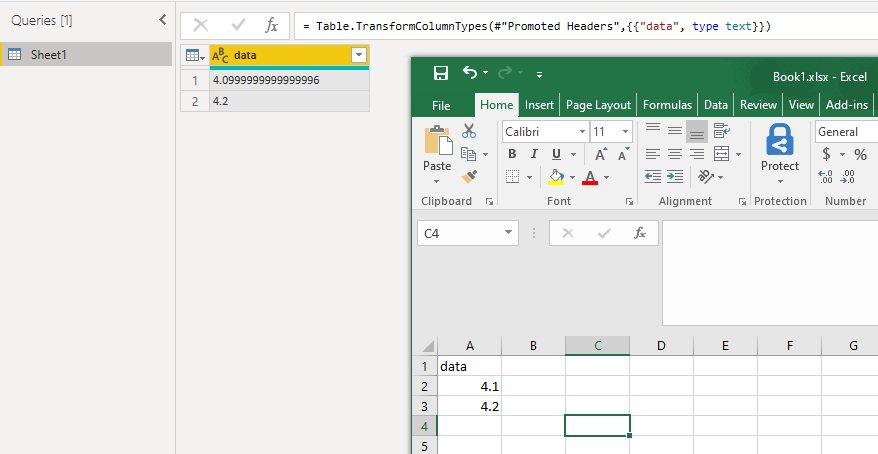FabCon is coming to Atlanta
Join us at FabCon Atlanta from March 16 - 20, 2026, for the ultimate Fabric, Power BI, AI and SQL community-led event. Save $200 with code FABCOMM.
Register now!- Power BI forums
- Get Help with Power BI
- Desktop
- Service
- Report Server
- Power Query
- Mobile Apps
- Developer
- DAX Commands and Tips
- Custom Visuals Development Discussion
- Health and Life Sciences
- Power BI Spanish forums
- Translated Spanish Desktop
- Training and Consulting
- Instructor Led Training
- Dashboard in a Day for Women, by Women
- Galleries
- Data Stories Gallery
- Themes Gallery
- Contests Gallery
- QuickViz Gallery
- Quick Measures Gallery
- Visual Calculations Gallery
- Notebook Gallery
- Translytical Task Flow Gallery
- TMDL Gallery
- R Script Showcase
- Webinars and Video Gallery
- Ideas
- Custom Visuals Ideas (read-only)
- Issues
- Issues
- Events
- Upcoming Events
Get Fabric certified for FREE! Don't miss your chance! Learn more
- Power BI forums
- Forums
- Get Help with Power BI
- Power Query
- Re: Strange Data Type Conversion from Number to Te...
- Subscribe to RSS Feed
- Mark Topic as New
- Mark Topic as Read
- Float this Topic for Current User
- Bookmark
- Subscribe
- Printer Friendly Page
- Mark as New
- Bookmark
- Subscribe
- Mute
- Subscribe to RSS Feed
- Permalink
- Report Inappropriate Content
Strange Data Type Conversion from Number to Text
Hi,
I have a table in Excel file and all the cells are General data type.
When I import to Power BI through query and change data type to Text, the result is strange.
Can someone help me understand if this issue is a bug or I did something wrong?
Thanks.
Solved! Go to Solution.
- Mark as New
- Bookmark
- Subscribe
- Mute
- Subscribe to RSS Feed
- Permalink
- Report Inappropriate Content
Hi @xieyifan2008 ,
I got response from PG:
"This is by design. Numbers in Excel use floating point, so certain values can't be represented with full precision.
We apply the same display rounding that Excel uses when rendering the preview tables that contain numbers. But if you click on a cell you can see the full (non-rounded) value.
If you convert the column to Text (as this customer did), you get the full non-rounded value."
If this post helps, then please consider Accept it as the solution to help the others find it more quickly.
- Mark as New
- Bookmark
- Subscribe
- Mute
- Subscribe to RSS Feed
- Permalink
- Report Inappropriate Content
Hi @xieyifan2008 ,
I got response from PG:
"This is by design. Numbers in Excel use floating point, so certain values can't be represented with full precision.
We apply the same display rounding that Excel uses when rendering the preview tables that contain numbers. But if you click on a cell you can see the full (non-rounded) value.
If you convert the column to Text (as this customer did), you get the full non-rounded value."
If this post helps, then please consider Accept it as the solution to help the others find it more quickly.
- Mark as New
- Bookmark
- Subscribe
- Mute
- Subscribe to RSS Feed
- Permalink
- Report Inappropriate Content
Thanks for your feedback.
It's bacause of the precision of binary. I understand now.
- Mark as New
- Bookmark
- Subscribe
- Mute
- Subscribe to RSS Feed
- Permalink
- Report Inappropriate Content
Hi xieyifan2008,
I think it is because Power Bi is automatically detecting the data type of the column. Can you try disabling the below highligted options and see if it helps..
Let me know if this works..
Thanks,
Sneha
- Mark as New
- Bookmark
- Subscribe
- Mute
- Subscribe to RSS Feed
- Permalink
- Report Inappropriate Content
Thanks for your suggestion.
Unchecked two automatic options. In Power Query, there is just no automatic type change. When I insert the type change from any to text, it keeps the same result.
- Mark as New
- Bookmark
- Subscribe
- Mute
- Subscribe to RSS Feed
- Permalink
- Report Inappropriate Content
in Excel, if you go to cell A2, the value in the formula is 4.1, or similarly to what you see in PowerQuery 4.099999...? If you have formula there (e.g. result of division), then copy the cell and paste as values to see what is the result exactly.
I assume you will see 4.099999... in the formula bar, even though it will display in the Sheet as 4.1
Cell "type" in Excel is actually just a format, and does not affect what is stored in the cell, only the way it's displayed (e.g. Date type is actually stored as Integer, etc.)
So in my opinion PowerQuery is showing you the actual value, while Excel shows a formatted value with 1 decimal (in the sheet, you should see the actual value without format in the formula bar).
Now you can either
- format the column in DAX so that the value will stay the same but will look like 4.1
- round the values (it may produce different aggregate values like SUM)
Thank you for the kudos 🙂
- Mark as New
- Bookmark
- Subscribe
- Mute
- Subscribe to RSS Feed
- Permalink
- Report Inappropriate Content
Thanks for reply.
All the numbers are input manually. No formula involved.
Same issue happened while using Power Query in Excel environment.
Microsoft Excel for Office 365 (16.0.11929.20586) 64bit
Power BI (2.78.5740.721) 64bit
- Mark as New
- Bookmark
- Subscribe
- Mute
- Subscribe to RSS Feed
- Permalink
- Report Inappropriate Content
Hi @xieyifan2008 ,
Thanks for pointing it out, I can reproduce it by using the same version of Power bi desktop as yours. I have reproted it to PG. Once fixed, will let you know 🙂
If this post helps, then please consider Accept it as the solution to help the others find it more quickly.
- Mark as New
- Bookmark
- Subscribe
- Mute
- Subscribe to RSS Feed
- Permalink
- Report Inappropriate Content
Thanks for your help.
Helpful resources

Join our Fabric User Panel
Share feedback directly with Fabric product managers, participate in targeted research studies and influence the Fabric roadmap.

Power BI Monthly Update - January 2026
Check out the January 2026 Power BI update to learn about new features.

| User | Count |
|---|---|
| 7 | |
| 5 | |
| 3 | |
| 3 | |
| 3 |
| User | Count |
|---|---|
| 12 | |
| 11 | |
| 10 | |
| 6 | |
| 5 |