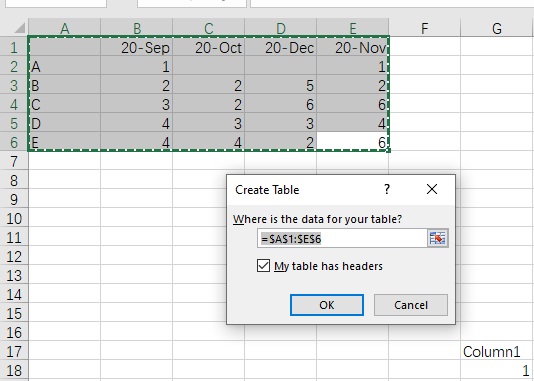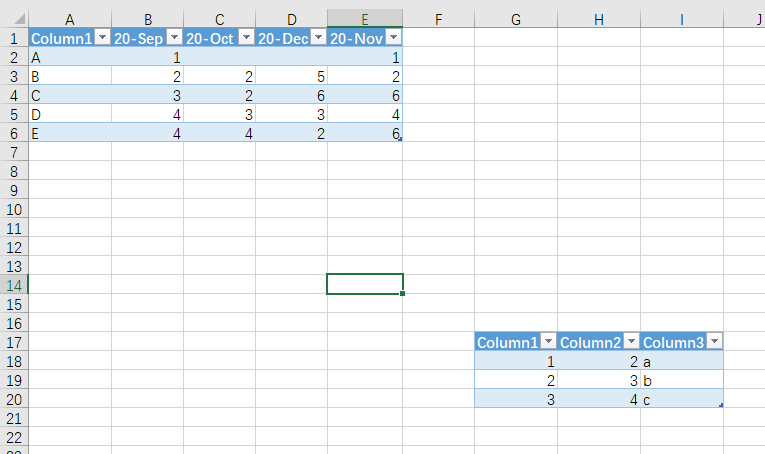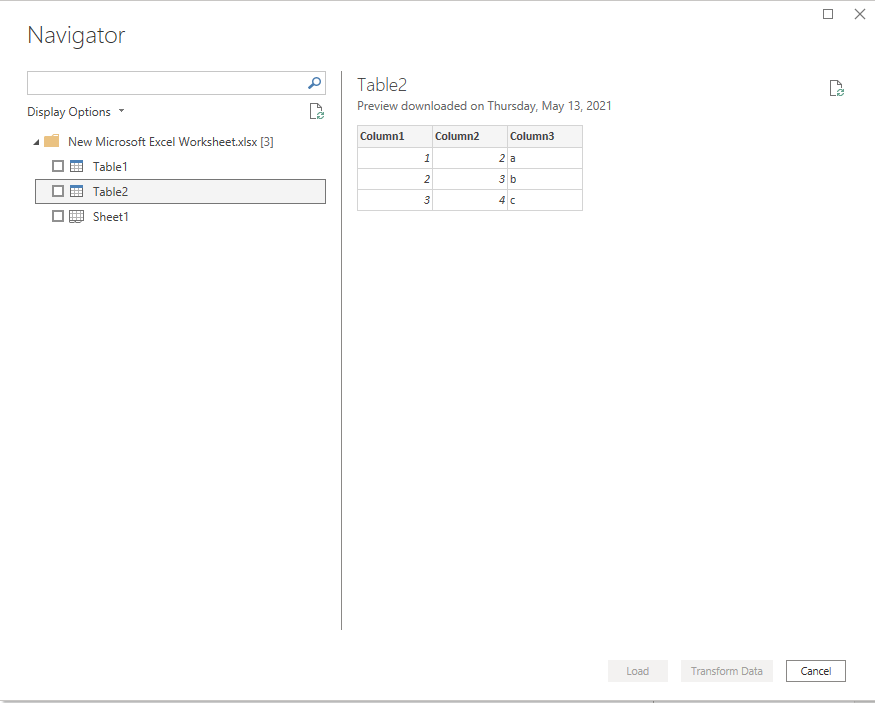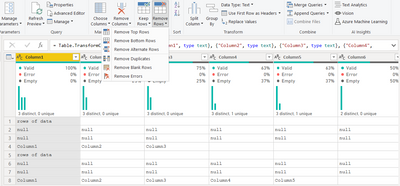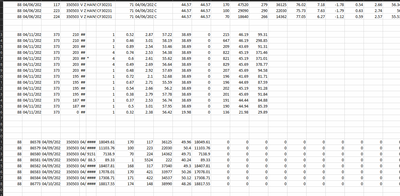Join the Fabric User Panel to shape the future of Fabric.
Share feedback directly with Fabric product managers, participate in targeted research studies and influence the Fabric roadmap.
Sign up now- Power BI forums
- Get Help with Power BI
- Desktop
- Service
- Report Server
- Power Query
- Mobile Apps
- Developer
- DAX Commands and Tips
- Custom Visuals Development Discussion
- Health and Life Sciences
- Power BI Spanish forums
- Translated Spanish Desktop
- Training and Consulting
- Instructor Led Training
- Dashboard in a Day for Women, by Women
- Galleries
- Data Stories Gallery
- Themes Gallery
- Contests Gallery
- QuickViz Gallery
- Quick Measures Gallery
- Visual Calculations Gallery
- Notebook Gallery
- Translytical Task Flow Gallery
- TMDL Gallery
- R Script Showcase
- Webinars and Video Gallery
- Ideas
- Custom Visuals Ideas (read-only)
- Issues
- Issues
- Events
- Upcoming Events
Get Fabric certified for FREE! Don't miss your chance! Learn more
- Power BI forums
- Forums
- Get Help with Power BI
- Power Query
- Splitting Query at null rows
- Subscribe to RSS Feed
- Mark Topic as New
- Mark Topic as Read
- Float this Topic for Current User
- Bookmark
- Subscribe
- Printer Friendly Page
- Mark as New
- Bookmark
- Subscribe
- Mute
- Subscribe to RSS Feed
- Permalink
- Report Inappropriate Content
Splitting Query at null rows
I have excel files that are being dropped into a folder weekly. I am trying to use BI to pull them into a report, I don't have the ability to edit them before hand though. The stucture of these file are as follow:
| Column1 | Column2 | Column3 | Column4 | Column5 | Column6 |
rows of data | |||||
null | null | null | null | null | null |
null | null | null | null | null | null |
Column1 | Column2 | Column3 | |||
rows of data | |||||
null | null | null | null | null | null |
null | null | null | null | null | null |
| Column1 | Column2 | Column3 | Column4 | Column5 | |
| rows of data |
Is there anyway to split the query at the nulls? Or filter out everything below the nulls? I am interested in any full or partial ideas, because I am out of them.
Thanks
- Mark as New
- Bookmark
- Subscribe
- Mute
- Subscribe to RSS Feed
- Permalink
- Report Inappropriate Content
Hi @tchristy99 ,
I found this similar post you can refer to
Split table in multiple tables by blank rows
Best Regards,
Stephen Tao
If this post helps, then please consider Accept it as the solution to help the other members find it more quickly.
- Mark as New
- Bookmark
- Subscribe
- Mute
- Subscribe to RSS Feed
- Permalink
- Report Inappropriate Content
Since you are working with a folder, I take it that at some point, you have a column of tables? If so, let's say the table column name is "Data". You can try:
FilteredNulls = Table.AddColumn(PriorStepName, "Filtered", each Table.SelectRows([Data], each [Column1] <> null))
Now the tables should each have been filtered to remove the nulls from each Column1 of your tables.
--Nate
- Mark as New
- Bookmark
- Subscribe
- Mute
- Subscribe to RSS Feed
- Permalink
- Report Inappropriate Content
Hi @tchristy99 ,
You can try to convert them into tables in Excel first, so that three tables will appear when you import Power BI.
Select the table you want and press Ctrl+T to generate the table. .
Then you can directly get the two tables when importing Excel.
Best Regards,
Stephen Tao
If this post helps, then please consider Accept it as the solution to help the other members find it more quickly.
- Mark as New
- Bookmark
- Subscribe
- Mute
- Subscribe to RSS Feed
- Permalink
- Report Inappropriate Content
Hi,
Thanks for your response. I did consider that, but these files are being dropped in daily, so I need something on the BI side. It is very possible that its not possible.
- Mark as New
- Bookmark
- Subscribe
- Mute
- Subscribe to RSS Feed
- Permalink
- Report Inappropriate Content
@tchristy99 have you tried using remove rows and keep rows option. those option may help you in acheving the output that you are looking for.
If above does not help you, can you share the screenshot of the final output basis the input data that you have shared above. thanks
Did I answer your question? Mark my post as a solution!
Appreciate your Kudos
Proud to be a Super User!
Follow me on linkedin
- Mark as New
- Bookmark
- Subscribe
- Mute
- Subscribe to RSS Feed
- Permalink
- Report Inappropriate Content
Hi,
Thanks for your quick response.
That won't work because the amount of rows changes from file to file. Above is a image of the data (with a lot of rows hidden). What i need is them in 3 different tables in Power BI.
Helpful resources

Join our Community Sticker Challenge 2026
If you love stickers, then you will definitely want to check out our Community Sticker Challenge!

Power BI Monthly Update - January 2026
Check out the January 2026 Power BI update to learn about new features.

| User | Count |
|---|---|
| 13 | |
| 11 | |
| 11 | |
| 7 | |
| 6 |